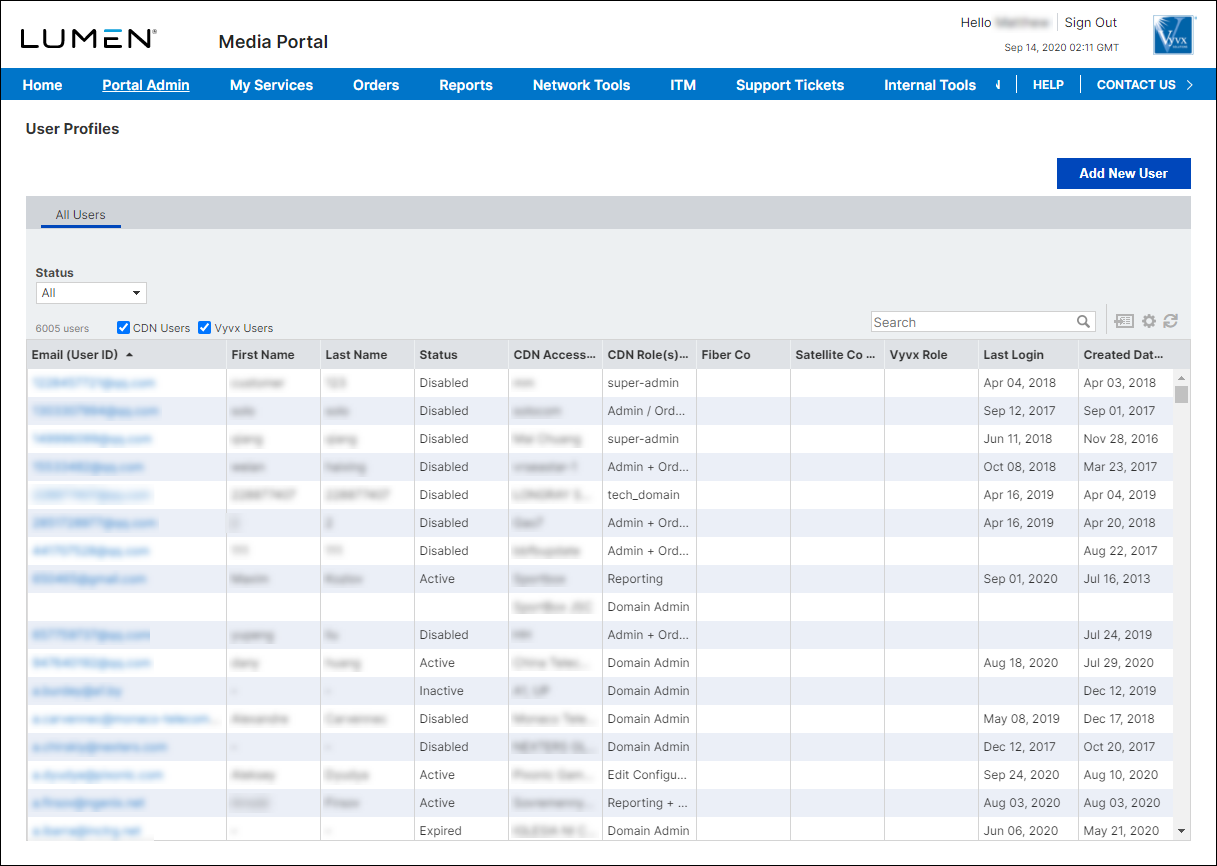Creating a new Media portal user
If you're a Media portal administrator, you can create new users for your organization to help manage your Lumen services.
Note: If you're a CDN administrator, you can also add a new user while editing an access group.
To create a new Media portal user:
- Sign in to Media portal. (Get help resetting your password)
- Click Add New User.
- In the Contact Info section, fill in the information for the user.
- In the Roles section, do either (or both) of the following to add a role for the user:
- To assign a Vyvx role to the user, click the checkbox on the Vyvx tab, then select the options from the fields to assign the user a role, select companies they can work with, etc.
- To assign a CDN role to the user, click the checkbox on the CDN tab, click the tab, then select the access group(s) the user can work with.
- To assign a Vyvx role to the user, click the checkbox on the Vyvx tab, then select the options from the fields to assign the user a role, select companies they can work with, etc.
- When you're done, click Invite User.
Media portal sends a welcome email to the user. When the user click the link in the email, they can sign in, complete their profile, and set a password.
Explore Media portal
Top content
- Resetting your Media portal password
- Setting up an SSO client
- Viewing a list of available channels
- Requesting multifactor authentication
- Creating a billing request
- Viewing a statement
- Using the API test tool
- Signing in to Media portal
- Creating a custom detail billing report
- Updating your Media portal profile