Viewing a list of notification settings for your organization
As a Control Center system administrator, you can view a list of notifications set up for your organization. From the list, you can create, edit, or delete notification settings. If you're not a Control Center system administrator, view your personal notification settings.
To view a list of notification settings for your organization:
- Using the left menu, click Admin, then Notification Management.
Control Center lists all notification settings set up for your organization. (To view your personal notification settings, click your username (in the upper-right corner) then click Notifications.)
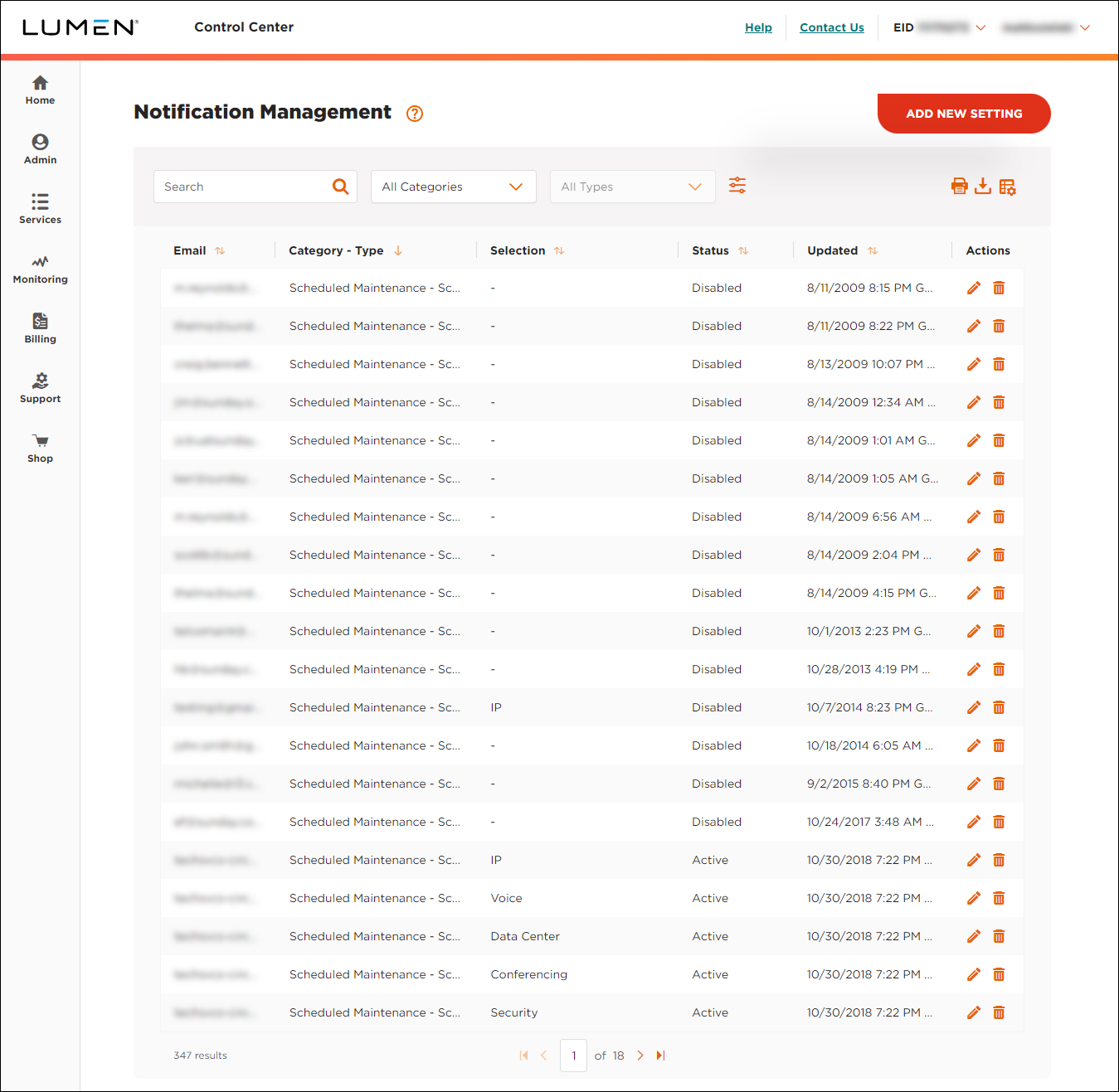
Explore Control Center




