Lumen help
Changing an in‑flight order for Fiber+ Internet
Using Control Center, you can make changes to an in-flight order for Lumen® Fiber+ Internet such as changing contact information, upgrading bandwidth, or adding a Lumen-provided router. For changes such as downgrading bandwidth or to removing a Lumen-provided router, cancel the order and place a new one.
To change an in-flight order for Fiber+ Internet:
- Click Services.
Control Center shows the Services console. Use the console to access an inventory of your services, check the status of orders, and manage your services.
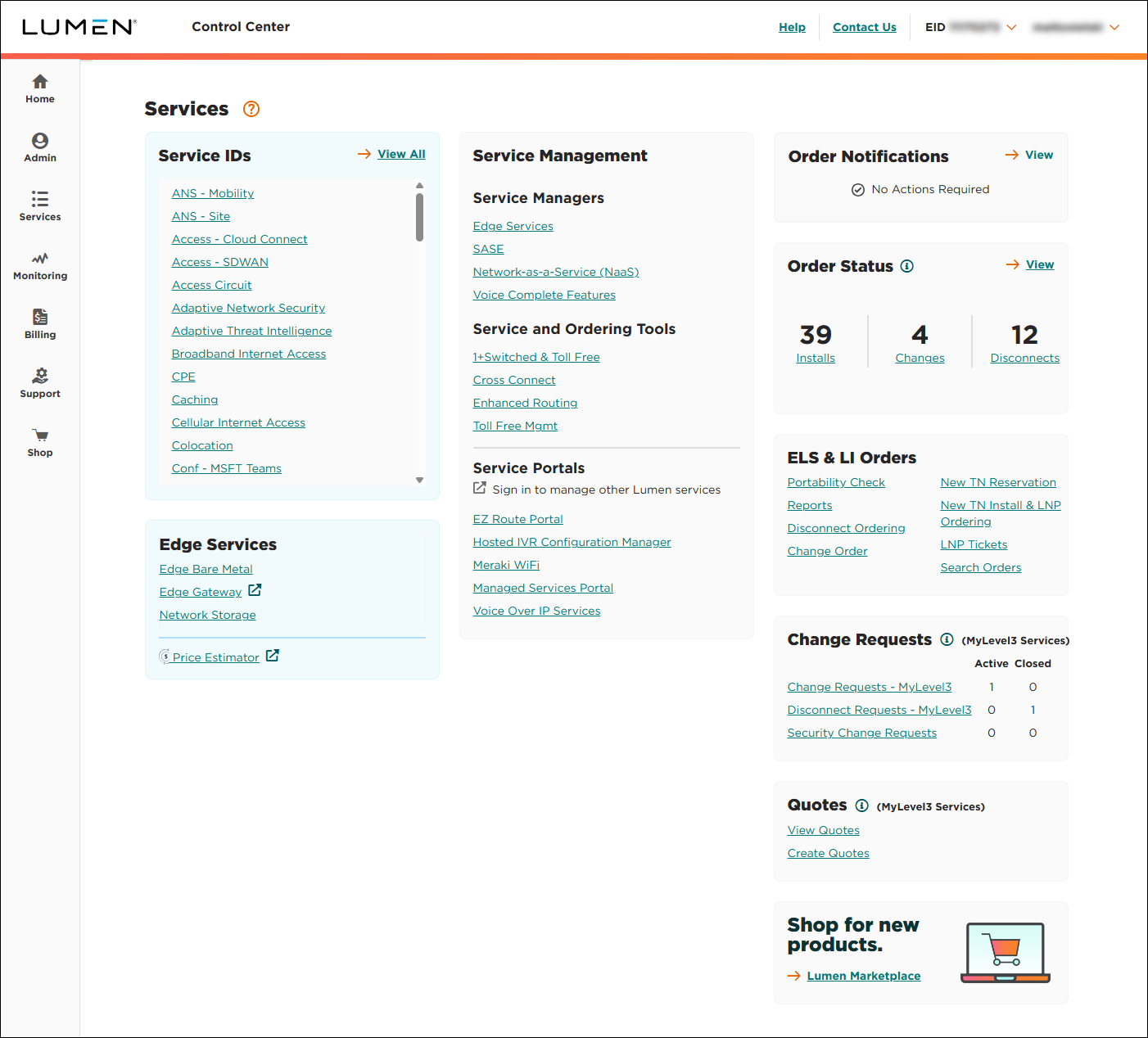
- In the Order Status box, click View.
Control Center shows all open orders and those completed in the past 90 days and lists status of each order in the Status column. If an order has child orders, a plus icon () appears to the left of the order number.
- Pending—we priced and designed a solution and you accepted it. We’re working on the final details of the order so our team can submit your order.
- Submitted—we submitted your order and are getting credit approval. Once your credit is approved, we will assign a customer care manager to work on your order (depending on the service you purchased).
- In Progress—we’re working on building and testing your service. As progress continues, we’ll email you to let you know the status. If you have questions about your order, contact the customer care manager listed on your order.
- Cancelled—we canceled your order and your service(s). No further progress will be made. For questions concerning the cancellation, contact the customer care manager listed on your order.
- Complete—we completed your order and your service(s) is ready for you to use and manage. We’ve also started billing you for this service.
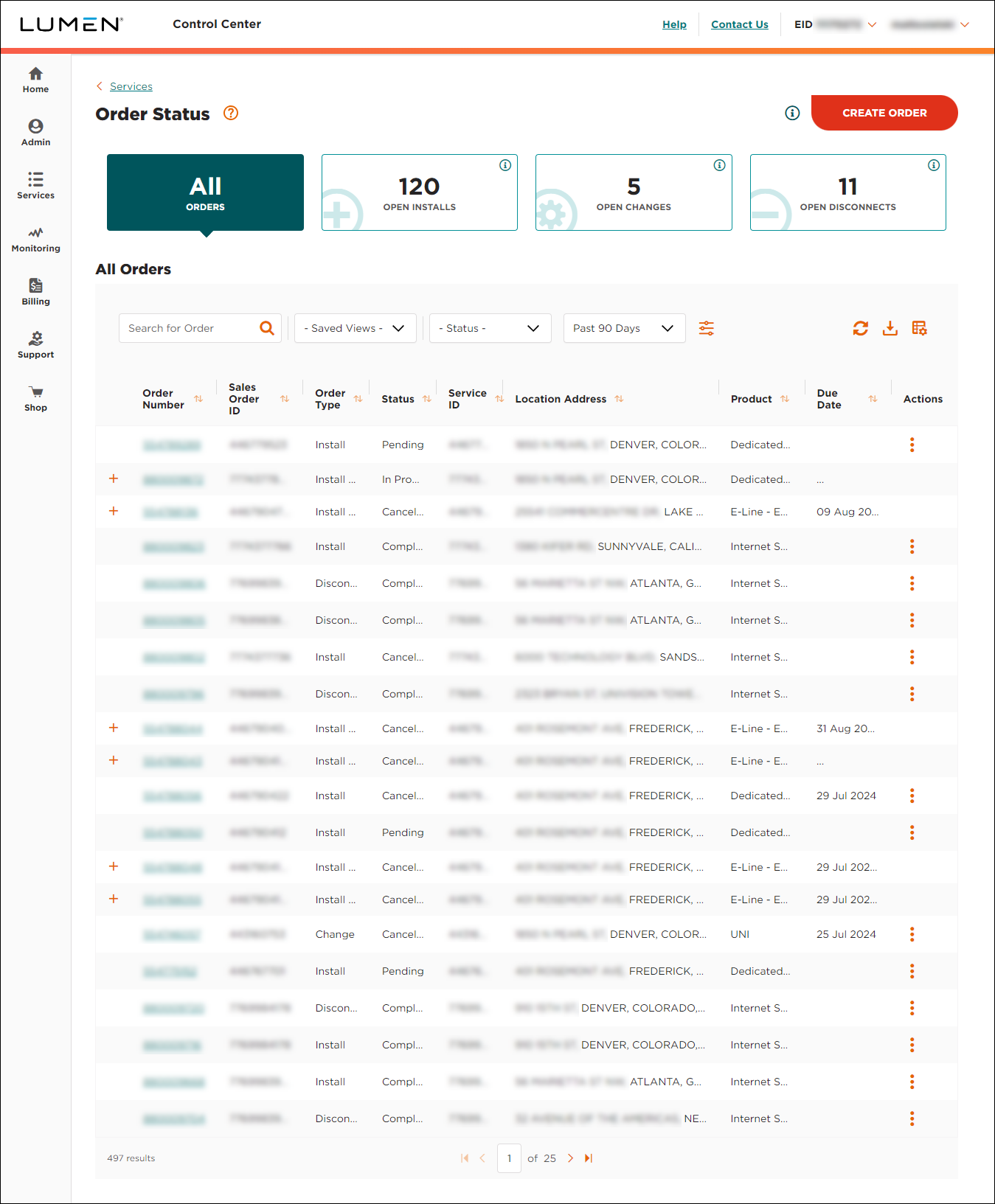
- Search for the order in one of these ways:
- Start typing details for the order (e.g., the product name, location, or order ID). Control Center filters the list of orders as you type.
- Filter your services by selecting an option from the Status (status of the order) or Past 90 Days (when the order was submitted) lists.
- To filter your orders based on a specific value, select an attribute from the Advanced Filters icon (), click the section(s) you want to filter by, type your filter criteria, then click Apply.
- Start typing details for the order (e.g., the product name, location, or order ID). Control Center filters the list of orders as you type.
- When you find the order you want to change, click the hyperlink in the Order Number column.
Control Center shows details for the order you selected.
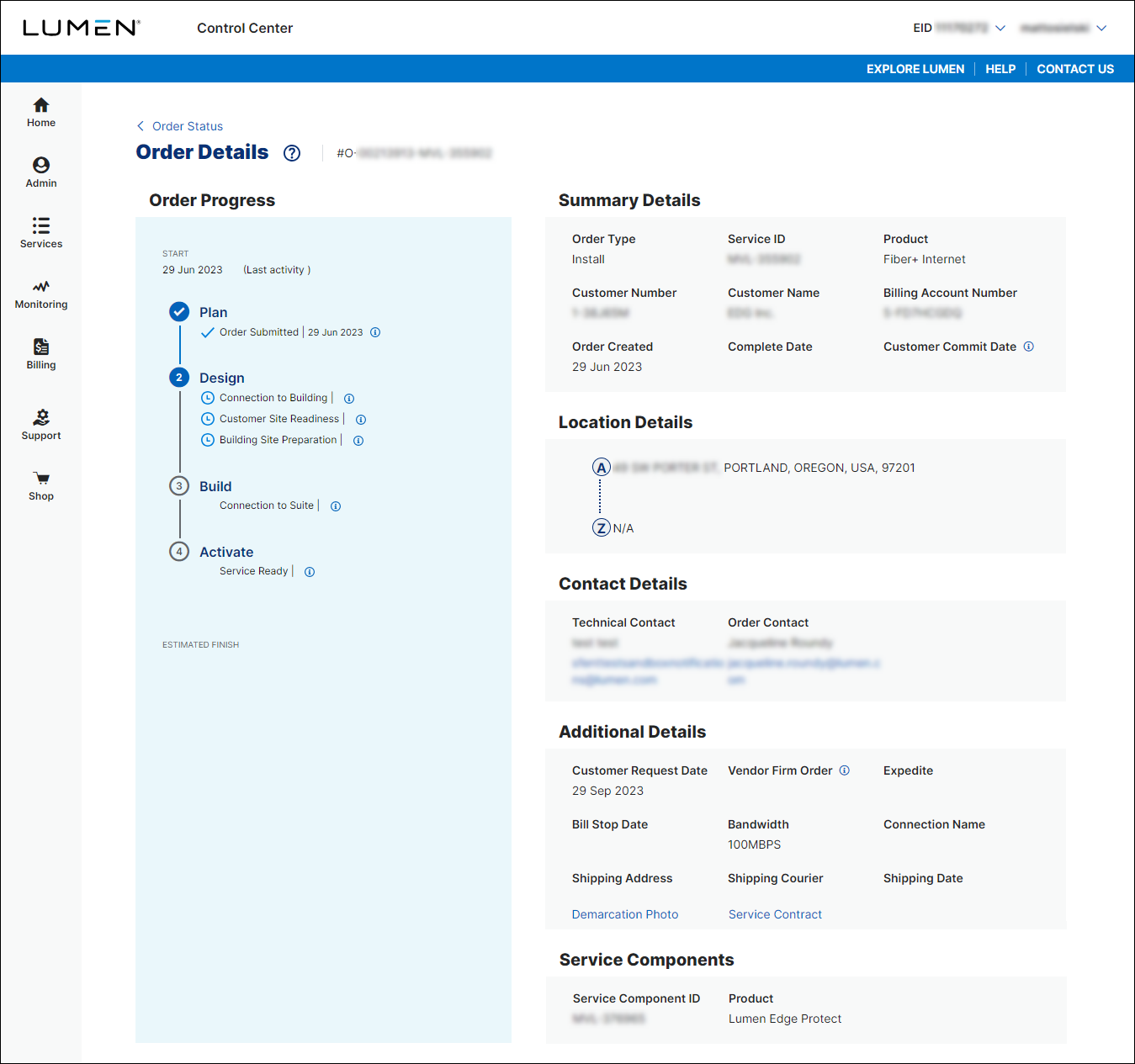
- Click MANAGE ORDER.
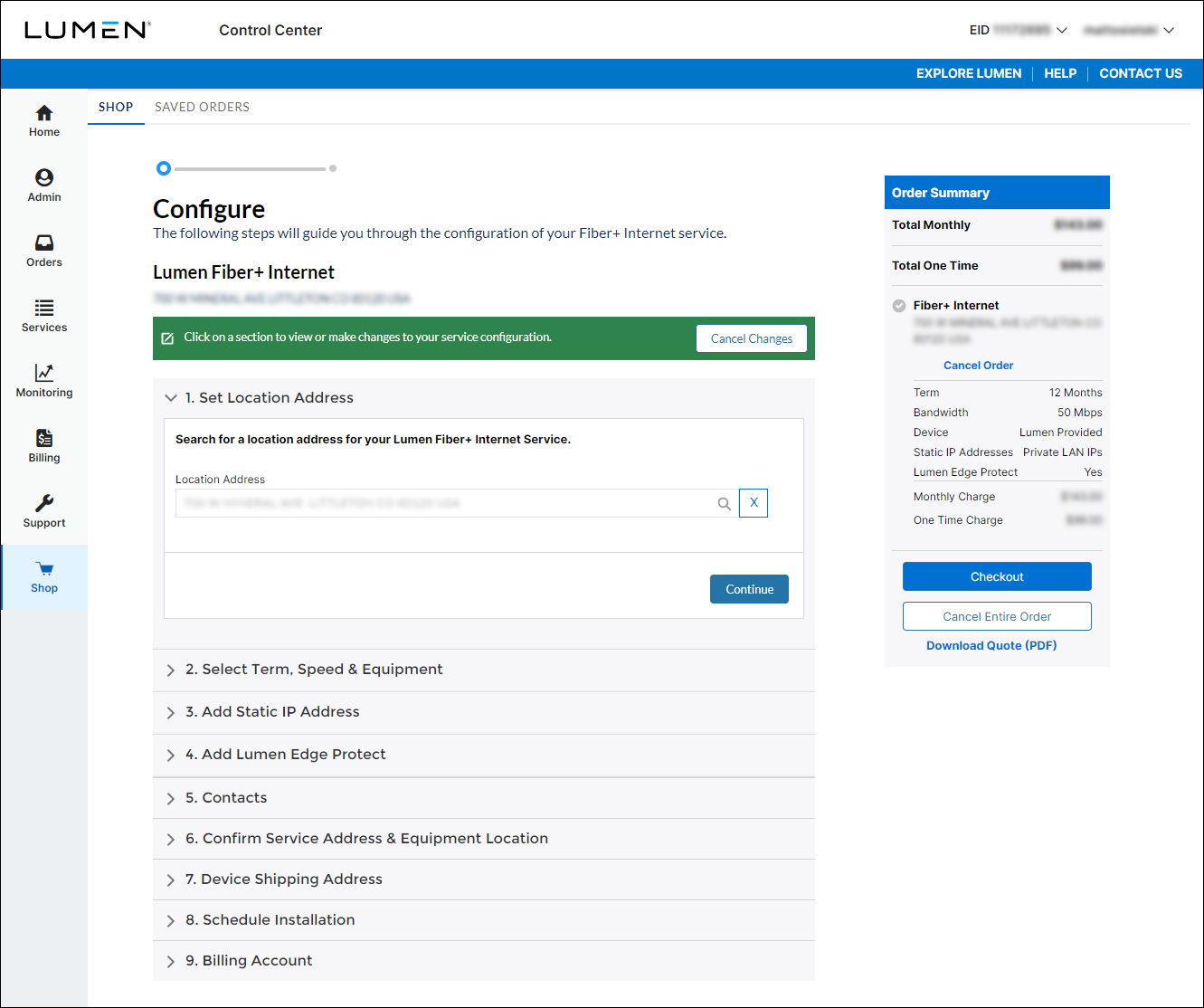
- Review each section of the order and make changes as needed. (Note that there are a few things you cannot change on the order once you submit. For those changes, you need to cancel the order and submit a new one.)
- When you're done, click Checkout.
- Review the summary of changes, then click Continue.
- Review the terms and conditions; download any of the PDFs to save for your reference.
- Select the checkbox to acknowledge and accept the terms, then click Submit Order.
- Make a note of your order number, then click Done.
Not quite right?
Try one of these popular searches:
Explore Control Center
Top content
- Signing in to Control Center
- Retrieving your username or password
- Creating a new user
- Adding accounts to an enterprise ID
- Creating a repair ticket
- Creating a disconnect request
- Deactivating or reactivating a Control Center user
- Editing a notification setting
- Paying an invoice online
- Viewing an invoice




