Lumen help
Changing the traffic allocation for the production slots on a SCID
Once you enable a second production slot for a SCID, you can adjust the traffic allocation for the two slots. To promote a different configuration into a slot, you need to change the configuration in that slot to 0% first.
- Sign in to Media portal. (Get help resetting your password)
- From the main menu, select My Services > Caching.
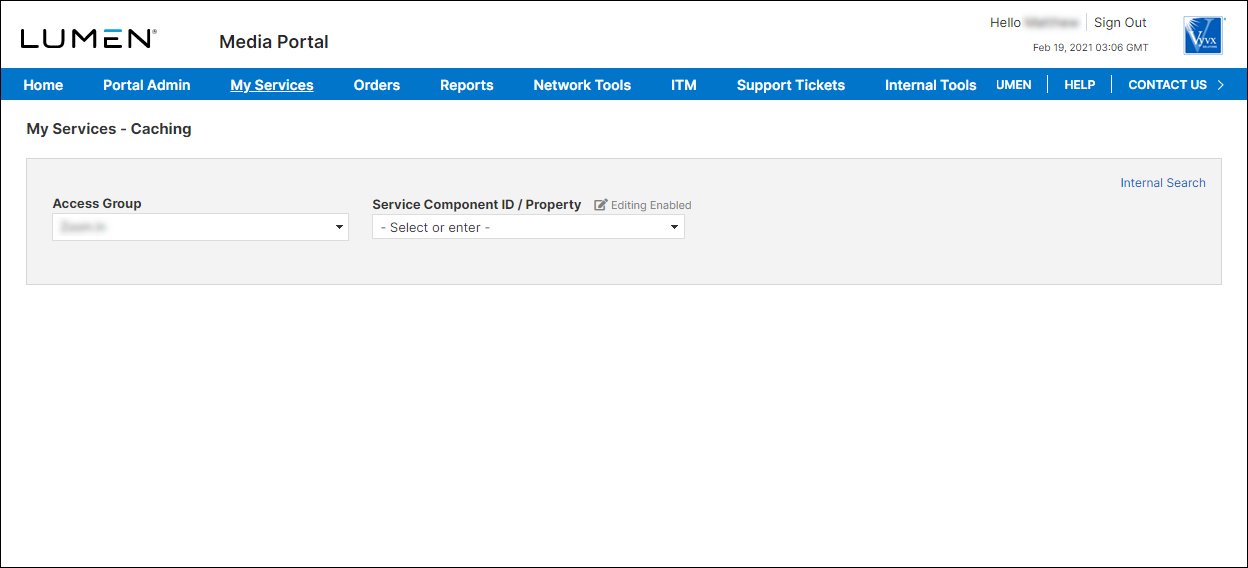
- From the lists, select the access group and SCID (service component ID) you want to work with.
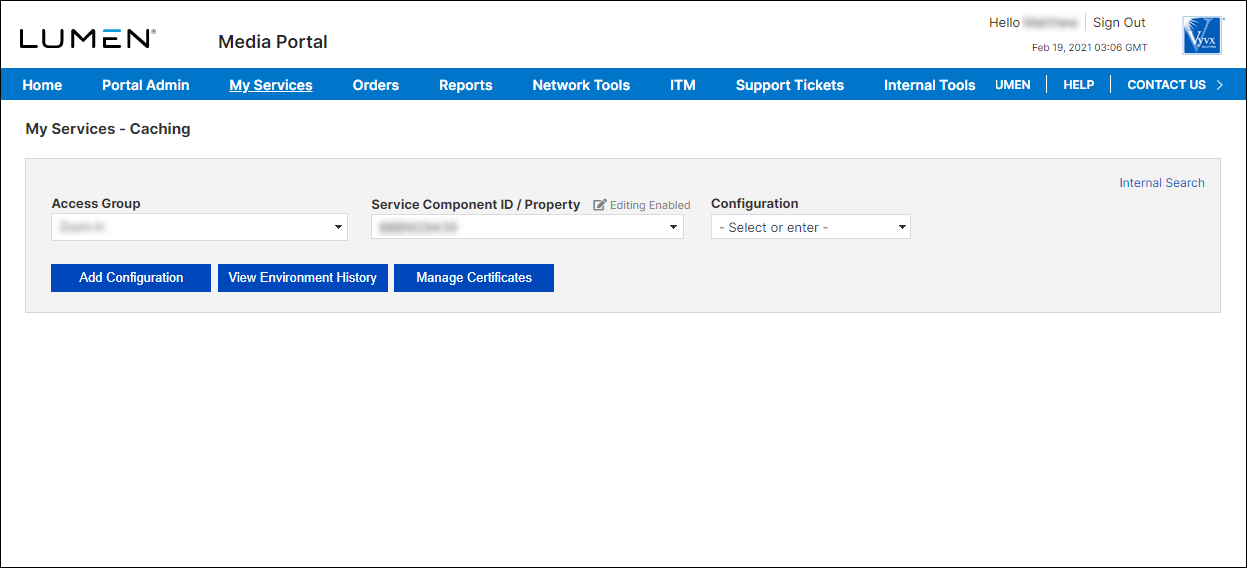
- From the list, select the configuration.
To change the traffic allocation for the production slots on a SCID:
- From an open configuration (selected from the Production section of the list), click Adjust.
Media portal lists the slot the configuration occupies and the percentage of traffic the configuration is currently receiving.
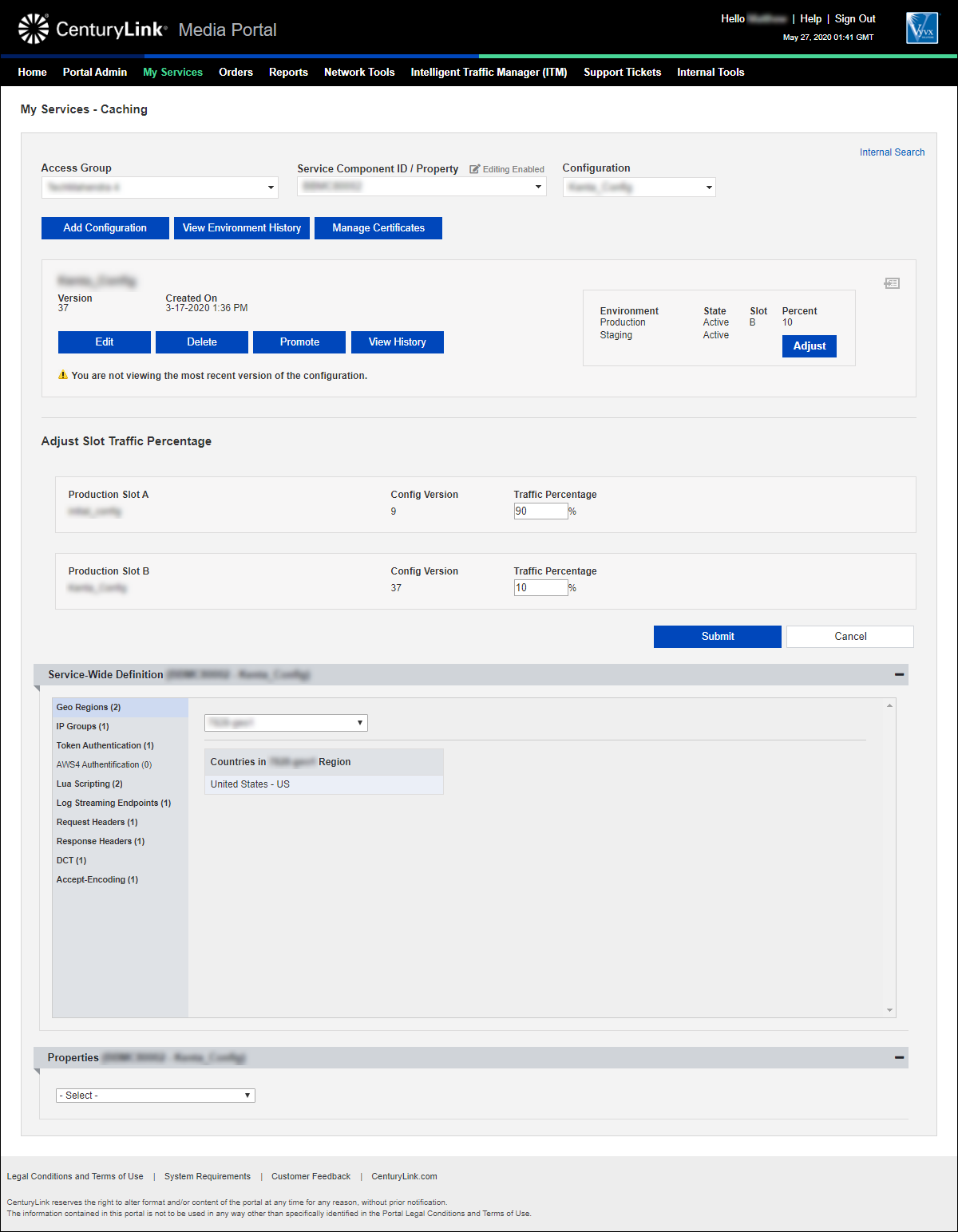
- Use the Traffic Percentage fields to adjust the traffic allocation between the two configurations. (Remember the total of the two slots must add up to 100%.)
- When you're done, click Submit.
Learn more about
Media portal
Explore Media portal
Top Media portal articles
- Adding a configuration
- Adding a match rule to a configuration
- Adding a property to a configuration
- Adding a token authentication definition to a configuration
- Promoting a configuration to an environment
- Adding a new certificate
- Editing a configuration
- Adding a DCT definition to a configuration
- Viewing CName information for aliases on a configuration
- Adding an accept encoding definition to a configuration




