Lumen help
Viewing the history for a configuration
You can view the history for a configuration, including all changes made for each version and any notes added when the configuration was saved.
Note: If you want to see the details of changes between versions of a configuration, download each version and use a diffing tool to review the differences.
To view the history for a configuration:
- Sign in to Media portal. (Get help resetting your password)
- From the main menu, select My Services > Caching.
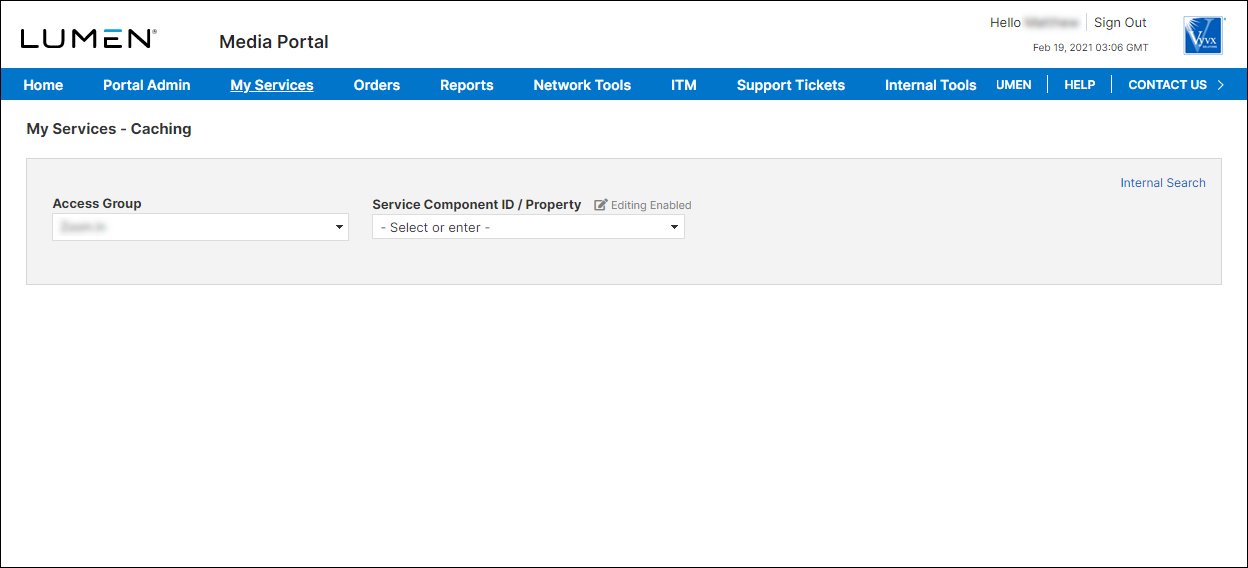
- From the lists, select the access group and SCID (service component ID) you want to work with.
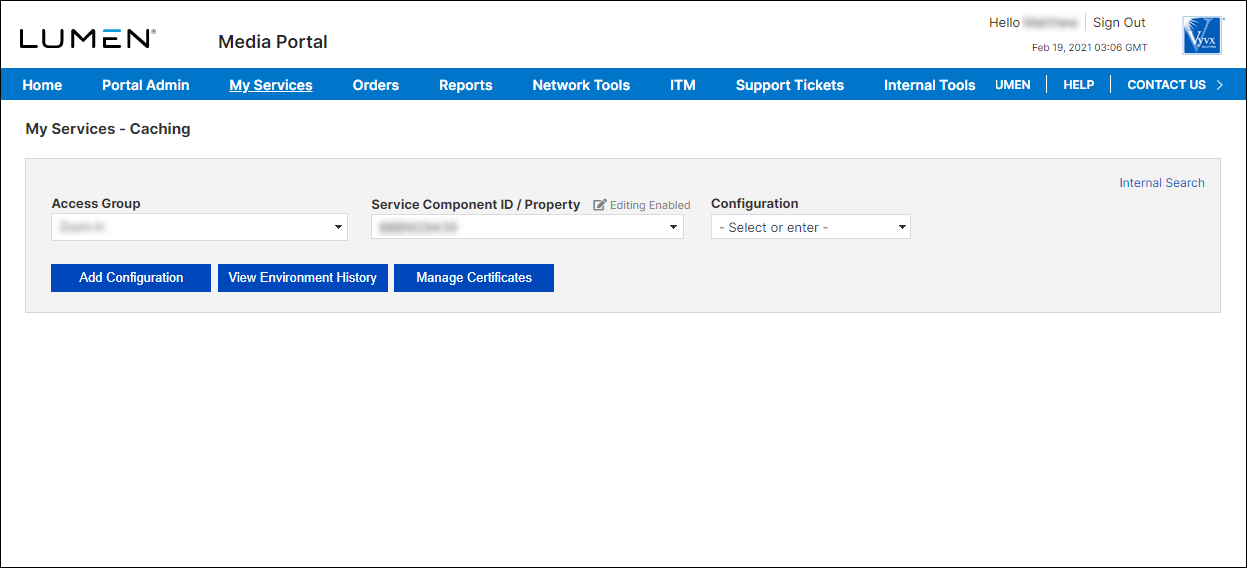
- From the Configuration list, select the configuration you want to view history for.
Media portal shows the details for the configuration you selected.
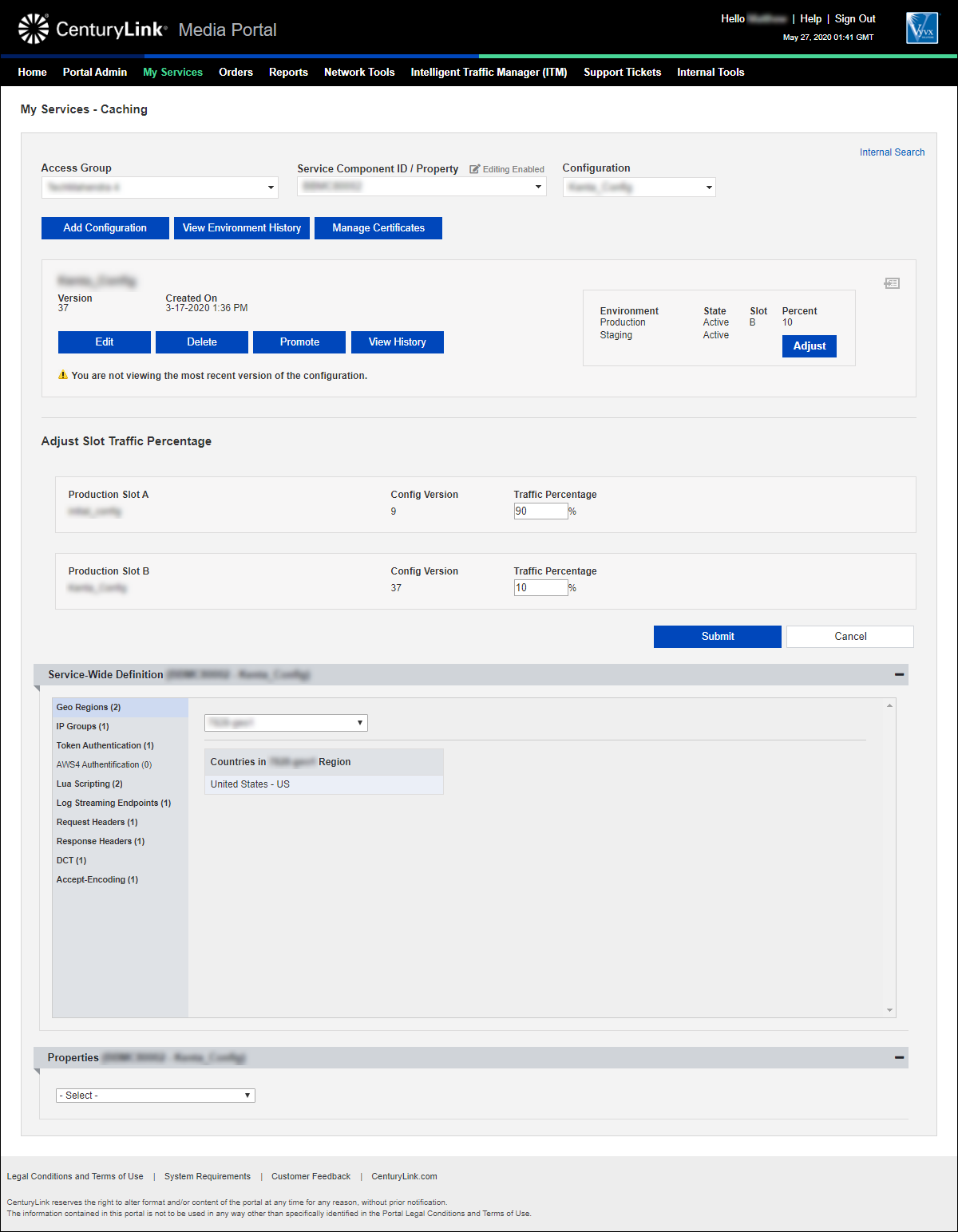
- Click View History.
Media portal shows the history for the configuration. For each version of the configuration, you'll see when it was created, who created it, and any notes they added when they saved their changes.
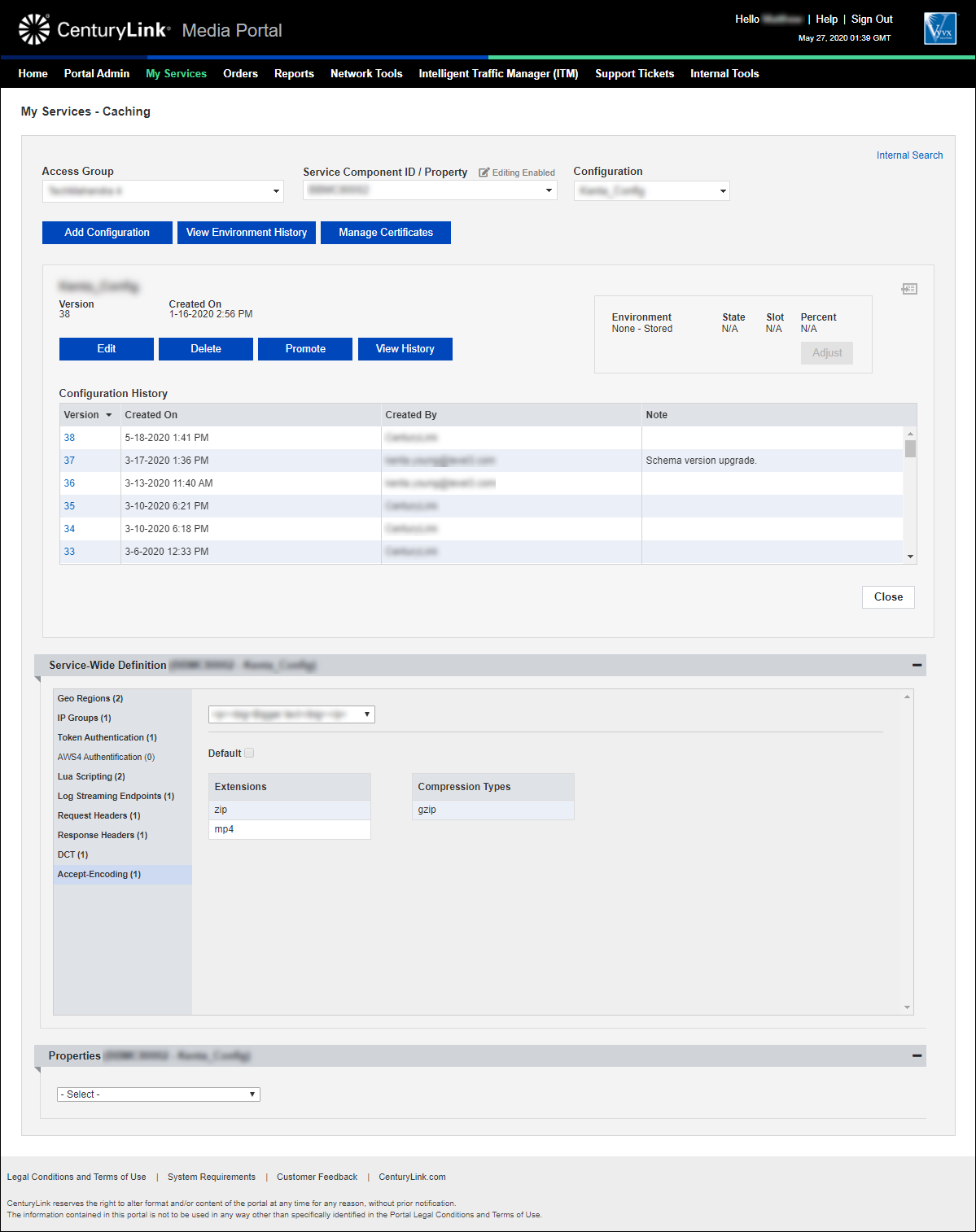
- To view details for a version of the configuration, click the hyperlink for the version number.
Learn more about
Media portal
Explore Media portal
Top Media portal articles
- Adding a configuration
- Adding a match rule to a configuration
- Adding a property to a configuration
- Adding a token authentication definition to a configuration
- Promoting a configuration to an environment
- Adding a new certificate
- Editing a configuration
- Adding a DCT definition to a configuration
- Viewing CName information for aliases on a configuration
- Adding an accept encoding definition to a configuration




