Lumen help
Viewing the state of a certificate
You can view the state of your certificates to see which certificates are ready to use and which need your attention—maybe requiring edits. You can also view details for a certificate to see current information and any pending changes.
- Sign in to Media portal. (Get help resetting your password)
- From the main menu, select My Services > Caching.
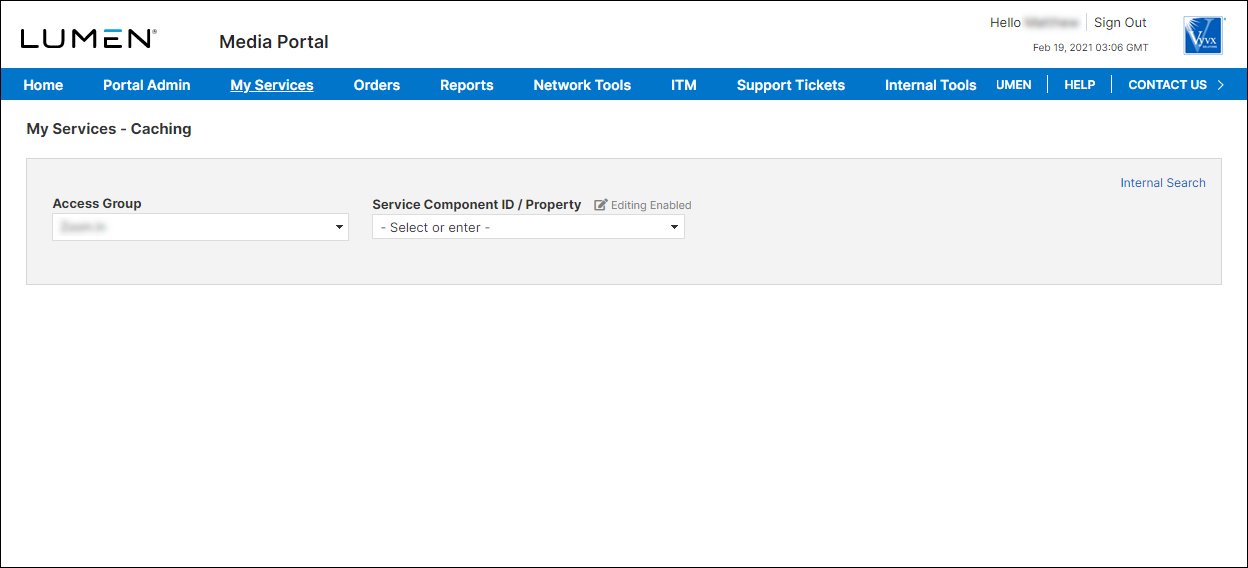
- From the lists, select the access group and SCID (service component ID) you want to work with.
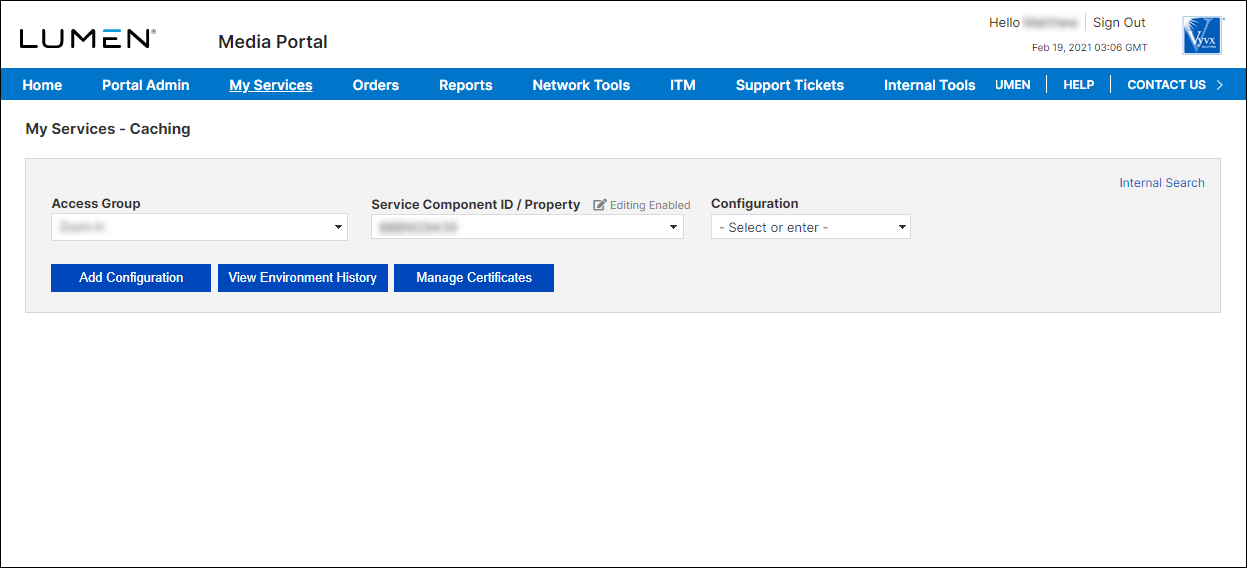
- Click Manage Certificates.
Media portal lists the certificates associated with the SCID you selected. Certificates in active state are ready to use; certificates with other states may need your attention or may still being processed. Use the section below to learn more about certificate states, click the section below.
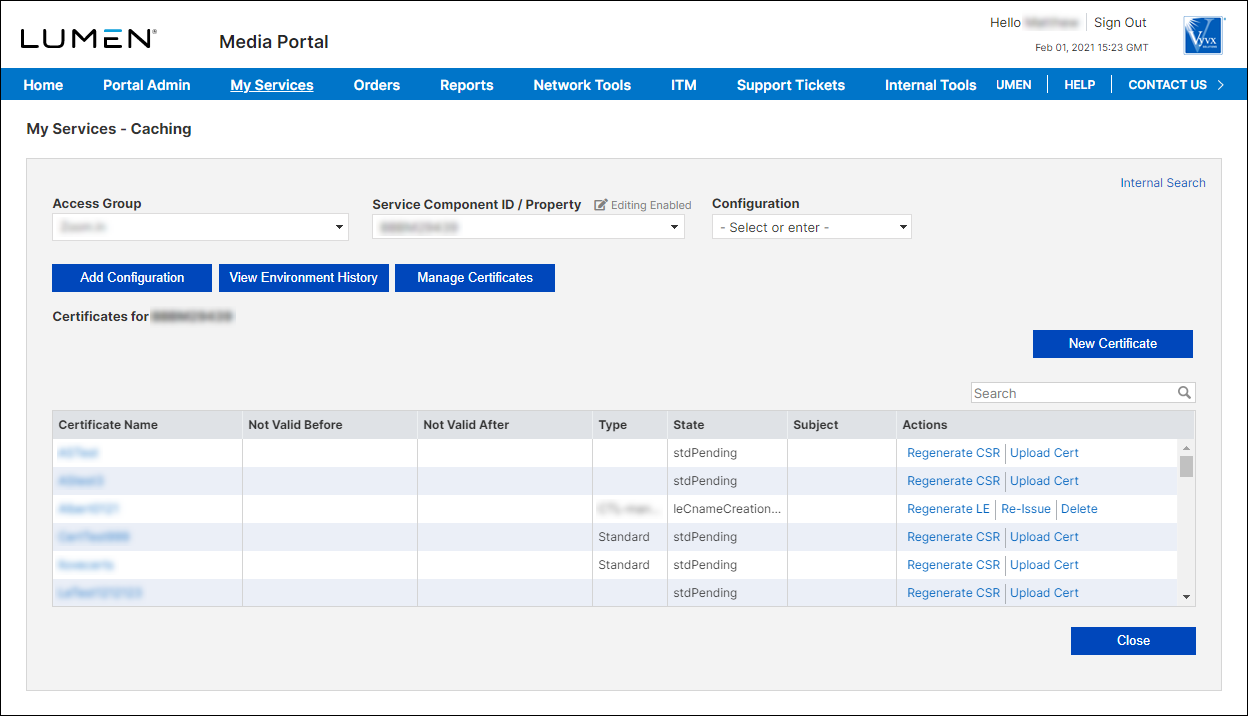
Learn more about
Media portal
Explore Media portal
Top Media portal articles
- Adding a configuration
- Adding a match rule to a configuration
- Adding a property to a configuration
- Adding a token authentication definition to a configuration
- Promoting a configuration to an environment
- Adding a new certificate
- Editing a configuration
- Adding a DCT definition to a configuration
- Viewing CName information for aliases on a configuration
- Adding an accept encoding definition to a configuration




