Lumen help
Viewing details for an alert
You can view details for any alerts created by you or by users in your organization. After viewing the details, you can edit, delete, enable/disable the alert.
To view details for an alert:
- Sign in to Media portal. (Get help resetting your password)
- From the main menu, select Network Tools > Alerts.
Media portal shows the alerts you've set up for your profile (if any). To view alerts for all users in your access group, clear the Show Only My Alerts checkbox.
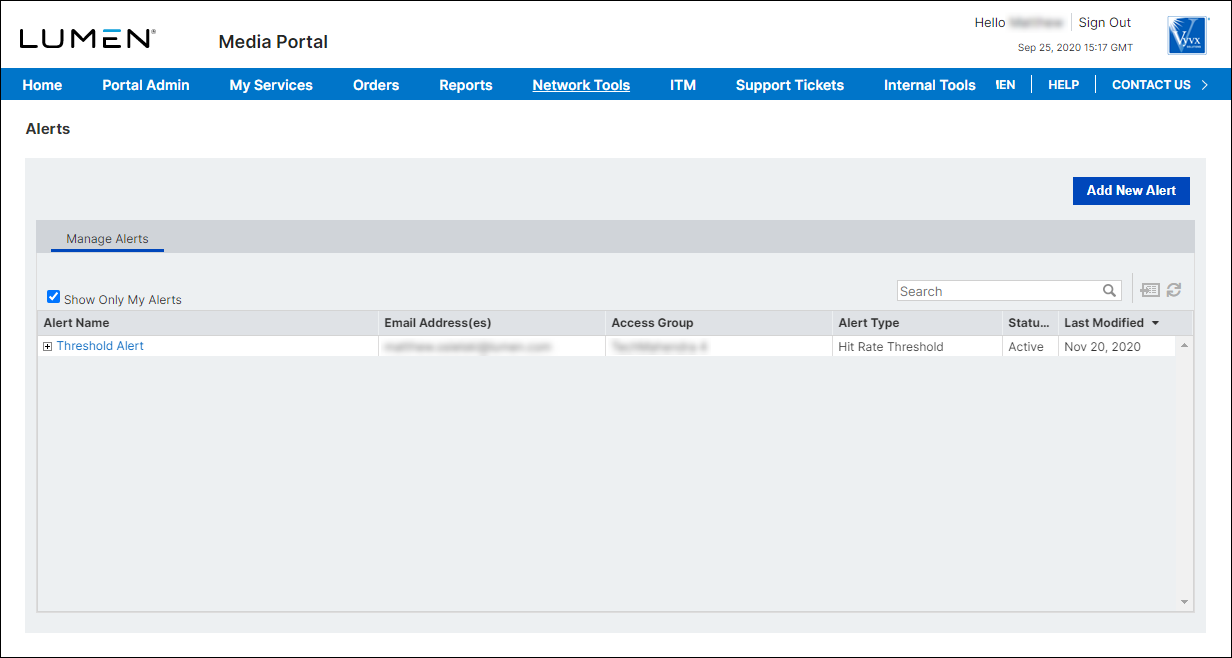
- To view details for an alert, click the plus sign () or the link in the Alert Name column.
Media portal shows details for the alert: conditions that trigger the alert, the email address the alert is sent to, when the alert was created and last modified, and whether the alert is enabled or disabled.
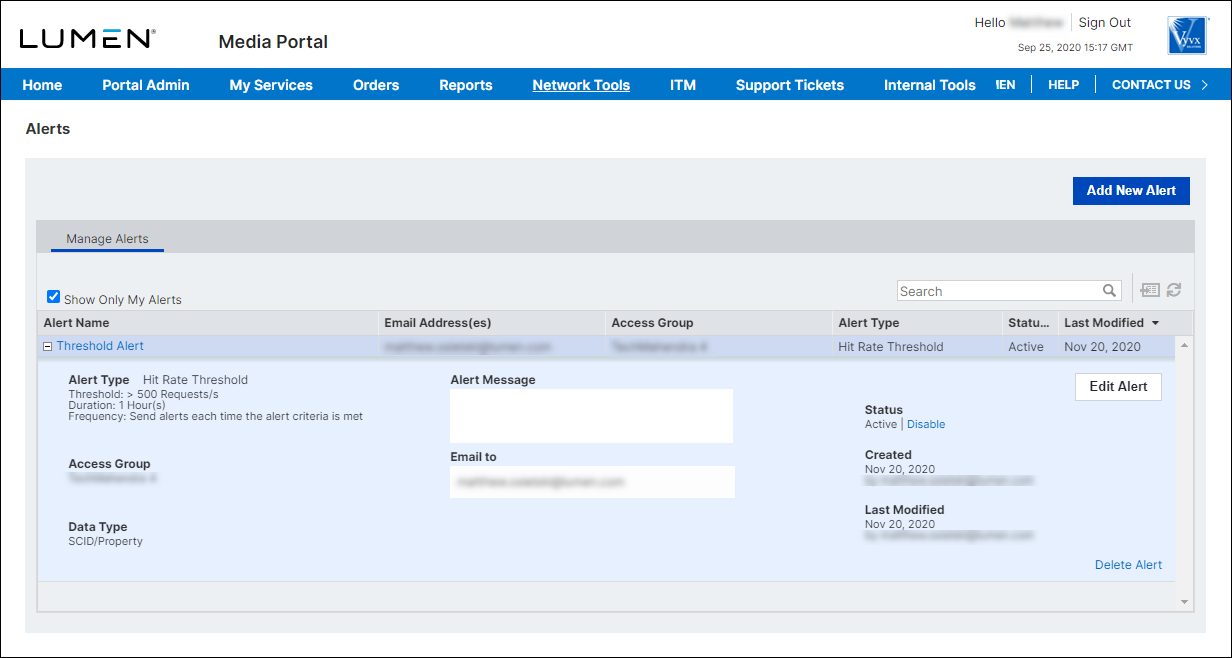
Learn more about
Media portal
Explore Media portal
Top Media portal articles
- Adding a configuration
- Adding a match rule to a configuration
- Adding a property to a configuration
- Adding a token authentication definition to a configuration
- Promoting a configuration to an environment
- Adding a new certificate
- Editing a configuration
- Adding a DCT definition to a configuration
- Viewing CName information for aliases on a configuration
- Adding an accept encoding definition to a configuration




