Lumen help
Creating a CDN usage report
You can create a report for your CDN usage, then email the report to yourself (or others), schedule the report to run regularly, or export the results to a .csv file.
Note: Some usage data is updated throughout the day while other data is only updated once a day.
| Data | Updated | Latency |
| Property | Hourly | 2–4 hours |
| Access group / SCID | End of day (23:59 UTC) | Complete about 8:00am UTC the next day |
| 2‑ or 3‑day‑old late‑arriving data | Added to end of day | Until about 8:00am UTC the next day |
| Month‑end data | Monthly | About 8:00am UTC on the first day of the month |
To create a CDN usage report:
- Sign in to Media portal. (Get help resetting your password)
- From the main menu, select Reports > CDN Usage Reports.
Media portal displays caching, cache-fill traffic, and Origin Storage (if applicable) usage data for the past 30 days.
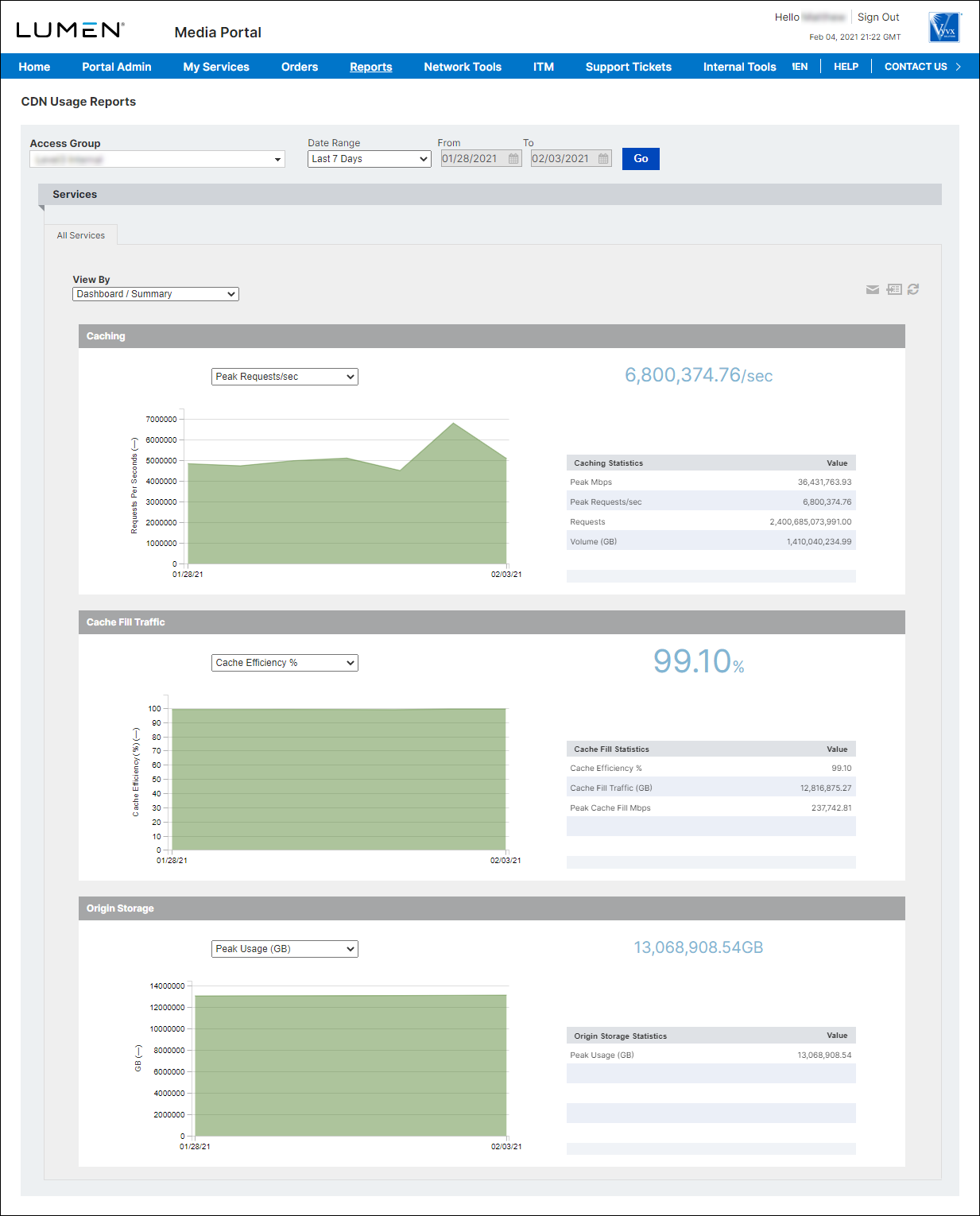
- To customize the report, do any of the following:
- To change the product(s) you're viewing data for (e.g., viewing only data for Caching), select a tab in the Services section. (By default, Media portal displays data for all your services.)
- To change the date range for the report, click the Date Range link, then select an option from the list. To use a custom date range, select Custom Date range, then select the beginning and ending dates for the range. (By default, the report shows data for the past seven days.)
- To change the view for the report (e.g., to view by access group or SCID), select an option from the View By list. (Depending on the option you select, you'll see charted data, tabulated data, or a combination.)
- To change the units used for the data (e.g., to view Caching data by volume rather than by peak requests/sec), select an option from the list above each set of data.
- 95th Percentile—to calculate the Mbps 95th percentile, each five-minute segment for all properties in a SCID or master SCID are totaled, sorted into volume order (descending ), and the top five percent of the properties are deleted. 95th Percentile is only displayed for reports filtered for the current or past months.
- Volume (GB)—shows total global volume and volume in the four global regions. Volume is the amount of content delivered to requestors, measured in GB, and is total volume delivered for the time period you selected. Caching data is collected in log files in five-minute samples for each property, metropolitan area, and region. The data collected is edge-server volume, origin-traffic volume, requests, and throughput/bandwidth.
- Throughput—aggregate bandwidth for the content delivered across the CDN, measured in Mbps, and is the amount of data delivered, divided by the time period you selected.
- A Peak—the highest five-minute sample in time period you selected.
- An Average—total of all of the samples in the time period you selected, divided by the number of samples (one in five minutes, 12 in an hour, 288 in a day, and 8,640 in a month.
- Total Usage—all traffic for the SCID.
- Usage Above Base—shows any traffic above the committed data rate (CDR). If you don't have a CDR agreement, Media portal display all traffic above base.
- Cache efficiency—ratio of requests delivered from the edge server to the origin storage server: (total request traffic - fill traffic) / total request traffic.
- Requests—the total number of times resources were requested in the sampled data, with no conversion.
- Peak Requests/Sec—the highest rate of requests for time period you selected.
- To export the report, do any of the following:
- To email the report, click the Email Results icon at the top of the Services section, then do the following:
- Click the Email Now radio button.
- In the Data Options section, select whether you want the report to show data as a table or chart.
- In the Email To field, type the email address(es) you want Media portal to send the report to.
- In the Subject field, type the subject line for the email (e.g., the name of the report).
- If you want to include a message with the email, fill in the Message field.
- Click Ok.
Media portal runs the report and emails it to the recipient(s) you specified.
- Click the Email Now radio button.
- To export the results as a .csv file, click the Export Results icon.
- To schedule this report to automatically run and send you the data, skip to step 5 in Scheduling a CDN usage report.
- To email the report, click the Email Results icon at the top of the Services section, then do the following:
Learn more about
Media portal
Explore Media portal
Top Media portal articles
- Adding a configuration
- Adding a match rule to a configuration
- Adding a property to a configuration
- Adding a token authentication definition to a configuration
- Promoting a configuration to an environment
- Adding a new certificate
- Editing a configuration
- Adding a DCT definition to a configuration
- Viewing CName information for aliases on a configuration
- Adding an accept encoding definition to a configuration




