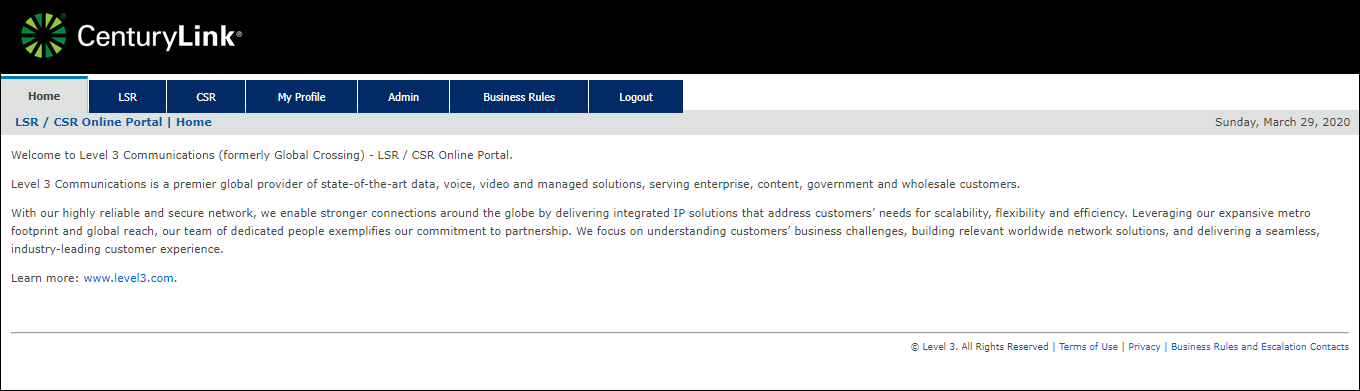Lumen help
Changing your LSR/CSR Online portal password
For security reasons, you shouldn't share your password with anyone. At any time, you can change your password to help ensure your user profile remains secure. You can also update your profile information as needed.
To change your LSC/CSR Online portal password:
- Click the My Profile tab, then click the Password Reset subtab.
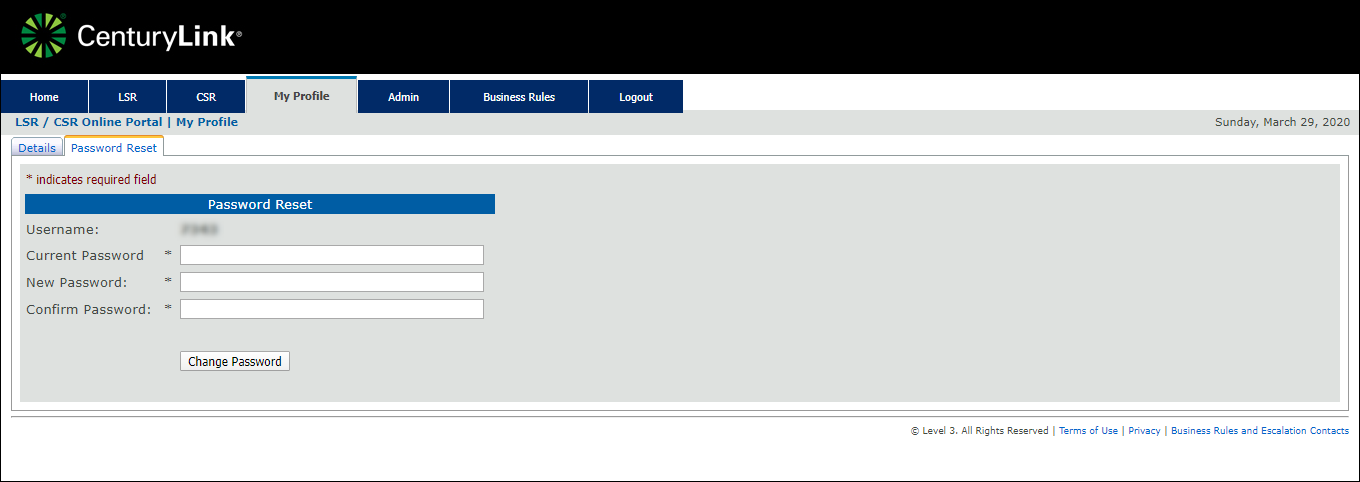
- In the Current Password field, type your current password.
- In the New Password and Confirm Password fields, type your new password.
- Click Change Password.
The LSR/CSR Online portal changes your password. You'll use your new password the next time you sign in.
Porting resources
Other porting tools