Lumen help
Viewing the status and results of your circuit tests
Your circuit testing history is updated hourly or sooner. If a performance metrics (PM) test returns an error result, you'll be prompted to create a repair ticket and schedule an intrusive test, which is another type of circuit test.
To view the status and results of your circuit test:
- Click Support, then click Circuit Testing.
Control Center shows all circuit tests run in the last 90 days. By default, tests are organized by the date the request was created (starting with the newest). The Status column shows the status for each test.
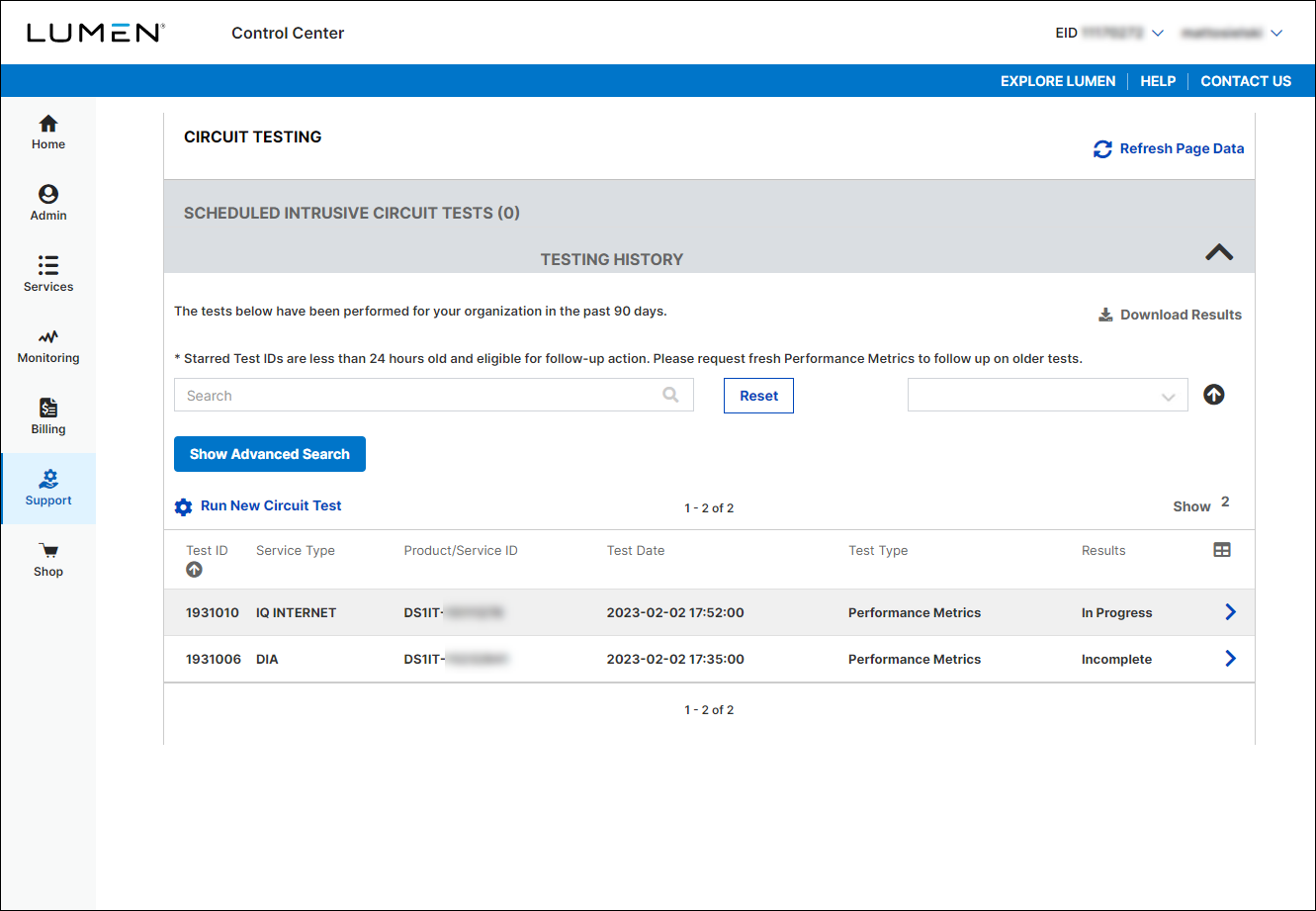
- To view testing results, click the arrow next to the test.
Circuit test results and recommendations
| Test result | Recommendations |
| Clean |
|
| Errors |
|
| Eqpt Errors |
|
| Incomp |
|
| No Test Access |
|
| Review |
|
Not quite right?
Try one of these popular searches:
Explore Control Center
Top content
- Signing in to Control Center
- Retrieving your username or password
- Creating a new user
- Adding accounts to an enterprise ID
- Creating a repair ticket
- Creating a disconnect request
- Deactivating or reactivating a Control Center user
- Editing a notification setting
- Paying an invoice online
- Viewing an invoice




