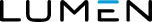Please update your browser.
Our site no longer supports this browser. Using another one will help provide a better experience.
Menu
Your session has expired.
Your session has expired. You will be redirected to the Lumen Marketplace.
Sign Out
Are you sure that you want to sign out?
Access Denied
User is not authorized to perform action!
Error Occured
Oops! Error occured during fetching data.
Please reload page
-
SOLUTIONS
-
back
SOLUTIONS
- Why Lumen
-
By Business Size
-
back
By Business Size
- Enterprise Business
- Midsize Business
- By Industry
-
By Technology
-
back
By Technology
- Collaboration
- Edge Cloud
- Managed & Professional Services
- Networking
- Security
- By Use Case
-
Technology Partners
-
back
Technology Partners
- Amazon Web Services
- Cisco
- Digital Realty
- Equinix
- Google Cloud
- Microsoft
- SAP
- VMware
-
PRODUCTS
-
back
PRODUCTS
-
Networking
-
back
Networking
- VIEW NETWORKING SOLUTIONS
- Featured Products
- Categories
-
Security
-
back
Security
- VIEW SECURITY SOLUTIONS
- Featured Products
-
Collaboration
-
back
Collaboration
- VIEW COLLABORATION SOLUTIONS
- Featured Products
- Categories
-
Edge Cloud
-
back
Edge Cloud
- VIEW EDGE CLOUD SOLUTIONS
- Featured Products
-
Managed & Professional Services
-
back
Managed & Professional Services
- VIEW MANAGED & PROFESSIONAL SERVICE SOLUTIONS
- Featured Products
- Categories
- View All Products
-
back
PRODUCTS
- VIEW NETWORKING SOLUTIONS
- Featured Products
- Categories
-
back
PRODUCTS
- VIEW SECURITY SOLUTIONS
- Featured Products
-
back
PRODUCTS
- VIEW COLLABORATION SOLUTIONS
- Featured Products
- Categories
-
back
PRODUCTS
- VIEW EDGE CLOUD SOLUTIONS
- Featured Products
-
Networking
- SHOP
-
RESOURCES
-
back
RESOURCES
-
Perspectives
-
back
Perspectives
- Blog
- Blog
- Blog
- Blog
- Blog
- Customer Stories
- Edge Trends
-
Customer Resources
-
back
Customer Resources
- Customer Portals
- Customer Success
- Network Maps
- Support
-
Company Resources
-
back
Company Resources
- About Us
- Digital Inclusion
- Newsroom
- Partners
- Sustainability
-
back
RESOURCES
- Blog
- Blog
- Blog
- Blog
- Blog
- Customer Stories
- Edge Trends
-
back
RESOURCES
- Customer Portals
- Customer Success
- Network Maps
- Support
-
back
RESOURCES
- About Us
- Digital Inclusion
- Newsroom
- Partners
- Sustainability
-
Perspectives