Viewing a list of your published channels
If you're a content provider, you can view a list of your published channels (that Lumen® Vyvx® Linear Channel Distribution customers can subscribe to). For each channel, you can view a status for the channel, a list of subscribers, exclude channels from the list, and more. You can also view a list of channels you've excluded from your list of published channels.
To view a list of your published channels:
- Sign in to Media portal. (Get help resetting your password)
- From the main menu, select Orders > Linear Channel Distribution.
Media portal lists the available channels you can subscribe to. If you're a content subscriber, you can hover over the blue arrow(s) to the left of the Provider column to view your existing subscription reservations for that channel.
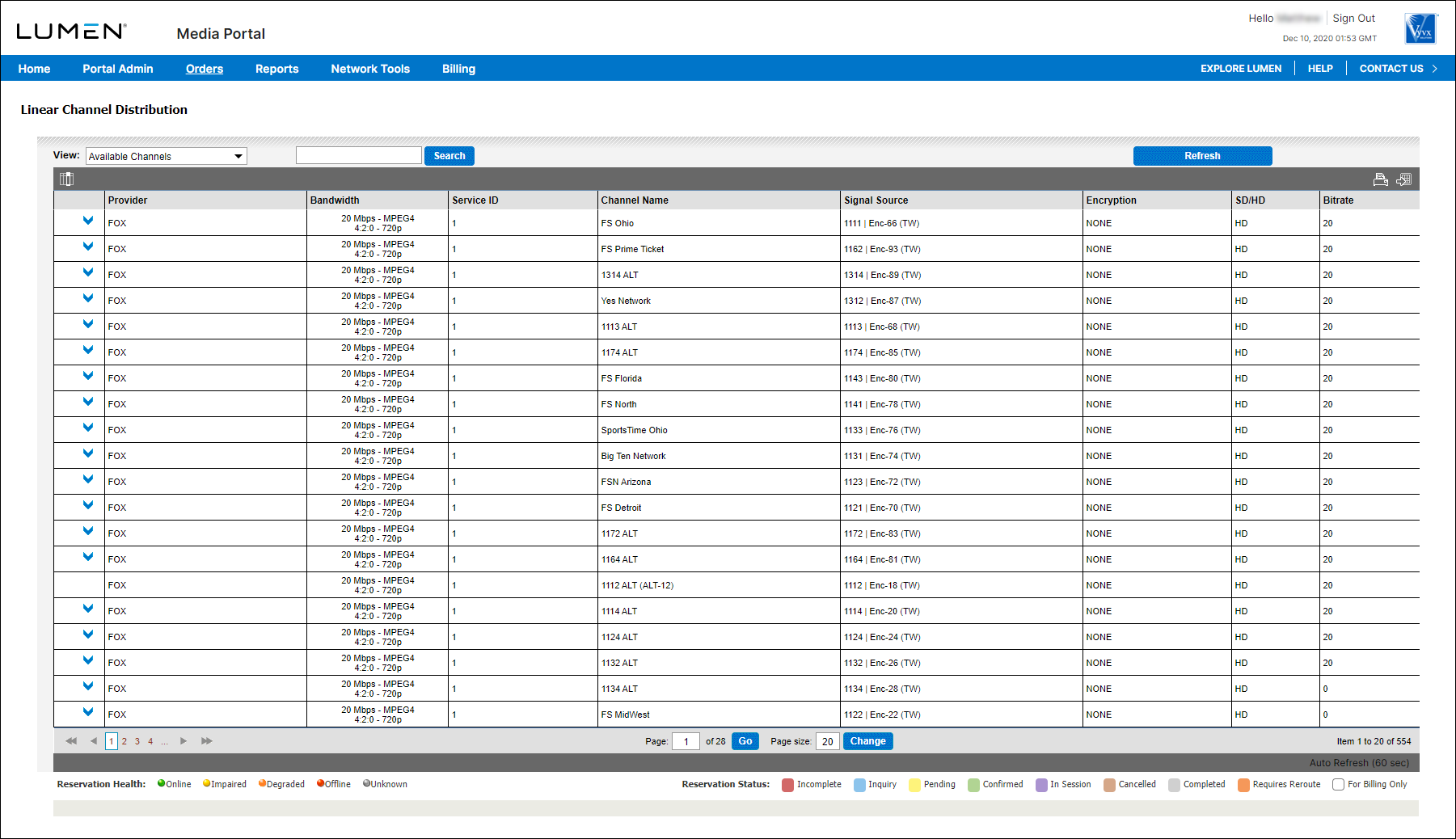
- From the View list, select My Channels (Published).
Media portal lists the channels you've published. In the column to the left of the Reservation Id column, Media portal shows the health of your channel: online (green dot), impaired (yellow dot), degraded (orange dot), offline (red dot), or unknown (gray dot). Channels listed with information (such as the channel name, description, or signal source) in gray are channels excluded from the list of available channels.
- Do any of the following:
- To view the subscribers for a channel, hover over the blue arrow in the Reservation Id column. (Media portal lists the subscriber and details for the reservation.)
- To view the reservation confirmation letter for the channel, click the Confirmation Letter icon (page icon) in the Actions column on the far right of the row for the channel. (Media portal shows the confirmation letter for your reservation.)
- To exclude a channel from the list of available channels, select the checkbox in the Service ID column for the channel, then click the Include/Exclude Channel icon (+/‑) in the Actions column on the far right of the row for the channel. (Media portal grays out the channel name, description, signal status, etc..)
- To include an excluded channel in the list of available channels, select the checkbox in the Service ID column for the channel, then click the Include/Exclude Channel icon (+/‑) in the Actions column on the far right of the row for the channel. (Media portal adds the channel back to the list of available channels for subscribers to select.)
- To edit the customer label for a channel, click the Add/Update Customer Label icon (page icon with a plus sign), type the new label in the Customer Label field, then click Save. (Media portal updates the label for the channel.)
- To view the subscribers for a channel, hover over the blue arrow in the Reservation Id column. (Media portal lists the subscriber and details for the reservation.)
Explore Media portal
Top content
- Resetting your Media portal password
- Setting up an SSO client
- Viewing a list of available channels
- Requesting multifactor authentication
- Creating a billing request
- Viewing a statement
- Using the API test tool
- Signing in to Media portal
- Creating a custom detail billing report
- Updating your Media portal profile




