Control Center support:
Monitoring tab topics
Lumen® Control Center offers a range of reporting tools for you to check the performance of your services—such as Network Visibility and Lumen Defender℠. Options include network performance and usage to make it easier to manage your service. Control Center also offers billing reports (using Bill Analyst) to help you monitor your Lumen invoices.
Network reports
Network Visibility
Use Network Visibility to monitor or review performance of your Lumen VPN, Internet, DIA, Ethernet, Wavelength, and Private Line services. To quickly find a location or service, start typing it in the search field.
- Identify problem locations or services quickly, then view details of its service utilization or performance.
- View service utilization or performance data at a glance using Map View or List View.
- Set threshold alerts for utilization and performance metrics to be notified if your services exceed the threshold.
- View open repair tickets and scheduled maintenance information by location and by service.
- View trend analysis of utilization patterns to plan for circuit upgrades, configuration changes, and scaling.
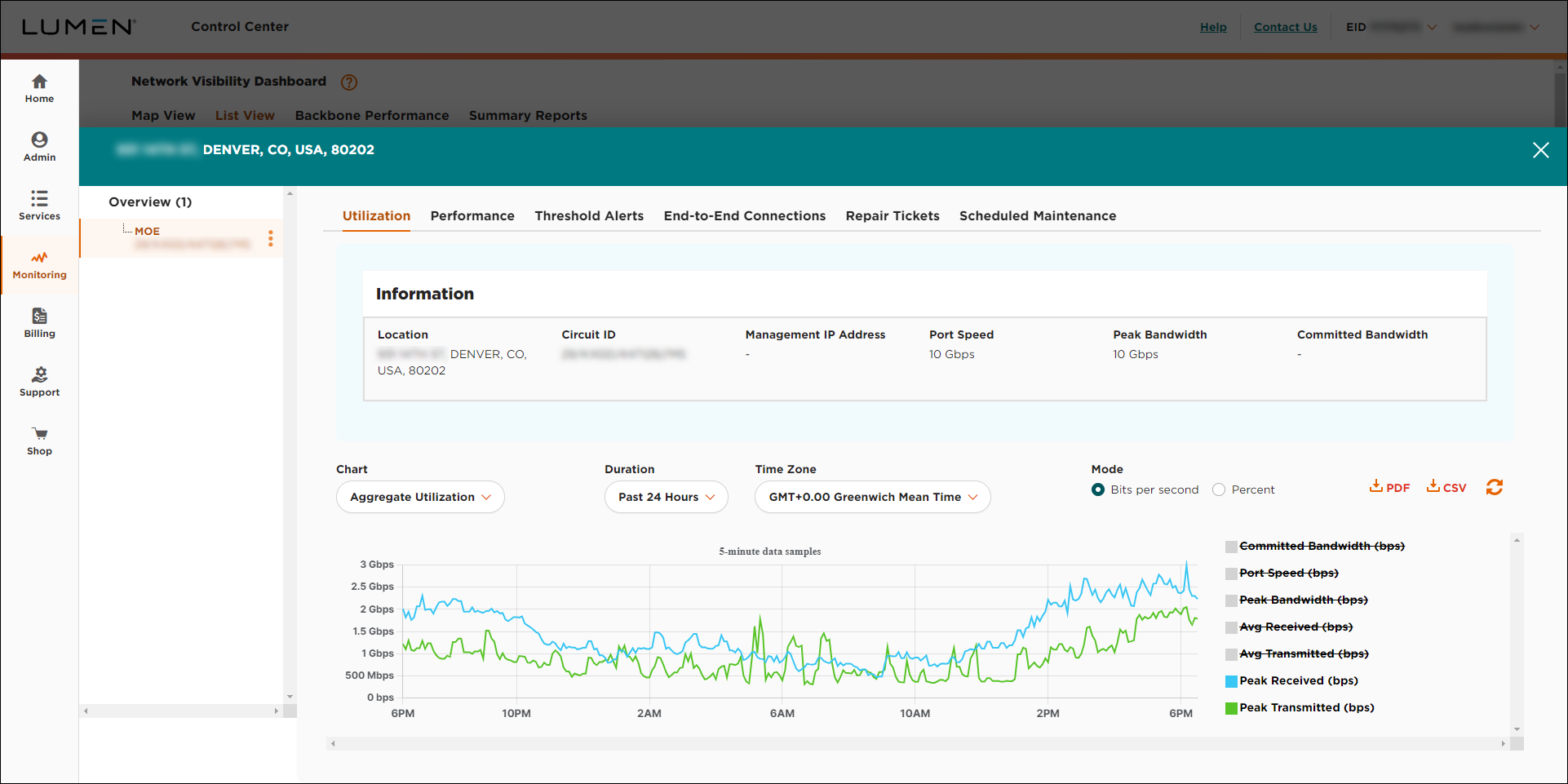
Backbone and summary reports
- Viewing utilization metrics for a service in Network Visibility
- Running diagnostic testing on a service in Network Visibility
- Viewing performance metrics for a service in Network Visibility
- Viewing repair tickets for a service
- Viewing scheduled maintenance for a service
- Viewing topology information for a wavelength service
Additional network reporting tools
Topology Viewer
Use Control Center to create requests for new or diverse paths for Lumen® Wavelength and Lumen® Enhanced Wavelength services:
Application Performance Management (APM)
Self‑manage and edit your APM probe configurable settings by site.
Learn more Application Performance Management
Performance Assurance (PA)
Optional enhanced reporting and end‑to‑end SLA guarantees provided using Smart Demarcation for Lumen® Virtual Private LAN services.
Legacy network‑performance tools
- Network SLA—see how the Lumen network is performing against our service level agreements.
- Network Performance—get network performance and usage data on your legacy Level 3 Internet and VPN services, including Managed Network Services, current service status, ticketing, and alert data.
Security reports
Lumen Defender℠ Powered by Black Lotus Labs®
Powered by threat intelligence from Black Lotus Labs, Lumen Defender adds a new layer of protection by automatically blocking traffic from known internet‑based threats before they can breach your internal network.
- Viewing a list of active threats
- Viewing a list of blocked threats
- Viewing threat details
- Denying an IP address
- Monitoring an IP address
- Allowing an IP address
- Viewing customs lists
- Creating a threat notification
- Viewing threat notifications
- Viewing all threats for services protected by Lumen Defender
- Changing the blocking level for Lumen Defender
- Viewing a list of services using Lumen Defender
- Looking up an IP address
- Viewing the activity log
- Downgrading Lumen Defender for Internet On‑Demand
- Removing Lumen Defender from Internet On‑Demand
Security Solutions Analytics
Get valuable insight into your Lumen Security Solutions with reporting tools for
Voice reports
Usage Analyst
Voice Complete reports
Use Control Center to monitor your Lumen® Voice Complete® service. From inventory and utilization to call records, you can view and download reports to better manage your service.
- Downloading a Voice Complete coverage report
- Viewing a busy-hour report for Voice Complete
- Viewing call-detail records for Voice Complete
- Viewing a call success rate report for Voice Complete
- Viewing a number-inventory report for Voice Complete
- Viewing a trunk-group utilization report for Voice Complete
- Viewing a CCP pool utilization report for Voice Complete
- Viewing CCP pool threshold metrics for Voice Complete
Trunk utilization reports
Wholesale voice reports
- Downloading a wholesale voice report
- Creating reports for toll-free services
- Viewing and downloading call-detail records (CDRs)
Service reporting for 8XX, ANI, and Card services:
Other voice reports
- Voice reports—generate usage, inventory, coverage, and other reports for legacy Level 3 voice products.
- Lumen® VoIP Enhanced Local (ELS)
- Lumen® Local Inbound (LI)
- Voice Termination
- Lumen® Toll Free Service
- U3 reports—download a U3 report to help you submit your biannual NRUF report to NANPA.
- Custom reports—download voice performance or disconnect billing reports for services such as ELS and LI:




