Viewing a list of available channels
Lumen® Vyvx® Linear Channel Distribution delivers quick, easy, and flexible multipoint distribution of television channels. Using Media portal, you can view a list of available channels as well as channels you subscribe to or publish.
To view a list of available channels:
- Sign in to Media portal. (Get help resetting your password)
- From the main menu, select Orders > Linear Channel Distribution.
Media portal lists the available channels you can subscribe to. If you're a content subscriber, you can hover over the blue arrow(s) to the left of the Provider column to view your existing subscription reservations for that channel.
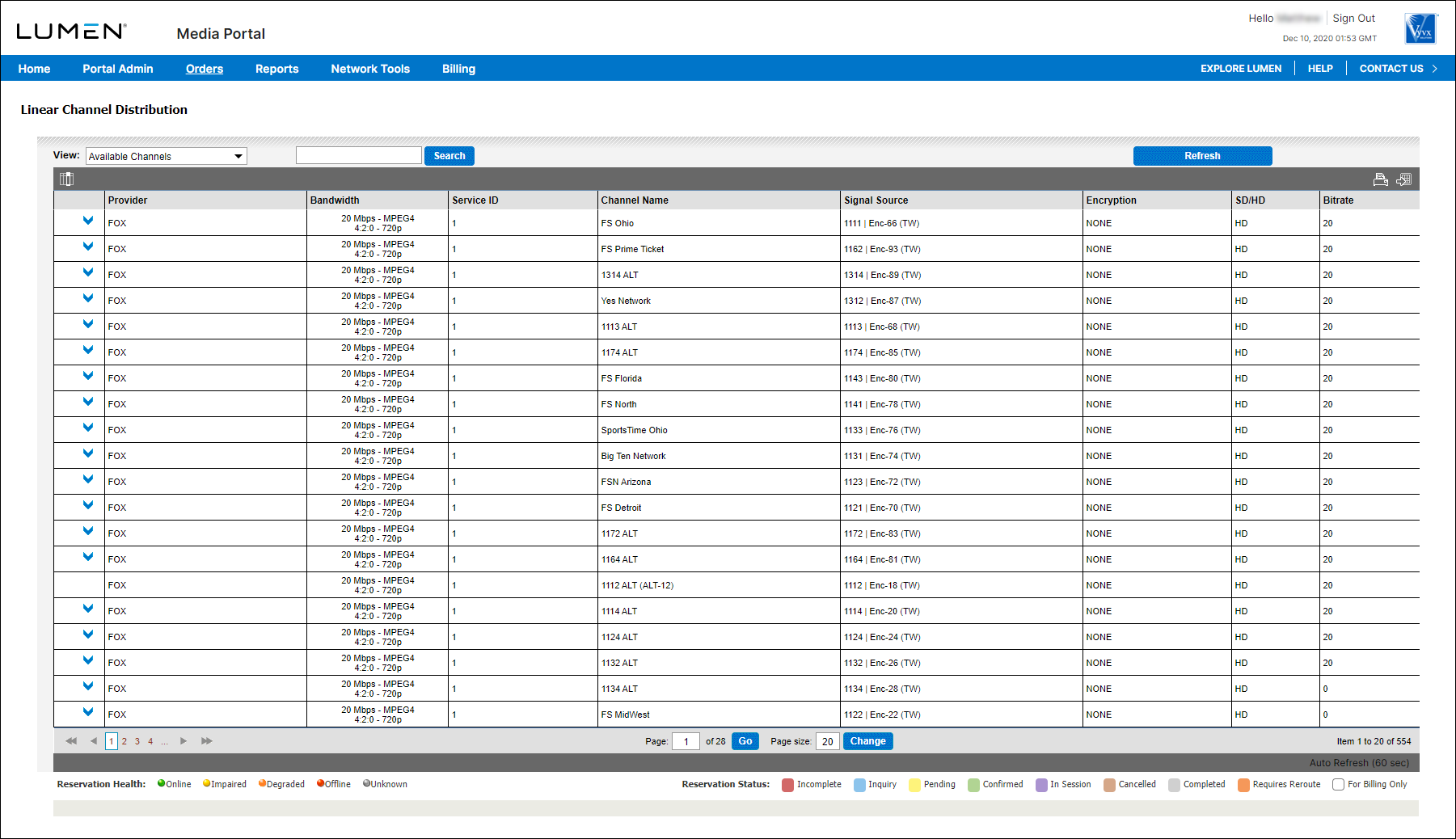
Explore Media portal
Top content
- Resetting your Media portal password
- Setting up an SSO client
- Viewing a list of available channels
- Requesting multifactor authentication
- Creating a billing request
- Viewing a statement
- Using the API test tool
- Signing in to Media portal
- Creating a custom detail billing report
- Updating your Media portal profile




