Deleting records from call lists on your phone (VVX 50x/60x series)
Your call list contains the last 100 calls in each call list type (missed, place, and received). As you receive newer call records, the oldest call records automatically delete from your call lists.
Note: After call records are deleted, they cannot be retrieved, so be sure you tap on the correct list. You are not asked to confirm your deletion.
To delete records from call lists on your phone:
- Tap the clock icon at the top of the display.
All calls will display.
- Tap the trash can icon at the top of the display.
- From the clear screen, tap the call list that you want to delete, options include:
- All Calls—all calls from every list
- Missed Calls—unanswered incoming calls
- Received Calls—answered incoming calls
- Placed Calls—outbound (internal/external) calls
- Displayed—all calls from every list
- All Calls—all calls from every list
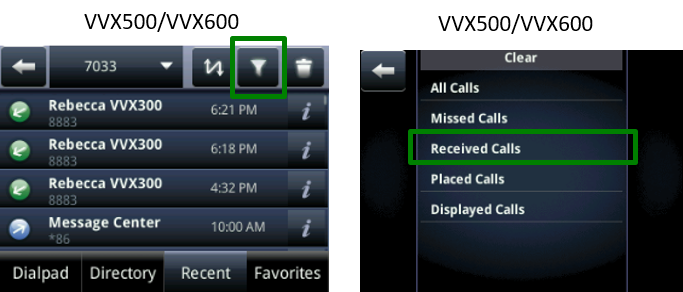
Explore VoIP solutions
Add-on VoIP features
VVX 500/600 series phones
Top content
- Navigating around your phone
- Accessing your voicemail
- Forwarding calls
- Managing Shared Call Appearances
- Using the function buttons on your phone
- Conference calling
- Managing Busy Lamp fields
- Moving a call from your mobile phone to your desk phone
- Transferring callers directly to voicemail
- Sorting and filtering call records




