Sorting and filtering call lists on your phone (VVX 50x/60x series)
Each call list includes up to 100 entries, which can be sorted, reordered, and filtered by call type (placed, received, and missed calls).
Sorting call lists
All call lists are sorted by time and in descending order (by default). To change your sort to ascending order:
- Tap the Callers soft key or tap the clock icon at the top of the display to access your call list.
- Tap the two-way arrow icon at the top of your display to sort.
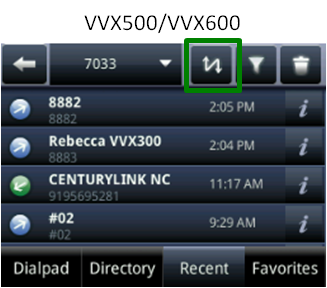
- To sort in ascending order, tap Ascending on the sort screen.
- Tap the Back arrow to return to your call list.
Your call records will now be ordered from oldest to newest and will stay in that order until you change it back to sort in descending order or your phone reboots.
- After you complete your sort, press the Home button twice to exit.
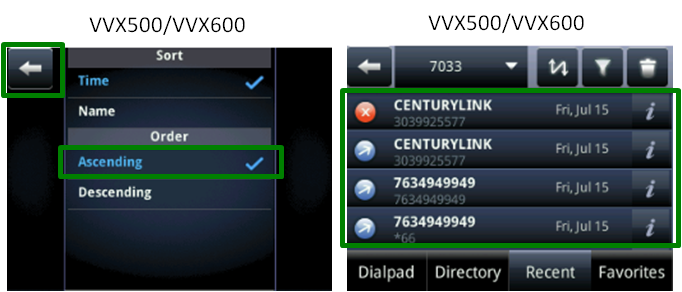
Filtering call lists
By default, all call records from each of your lists appear. However, you can manage your records by filtering lists to review a specific call type, such as missed, placed, or received calls.
To filter your list:
- Tap the Callers soft key or tap the clock icon to access your call lists.
- Tap the filter icon (the funnel).
Note: Call lists default to displaying all calls, so the next time you want to access a specific record, you'll need to use the filter feature again to narrow your search.
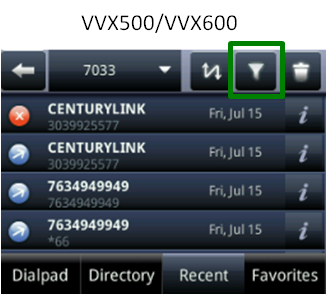
- Tap on the call list type that you want to filter.
A checkmark next to the call list type indicates you have selected a specific list for filtering.
- Tap the back icon to return to your call list type.
- Press the Home button twice to exit.
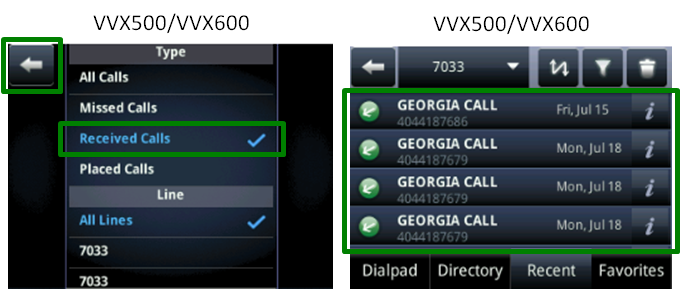
Explore VoIP solutions
Add-on VoIP features
VVX 500/600 series phones
Top content
- Navigating around your phone
- Accessing your voicemail
- Forwarding calls
- Managing Shared Call Appearances
- Using the function buttons on your phone
- Conference calling
- Managing Busy Lamp fields
- Moving a call from your mobile phone to your desk phone
- Transferring callers directly to voicemail
- Sorting and filtering call records




