Viewing a list of notification settings for your organization
As a Control Center system administrator, you can view a list of notifications set up for your organization. From the list, you can create, edit, or delete notification settings. If you're not a Control Center system administrator, view your personal notification settings.
To view a list of notification settings for your organization:
- Using the left menu, click Alerts & Notifications.
Control Center lists all your notifications.
- Click Notification Management.
Control Center lists all notification settings set up for the enterprise ID.
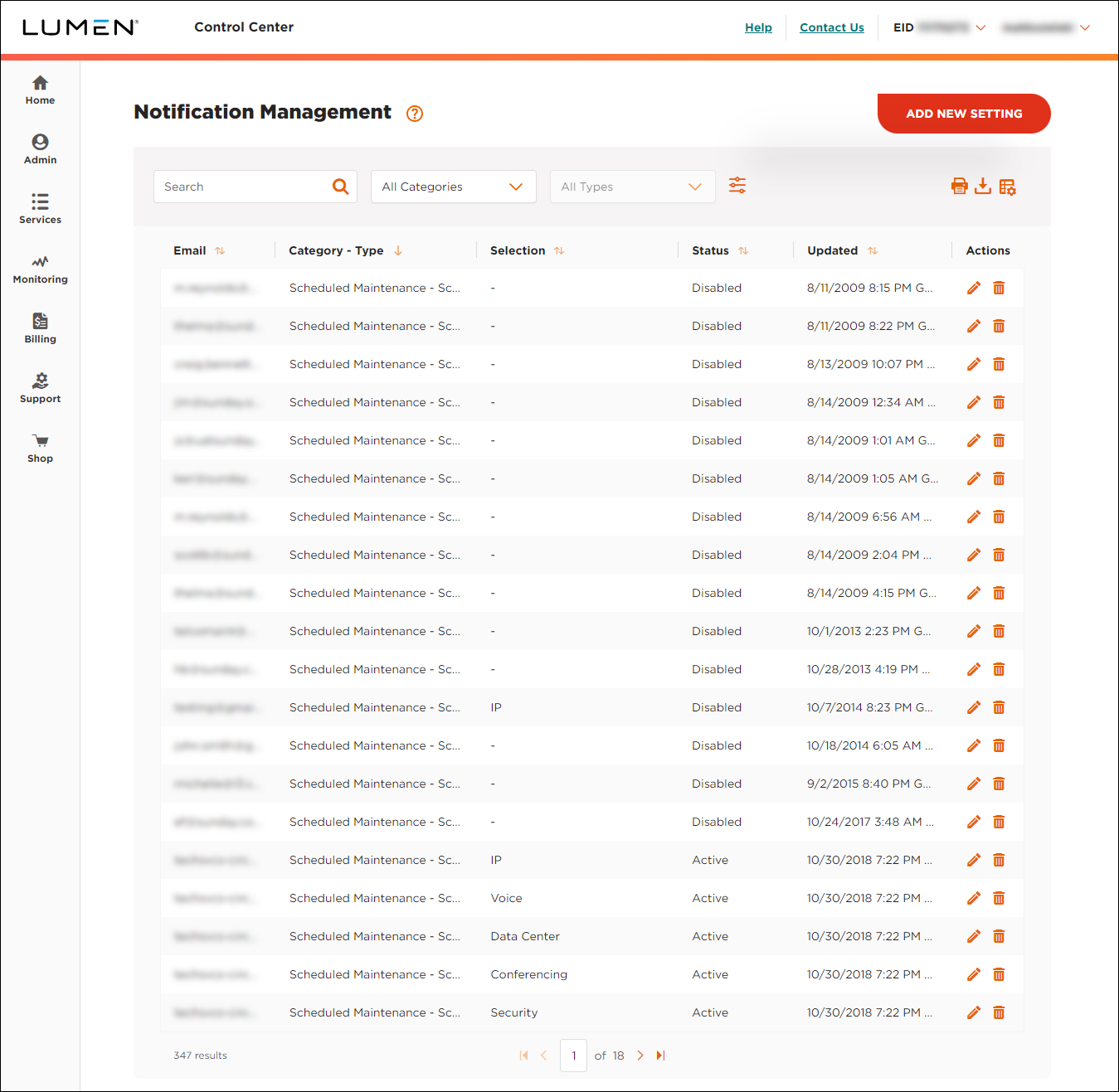
Explore Control Center




