Viewing a quote
You can view quotes created by in the last 30 days by you and your colleagues. After you view a quote you can turn it into an order or update it and get new pricing.
Dedicated Internet Access
Lumen Dedicated Internet Access (DIA) and High-Speed IP (HSIP) services provide internet access, with DIA product primarily for medium- to larger-sized organizations and government agencies up to 1GigE and HSIP for direct and indirect wholesale, content and regional service provider customers 1GigE and above. Both solutions are delivered across our tier-1 internet backbone.
E-Access
Lumen E-Access (Ethernet Access) provides an external network-to-network interface (ENNI) for carrier, application, and data-center service providers, giving you a single point of access into our MEF 2.0 Ethernet footprint. Lumen E-Access is made up of the ENNI, the operator virtual connection (OVC), and the user-network-interface (UNI) or another ENNI owned by the same service provider.
E-Line
Lumen E-Line services offer MEF 2.0 compliant point-to-point and point-to-multipoint private connectivity running over our secure, private MPLS backbone with scalable, dynamic bandwidth making it ideal for providing high-speed connections among corporate headquarters, data centers and other business locations around the world. E-Line services are available in EPL (transparent service, point-to-point only) and EVPL variants (point-to-multipoint and point-to-point options).
Ethernet Private Line
Ethernet Private Line (EPL) is a dedicated, point-to-point transport service with Ethernet handoffs available through FastE and GigE interfaces, using Ethernet over SONET (EoS) technology and is available in bandwidth multiples from 50Mbps up to the port limit and can be designed with diversity, latency and custom-routing options. These are provided as protected services as standard in North America and Latin America with both protected and unprotected services available in Europe.
Ethernet Virtual Private Line
Lumen Ethersphere EVPL offers worldwide, layer-2 point-to-point and point-to-multipoint services across our extensive global MPLS network. We can provide Ethersphere EVPL services with either port or VLAN mapping and support data rates from 1Mbps–2Gbps.
Note: This is a legacy service. If you currently have this service or you're ordering service in a country where E-Line isn't available, you can request a quote for this product. Otherwise, request a quote for E-Line.
MPLS/IP VPN
Lumen MPLS/IP VPN service delivers global, layer-3 any-to-any connectivity over a variety of connection types in a flexible, secure, cost-effective, and cloud-friendly way. Internet, voice, and data can be delivered via flexible converged ports, along with cloud connectivity. Lumen VPN services leverage our extensive, global MPLS network to create private networks.
Private Line
Lumen Private Line service is a protected, SONET-based transport service that provides dedicated bandwidth in a point-to-point configuration. Lumen offers Private Line across our extensive metro and long-haul networks and is available in standard bandwidths for TDM, SONET, and SDH.
Wavelength
Wavelength service is a high-capacity, point-to-point networking solution between two locations delivered over a network that uses DWDM technology. Using our extensive global reach, the service offers options including Ethernet, OTU, SDH/SONET, and SAN interfaces with bandwidth options from 1–100Gbps. Depending on your location and network availability, we can design wavelengths with protection, diversity, custom routing, and low-latency options.
To view a quote:
- Using the left menu, click Services, click Quotes, then click View Quotes.
Control Center shows you the list of quotes for your organization created in the past 30 days.
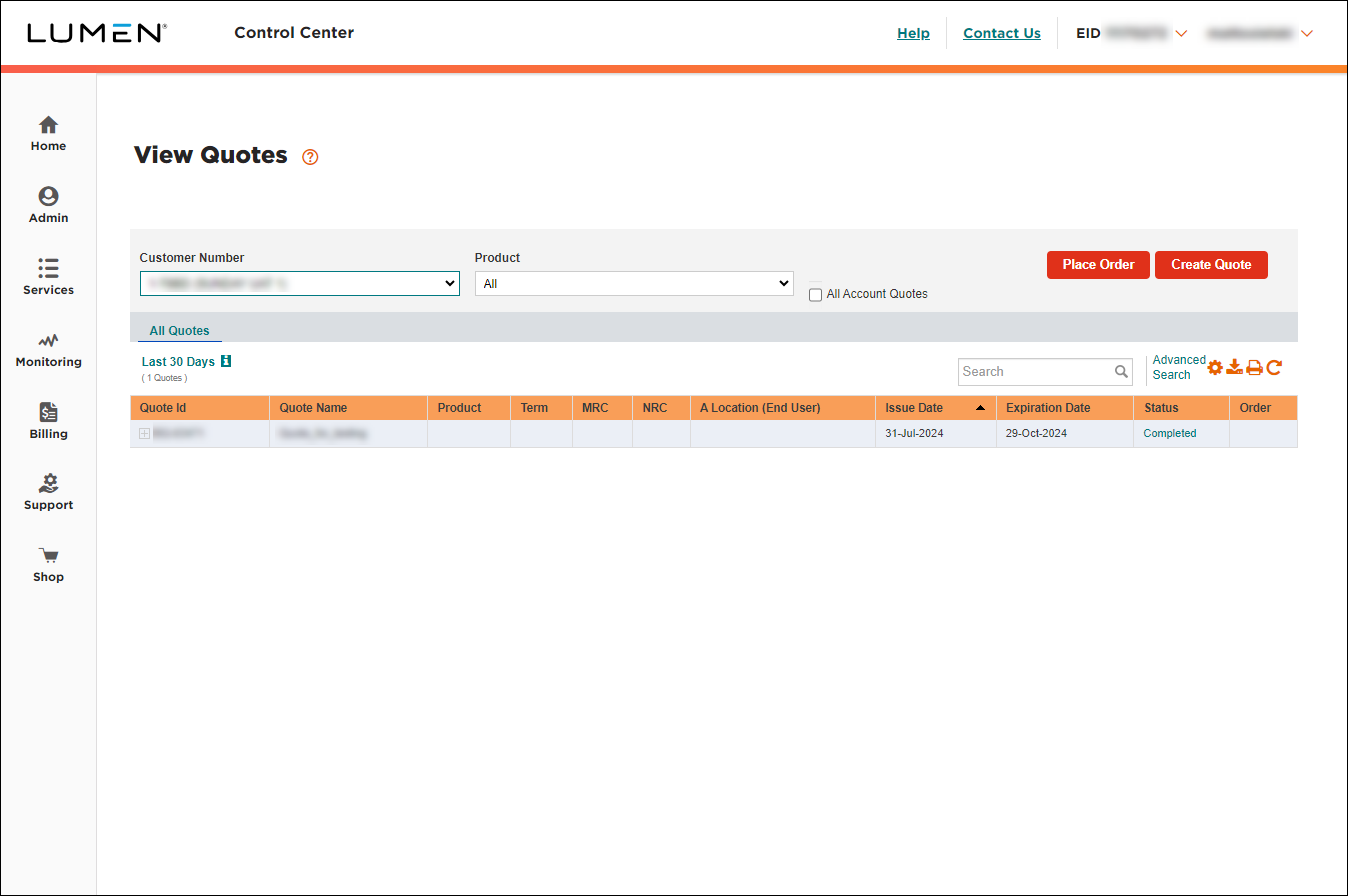
- Search for the quote(s) you want to work with by doing any of the following:
- To sort quotes by customer number and product, use the Customer Number and Product lists.
- To expand your view to all quotes created under any username with access to your accounts, click the checkbox next to All Account Quotes.
- To look for identifying information, scan the column headers for information about your quote requests (Issued Date and Expiration Date are based on Mountain Time).
- To set a custom date range for your search, click Last 30 Days.
- To sort quotes by customer number and product, use the Customer Number and Product lists.
- Select the quote you want to view.
Control Center shows details for the quote you selected.
Explore Control Center




