Viewing service and traffic reports for Network-based Security
As part of your Lumen® Network-Based Security (NBS) service, you have access to enhanced reports to view network traffic comprehensively; access firewall, IDS/IPS, and content-filtering logs in realtime; create data mining logs with flexible query functionality; and generate pre-defined and custom reports.
Reports are customizable and available for topics such as firewall, IPS, and general services. You can sign in to the sign in to the NBS portal directly or through Control Center.
Need help? Learn how to get help for Lumen Network-based Security
To view NBS security and traffic reports:
- In the Services widget on the homepage, select Net-Based Security from the Find by Product or Service Tool list.
Control Center shows all Network-Based Security services on the enterprise ID.
- Search for the service you want to work with. When you find the service you want to work with, click the hyperlinked service ID or click the icon (in the Actions column), then click View Details.
Control Center shows details for the service you selected.
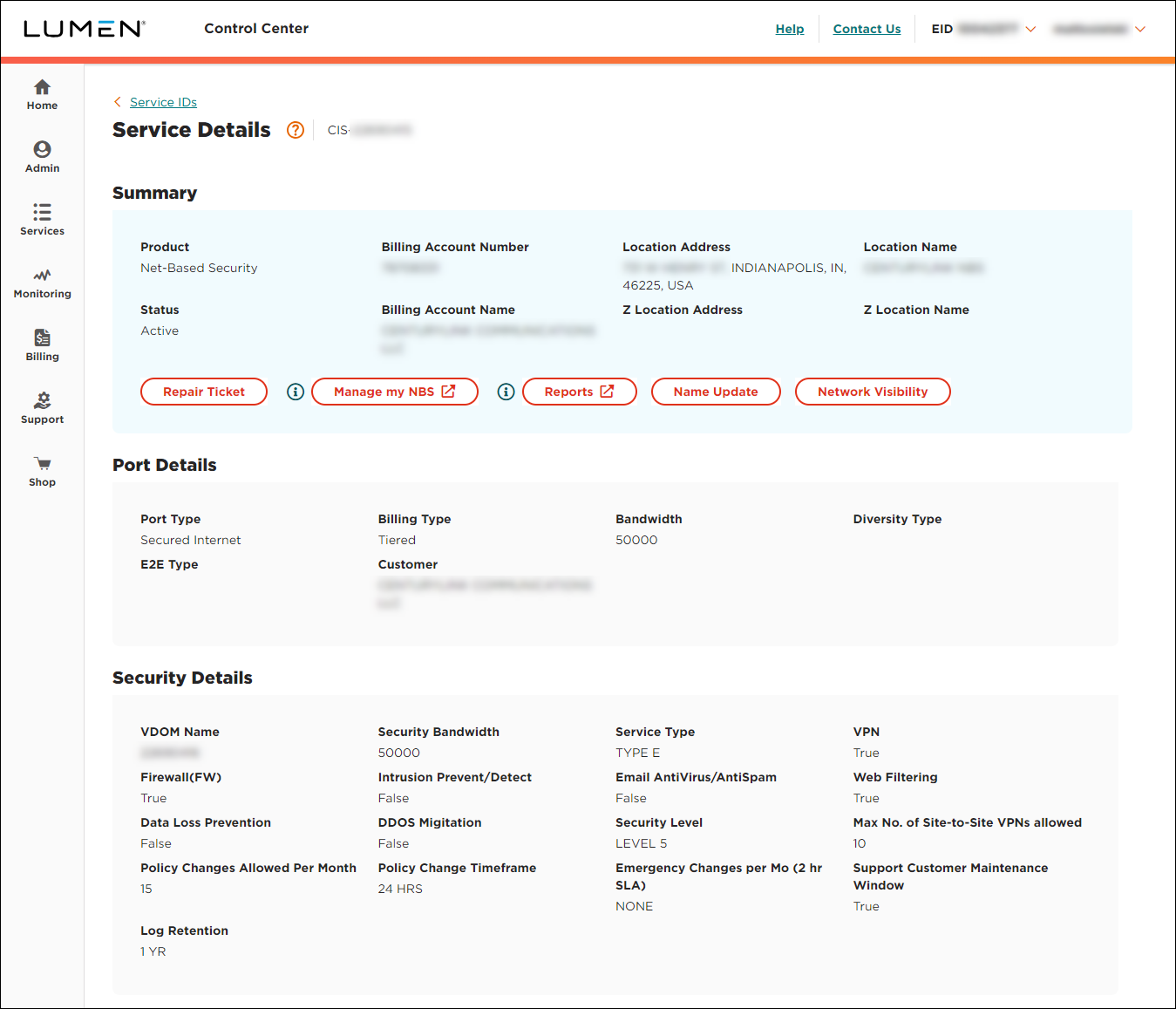
- Click Manage My NBS.
Control Center opens a separate window for the NBS portal.
- Sign in to the NBS portal (using your NBS‑specific user ID, PIN, and secure token).
- Click the Reports folder, then click the report you want.
Reports are available in PDF, XML, MHT, and TXT formats and can be scheduled to run automatically.
Certain reports (e.g., web filtering) require an additional tier‑of‑service subscription. If you run a report and don't see any data, it could be you don't have the correct subscription.
Device logs are available in the portal for up to 90 days. Older logs must be requested from the Managed Security Service (MSS) group.
Explore Control Center




