Viewing details for a SASE node
For Lumen® SASE Solutions, you can view details for a node in SASE Manager (within Control Center). The node details include node configuration (status, side, technology provider, service ID, etc.), site address and contacts, device information, and LAN configuration.
To view details for a SASE node:
- Using the left menu, click Services, click Service Tools, then click SASE Management.
Control Center shows details about your service: configured SASE nodes (with a status for each), information about your technology provider, notifications (if any) related to your SASE service, etc.
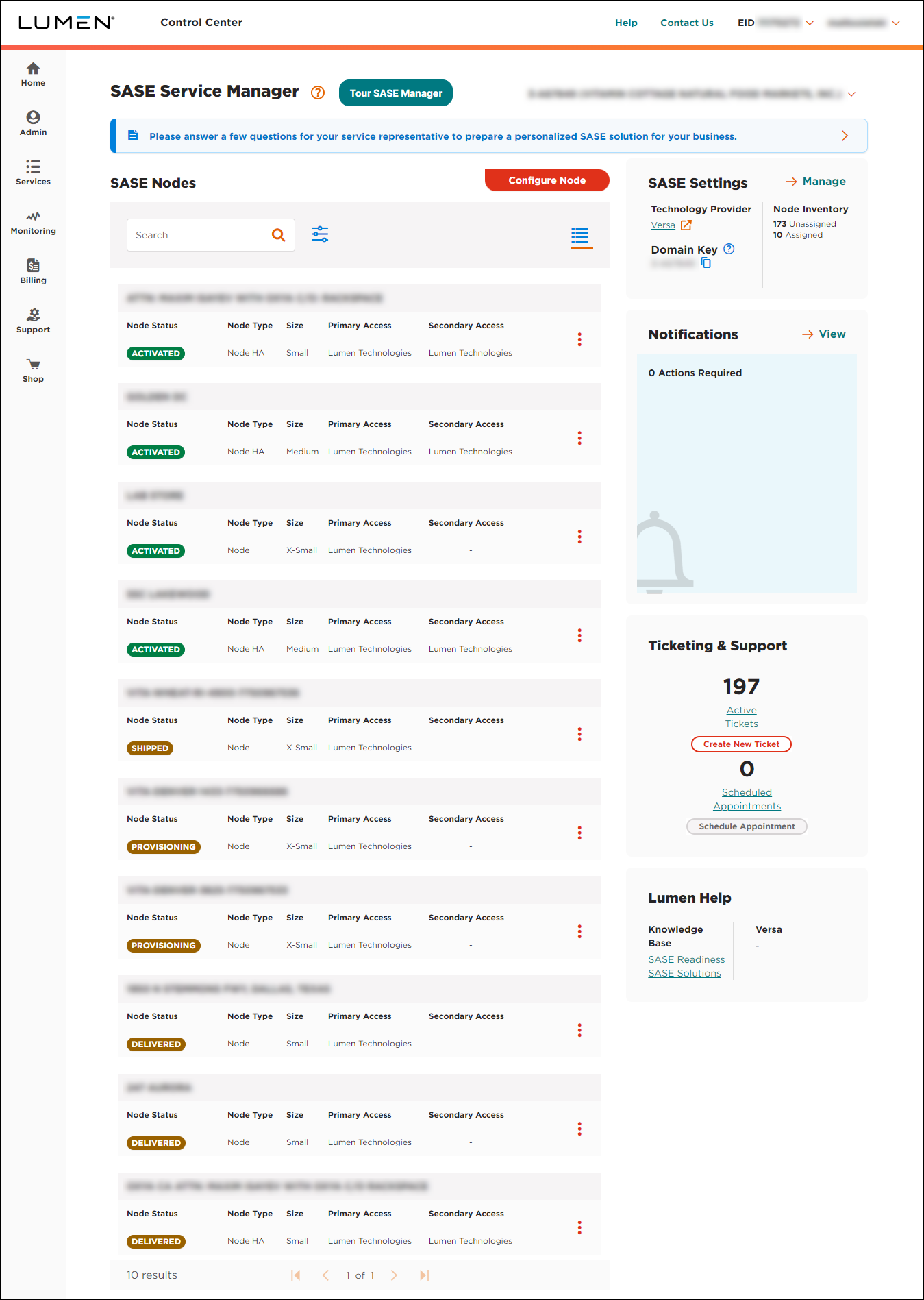
- In the SASE Nodes section, on the row for the node, click the icon, then click View Node Details.
Control Center shows details for the node:- node configuration (status, size, technology provider, service ID, etc.)
- site address
- contacts for the node
- information for the primary device
- LAN configuration
- information about site devices
Explore SASE Solutions
Explore SASE Manager




