Moving a call from a mobile phone to your desk phone (VVX 3xx/4xx series)
If you make a call using the Anywhere feature from your mobile phone, you can continue your call when you return to the office. For the Anywhere feature to work, you need to set up your mobile phone as your designated Anywhere phone in the VoIP Portal. You can also move a call from your desk phone to your mobile phone.
Note: Anywhere is a feature only available with premium seats. If you cannot find the Anywhere feature in your portal, you do not have a supported seat type. Contact your organization's administrator if you want to add this feature.
If you're on an active call on your Anywhere mobile phone, and you used the anywhere pilot number to place the call, you can move your active call to your desk phone when you return to the office.
To move an active call from your mobile phone to your desk phone:
- Press the Pull soft key on your desk phone. (You may need to press the More soft key to get to the Pull soft key).
- Continue your call from your desk phone.
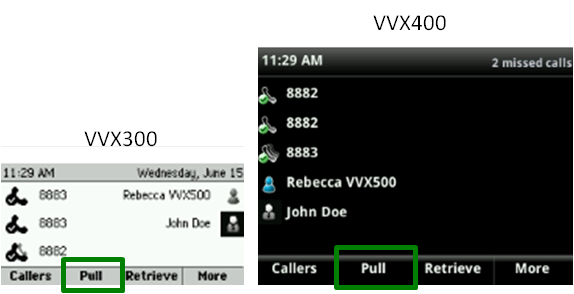
Explore VoIP solutions
Add-on VoIP features
VVX 300/400 series phones
Top content
- Navigating around your phone
- Using applications on your phone
- Accessing your voicemail
- Forwarding calls
- Managing Busy Lamp fields
- Placing calls on hold and resuming held calls
- Using the function buttons on your phone
- Transferring callers directly to voicemail
- Conference calling
- Managing Shared Call Appearances




