Adding a Radius user
If someone in your organization needs access to manage Lumen® Secure Access Mobility and Lumen® Managed Network Services CLI (command-line interface), you can add them as a Radius user in Control Center. After you add them, they'll appear in the list of users for your organization. As needed, you can edit their information (e.g., to reset their password) or delete their user information if they no longer need access.
To add a Radius user:
- Using the left menu, click Admin, then click Radius Users.
Control Center lists the Radius users for your organization. If you have more than one customer number or billing account number, use the lists to select the customer number and billing account number you want to view Radius users for. Once you select the customer number and billing account number, use the Domain list to select the domain you want to view users for (if you have more than one domain).
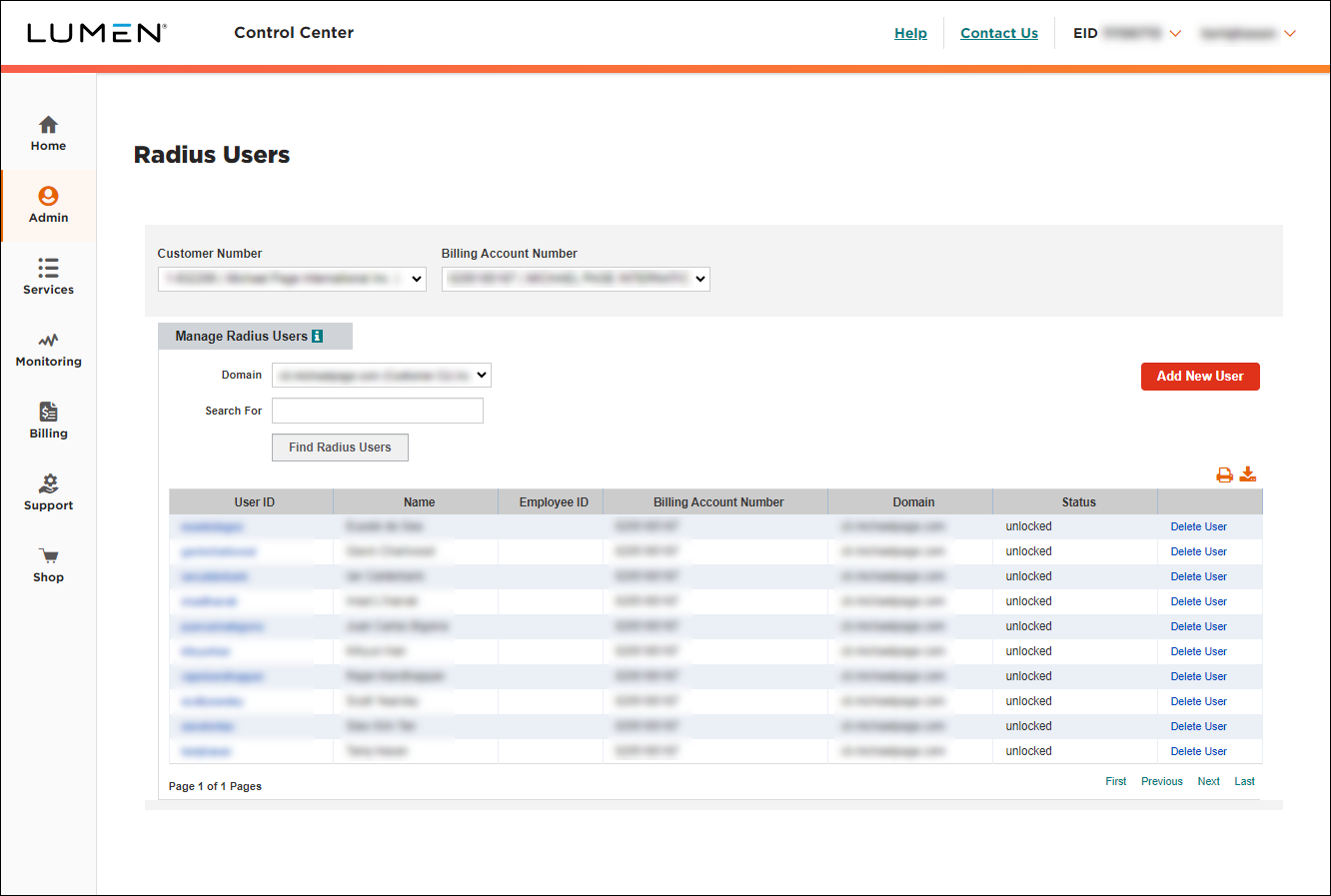
- Click Add New User.
- In the window that appears, fill in the details for the new user:
- From the Domain list, select the domain you want the user to be able to access.
- In the User ID and Password fields, type a username and password for the user.
- In the Name field, type the user's name.
- If needed, use the Employee ID field to add an employee ID for the user.
- From the Domain list, select the domain you want the user to be able to access.
- Click Add User.
Control Center creates the Radius user. Be sure to share the user ID and password with the user so they can sign in for the first time.
- In the confirmation window that appears, click OK.
Explore Control Center




