Checking for incomplete call traffic
You can use a filter to check for incomplete call traffic in Usage Analyst. You'll apply specifc conditions to the filter.
To check for incomplete call traffic:
- Using the left menu, click Monitoring, click Voice Reports, then click Usage Analyst.
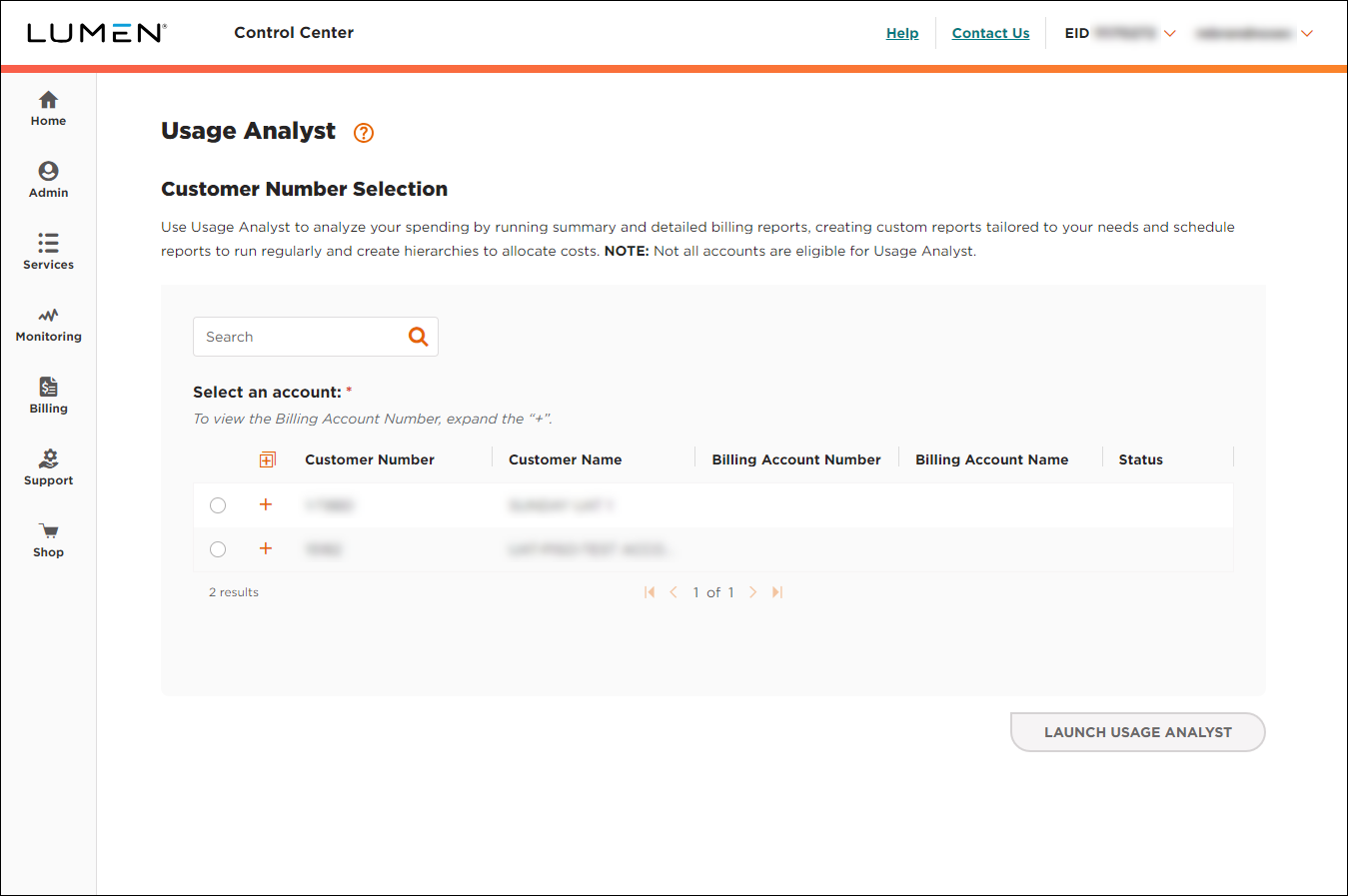
- Select the radio button next to the account you want to view, then click LAUNCH USAGE ANALYST.
Control Center opens Usage Analyst in a new tab. (Depending on whether you have Bill Analyst or Usage Analyst set as the default view, you may have to click View: Usage Analyst in the upper-right corner, and select View: Bill Analyst to change views.)
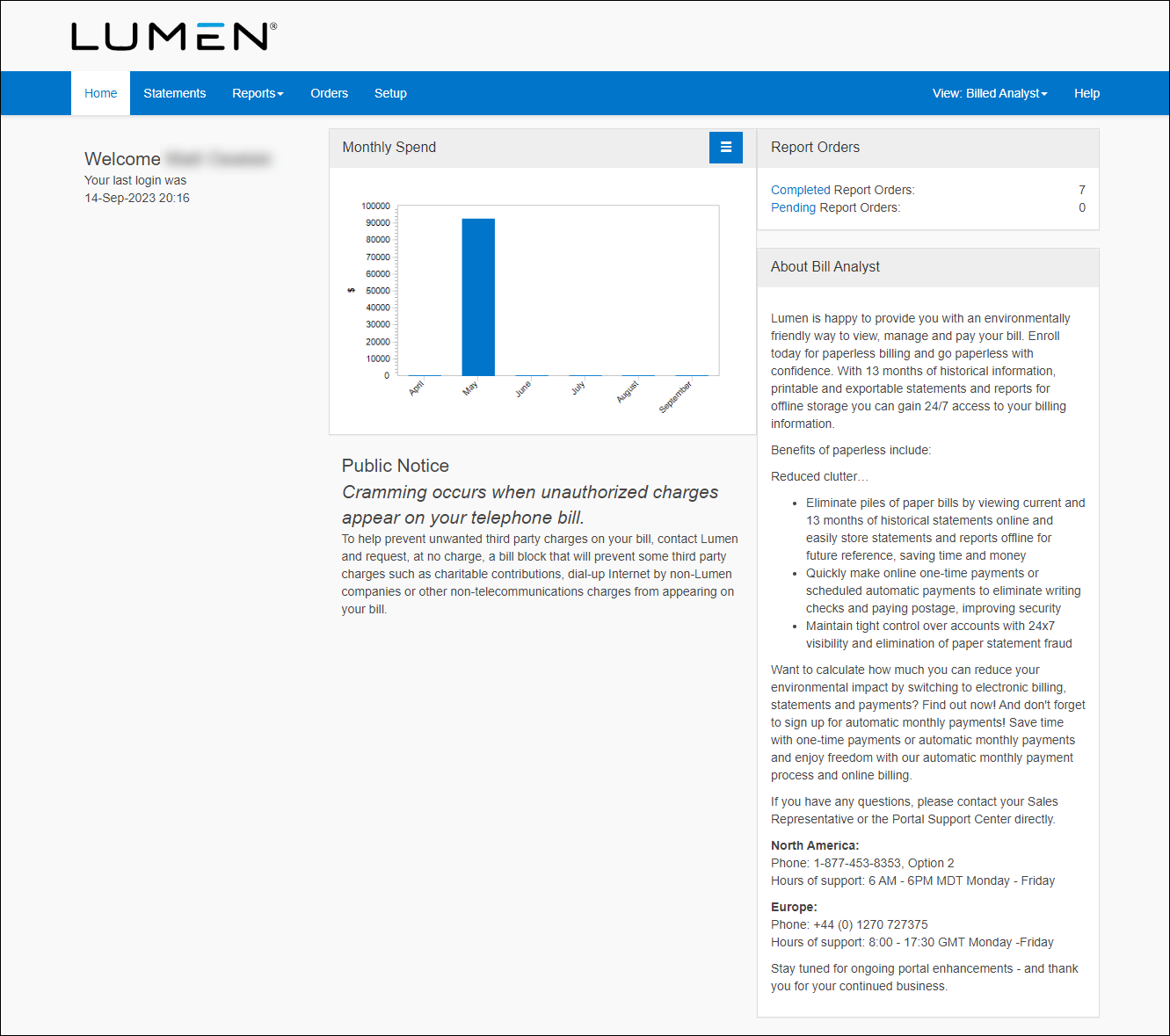
- Click the Setup tab.
- In the Tools section, click Filters.
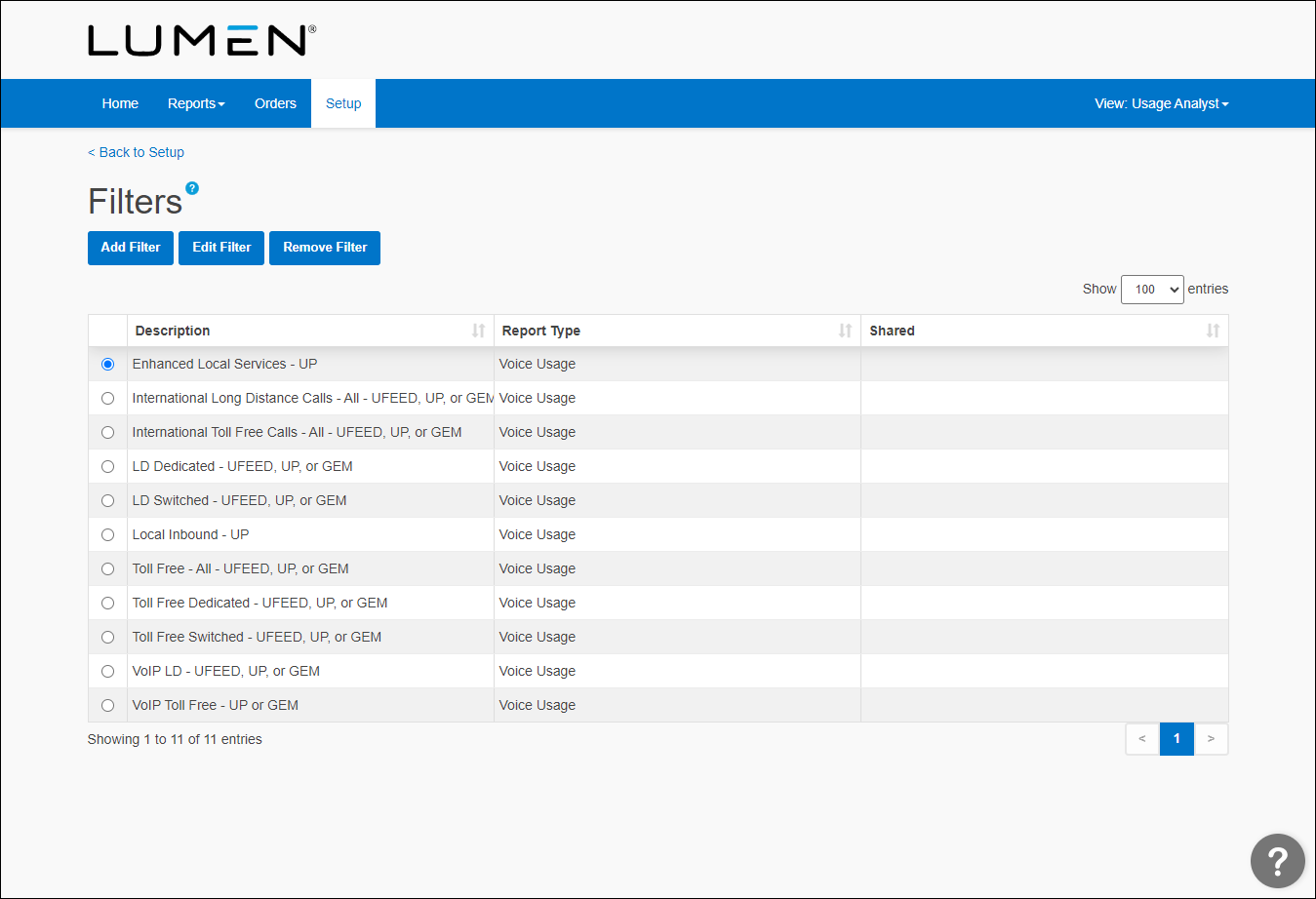
- Click Add Filter, then do one of the following:
- To start with an existing filter, select the Start with a copy of an existing filter radio button, then from the Name list, select the existing filter you want to make a copy of.
- To create a filter from scratch, select the Start a new filter of type radio button, then from the Filter Type list, select the type of report.
- To start with an existing filter, select the Start with a copy of an existing filter radio button, then from the Name list, select the existing filter you want to make a copy of.
- Click Continue.
- Type a name for the filter.
- In the Criteria section, build your condition by doing the following:
- Click Add Condition.
- Select Call Duration (hh:mm:ss) from the first list.
- Select is equal to from the second list.
- Type 00:00:00 in the box.
- Click Add Condition.
- From the first list, select the field you want to apply the filter to (e.g., Account Number, Amount Due, Bill Date).
- From the second list, select a comparison operator (e.g., contains, is equal to, starts with, etc.).
- In the third field, type a value (e.g., 09:15).
- In the Sharing section, select whether you want others to be able to view and use this filter: click Share this filter to share it; click Don't share this filter to keep your filter private. (A shared filter can only be edited or deleted by the person who created it.)
- Click Save.
New filters appear on the filter page (you may need to scroll down to see them). If you've shared a filter, there will be a notation in the Shared column.
Explore Control Center




