Splitting services across nodes for use reports
You can allocate a service between nodes in the hierarchy that are at or below where the parent account is assigned in Usage Analyst. This may be helpful to share the cost of services between offices or departments. For example, if two departments in your organization share the same internet circuit, you could allocate services between two hierarchy nodes.
You can use hierarchies to structure your data to track your telecom use or spend across different groups and functions of your organization for more informed reporting and analysis:
- Review monthly telecom spend by business unit, division, department, group, or other segment of your organization; assign costs among groups that share telecom services.
- Use a hierarchy and its levels like data filters for your reports (in addition to standard and custom filters).
- Create multiple hierarchies to test and compare different reporting scenarios.
A hierarchy mirrors the structure of your organization—business units, regional offices, retail outlets, cooperatives, departments, and other reporting groups. The nodes and sub-nodes of a hierarchy form a tree structure, connected in parent-child relationships, representing your organization’s various groups. Split services between nodes to assign costs across multiple groups that share a service.
You can set a hierarchy you create as private (seen only by the person who created the hierarchy) or public (seen by all users in your organization).
Note: Some aspects of working with hierarchies are permission based. For example, you can only edit a node description, move a node to a different level, or remove a node if you are the owner or administrator.
To split services across nodes for use reports:
- Using the left menu, click Monitoring, click Voice Reports, then click Usage Analyst.
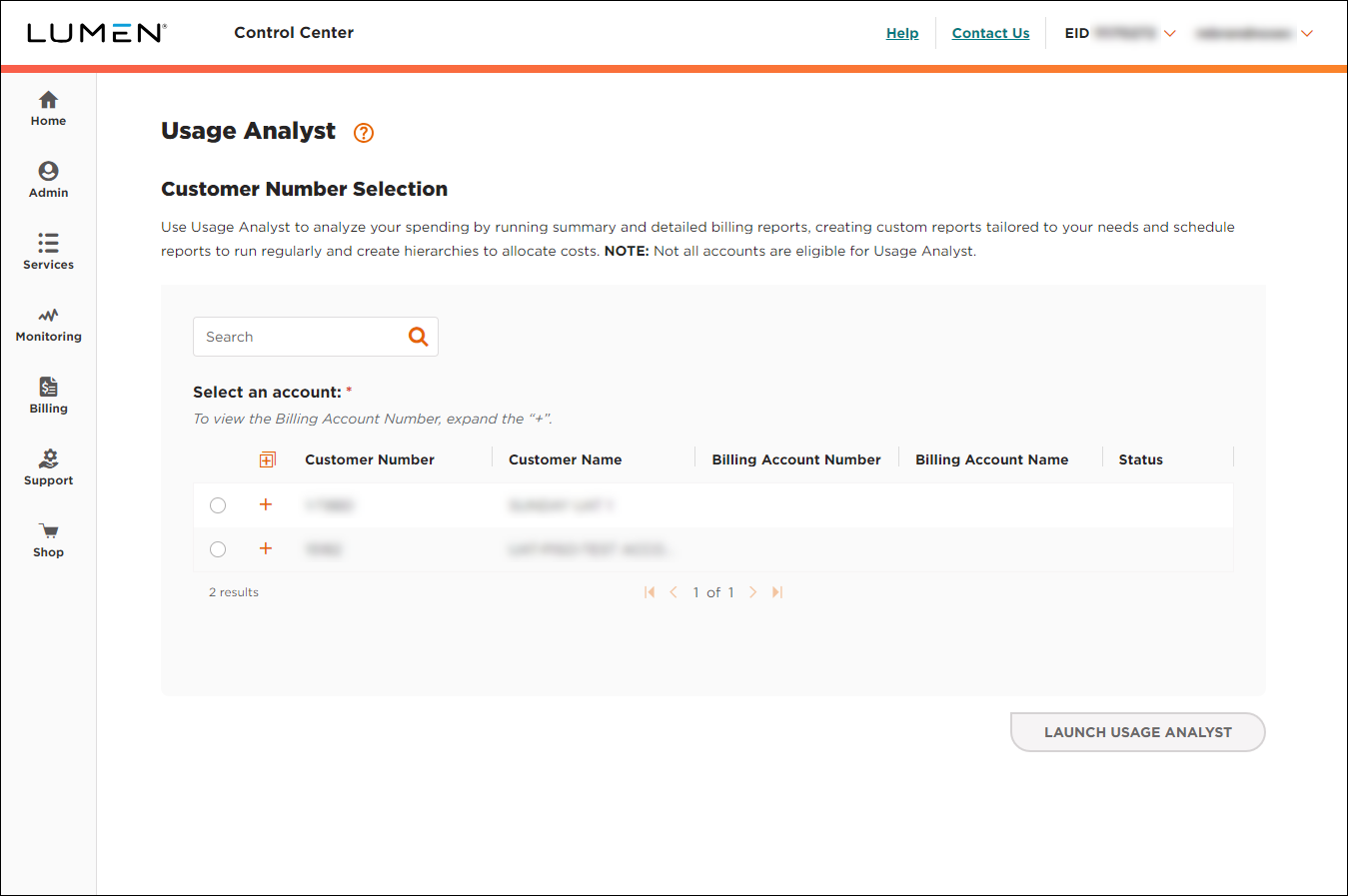
- Select the radio button next to the account you want to view, then click LAUNCH USAGE ANALYST.
Control Center opens Usage Analyst in a new tab. (Depending on whether you have Bill Analyst or Usage Analyst set as the default view, you may have to click View: Usage Analyst in the upper-right corner, and select View: Bill Analyst to change views.)
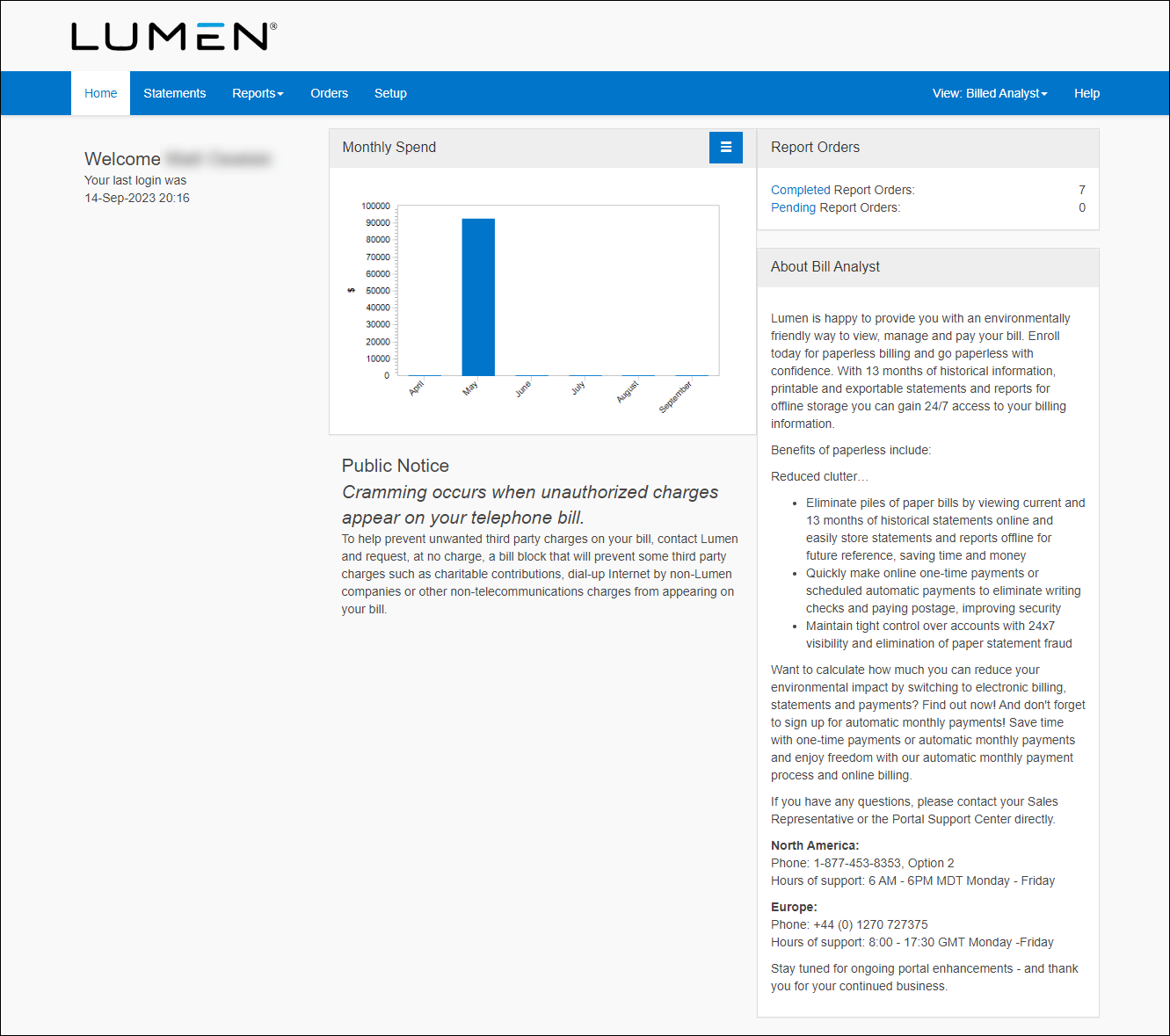
- Click the Setup tab.
- In the Hierarchies box, click Edit Levels.
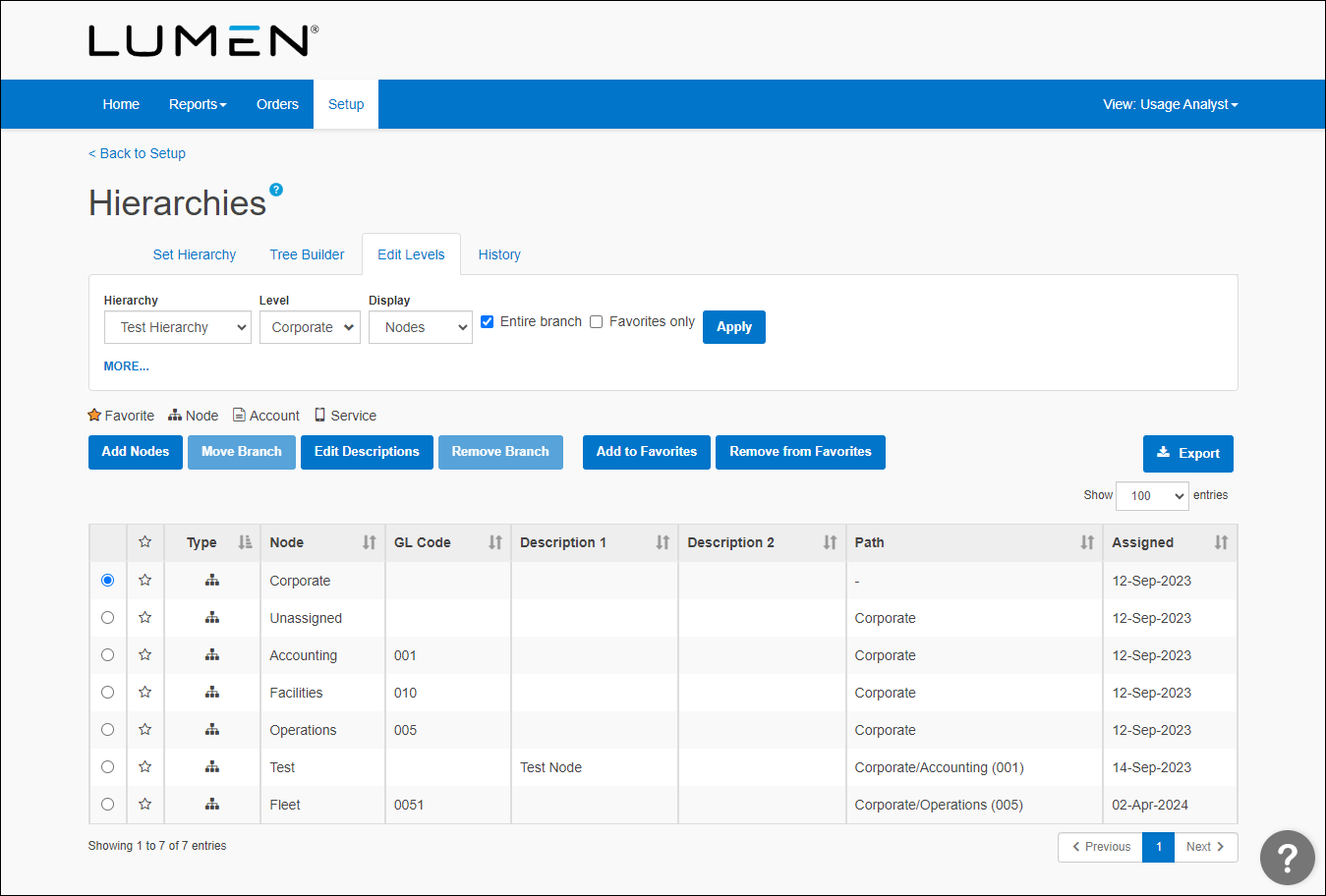
- From the Display list, select Services.
- Select the checkbox for the first service you want to split, then click Split Services.
- In the Allocation field, type the percent you want to split for the node.
- From the Node List, select the node.
- Click Add.
- Fill in the percent (allocation) and select the next node.
- Repeat steps 10–11 until your allocation equals 100%, then click OK.
- Click OK again to confirm your changes.
Usage Analyst saves your changes. (You can also view a history of changes to the hierarchy.)
Explore Control Center




