Adding a phone number to your Voice Complete service
You can add new phone numbers to your Lumen® Voice Complete® service by submitting a change request. If you have phone numbers with another provider, you can also port telephone numbers to Lumen and add them to your Voice Complete service with a single request.
Note: Save time in Control Center by downloading the number template and completing it before starting your change request.
To add a phone number to your Voice Complete service:
- Using the left menu, click Services, click Service Requests, then click Change Requests.
Control Center lists all change requests for your organization with a status for each request.
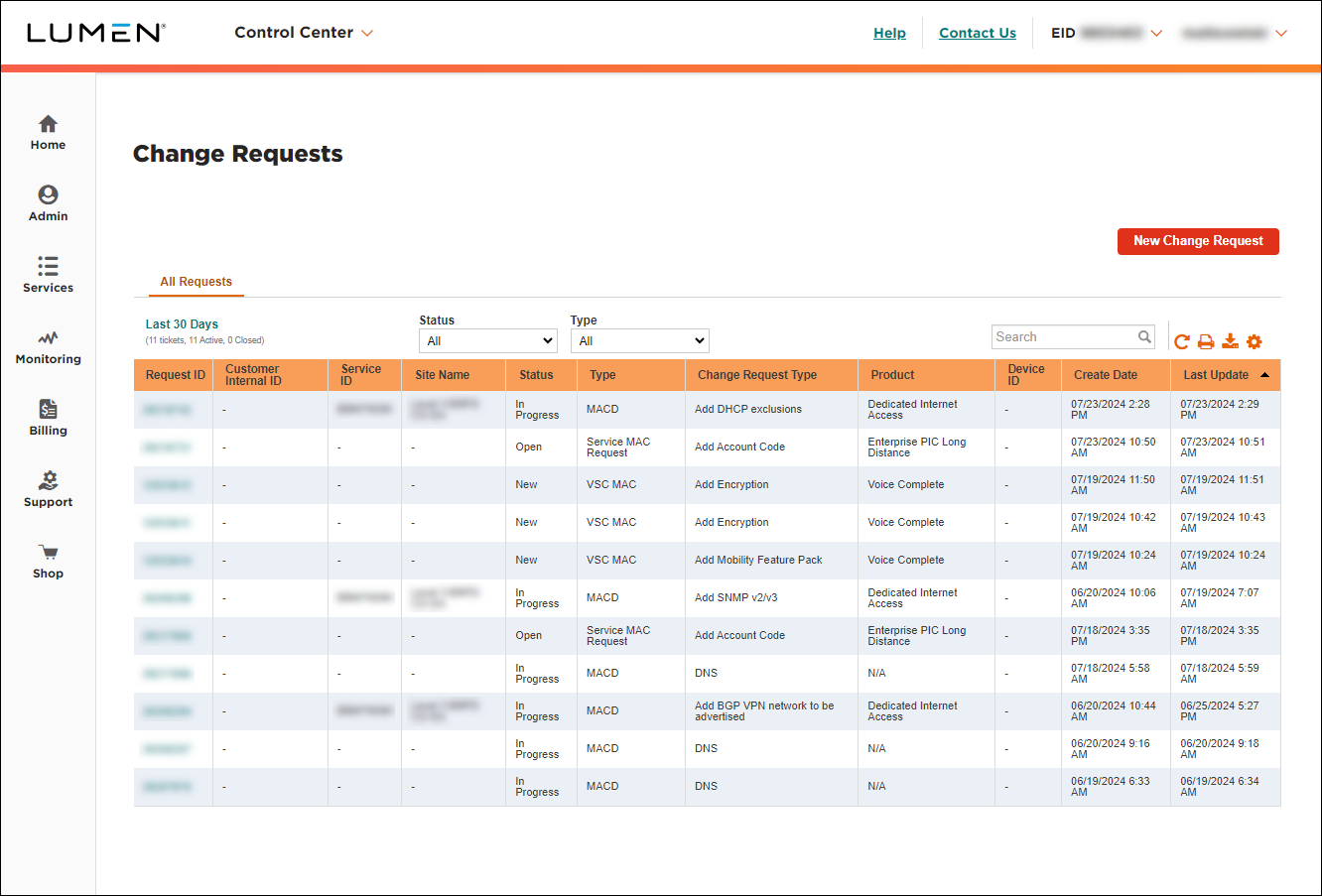
- Click New Change Request.
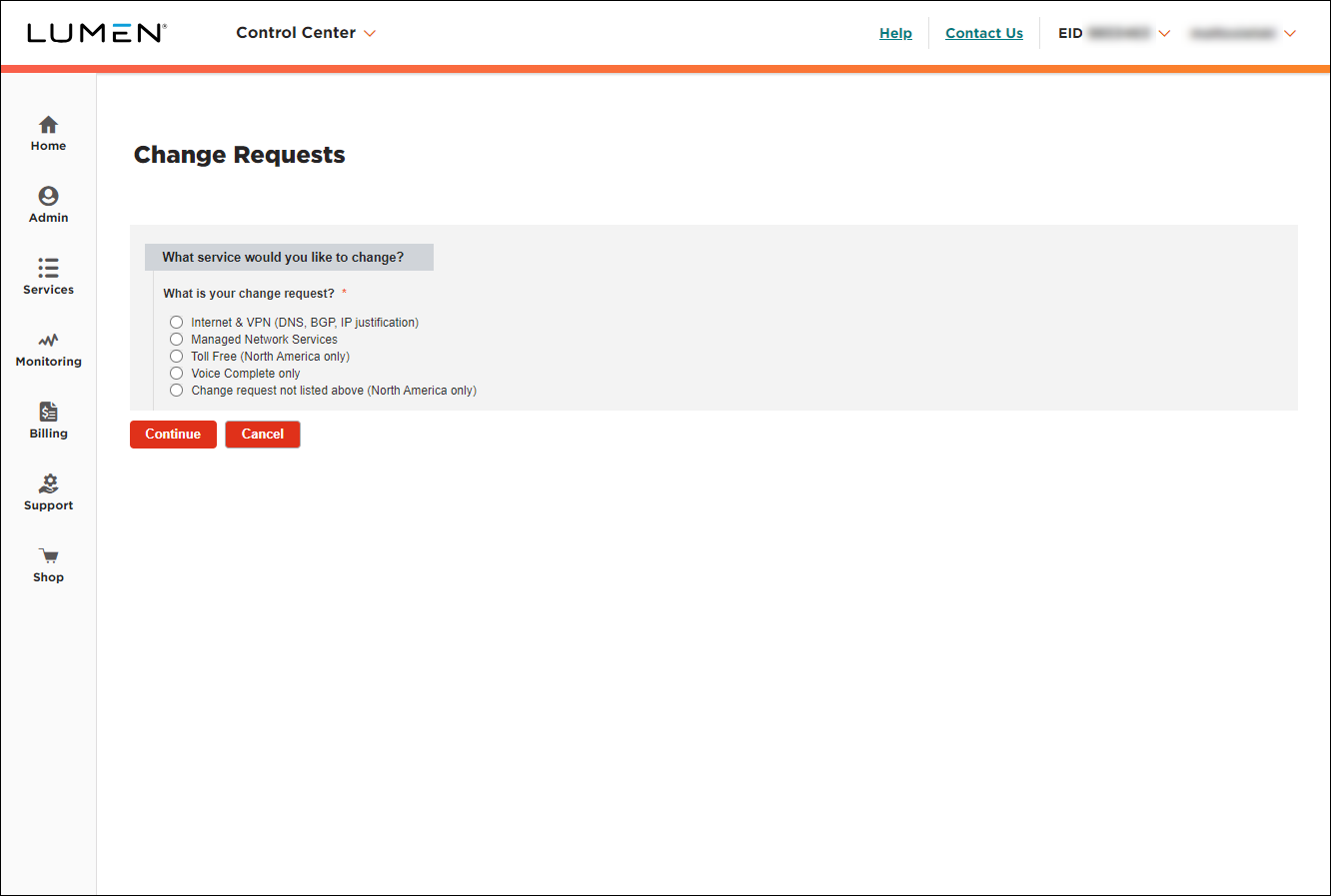
- Click the Voice Complete only radio button.
- From the Customer Number and Billing Account lists, select the customer number and billing account for your Voice Complete service.
- From the Product list, select Voice Complete.
- Click Continue.
- From the Voice Complete Change Request Type list, select Add Telephone Number(s).
Control Center creates the form to hold the information for your request.
- In the Add Telephone Number(s) section, click Download Number Template.
- Open the number template and fill in the details for the number(s) you want to add to your Voice Complete service: number of phone numbers you want to add, service address, 911 address, calling name information, whether you want to add feature packs, and directory listing information.
- Save the number template.
- In the Additional Details section, do the following:
- In the Customer Requested Due Date field, select the date you'd like us to make the change.
- If you need to add a tracking or ticket number for your organization, fill in the Customer Internal Ticket ID field.
- In the Additional information that could help address this change request? field, type the route plan you want these new phone numbers added to.
- If you have any additional information that would help us process your request, type it in the Additional information that could help address this change request? field as well.
- Upload the number template you filled in (and any additional files to help us process your request): click Browse (under Attachments), locate and select the file(s), then click Open.
- In the Customer Requested Due Date field, select the date you'd like us to make the change.
- Fill in the Contact Information section to tell us who to communicate with for this request (and what method to use):
- Select how we should notify you of status updates for this request: Portal only; Email and Portal; or Phone, Email, and Portal.
- Verify your contact information (or update the information for the person you'd like to be contacted with updates).
- If you need to add a secondary contact for this request, click Add Secondary Contact, then type their name, phone number, and email address.
- Select how we should notify you of status updates for this request: Portal only; Email and Portal; or Phone, Email, and Portal.
- Select the checkbox acknowledging you're requesting the change on behalf of your organization and accept and charges associated with this request.
- When you're done, click Submit.
Control Center submits your change request. You can now track its status online. You can also need to update your request or close the request later as needed.
Explore Control Center




