Updating a geographic routing plan
In Control Center, you can change termination numbers, NPA/NXX lines, states, or LATAs for existing geographic plans (sometimes referred to as geo routing) for Lumen® Toll Free Service. You can also delete individual rules within the feature or you can delete the entire feature itself.
To update a geographic routing plan:
- In the Services widget on the homepage, select Toll Free from the Find by Product or Service Tool list.
Control Center shows all Toll Free services on the enterprise ID.
- Search for the service you want to work with. When you find the service you want to work with, click the hyperlinked service ID or click the icon (in the Actions column), then click View Details.
Control Center shows details for the toll-free service you selected.
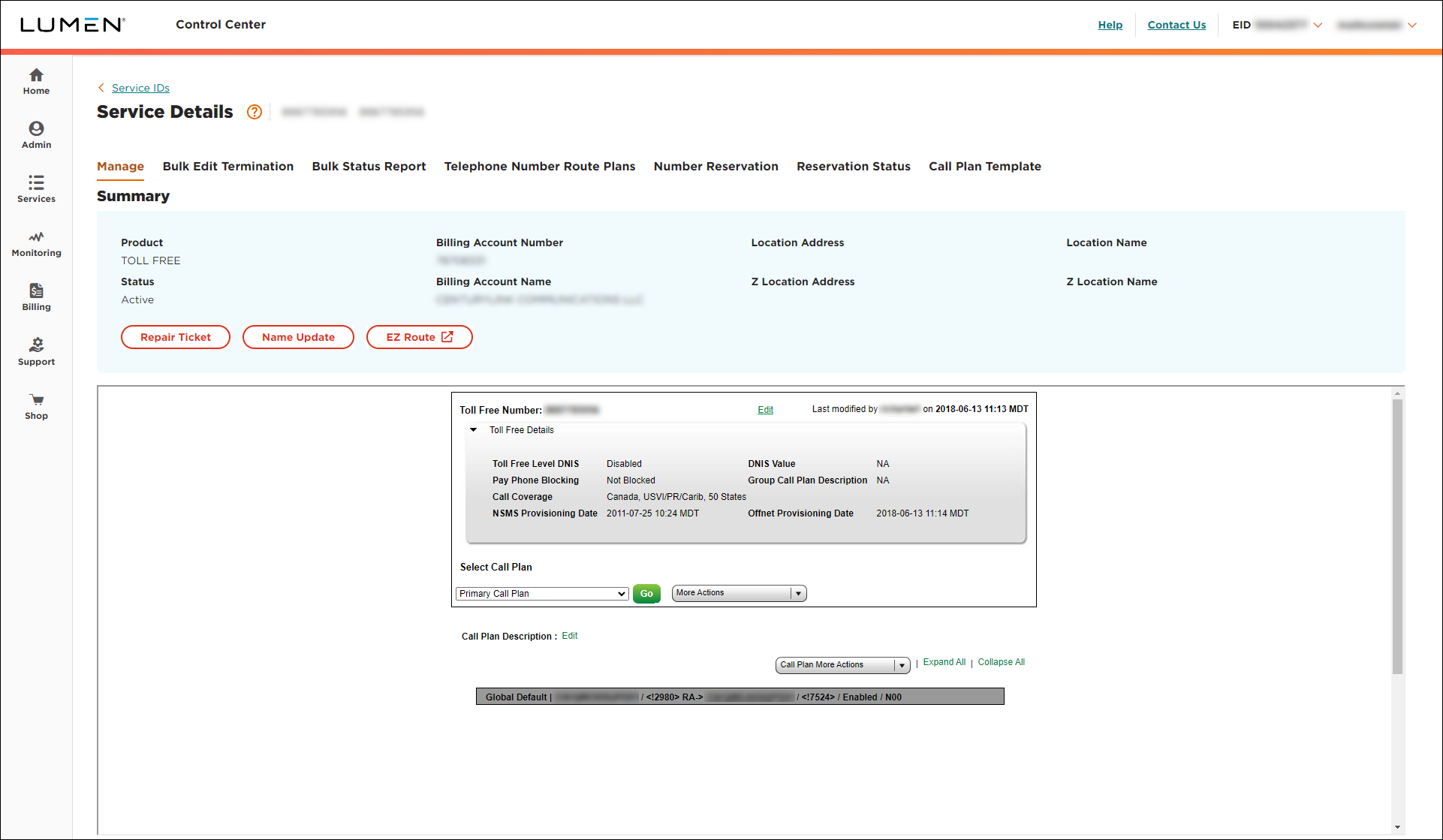
- Click anywhere on the gray Global Default bar. (Do not click on the arrow.)
- Make updates by doing any of the following:
- To remove the geographic routing entirely, click the light blue bar, then click Delete Feature.
- To remove one of the areas you have routing set for, click the light gray bar for the rule, then click Delete Rule.
- To add another area you want to route calls for, do the following:
- Click the light blue bar.
- Click Add Rule.
- Select either the DED (dedicated trunk) or SWI (switched ANI) radio button.
- Select a trunk/ANI from the ANI list. (If you don't see the trunk/ANI you need, click the ADD ANI TO THE LIST button and fill in the fields, click Add.)
- Scroll to the bottom, select the NPANXX(s)/State(s)/LATA(s), then click Update.
- Click the light blue bar.
- To change one of the areas you want to route calls for, do the following:
- Click the light gray bar for the rule.
- Scroll down to the Routing Criteria section.
- Make your changes, then click Update.
- Click the light gray bar for the rule.
- To change the terminating number or the terminating route type (e.g., switched or dedicated) for one of the rules, do one of the following:
- Click the light gray bar for the rule.
- Select either the DED (dedicated trunk) or SWI (switched ANI) radio button.
- Select a trunk/ANI from the ANI list. (If you don't see the trunk/ANI you need, click the ADD ANI TO THE LIST button and fill in the fields, click Add.)
- Scroll to the bottom, then click Update.
- Click the light gray bar for the rule.
- To remove the geographic routing entirely, click the light blue bar, then click Delete Feature.
- Click Save Changes (you may need to scroll down in the window).
- Select the date and time you want your changes to take effect, then click Submit.
Important: After you schedule the changes, you cannot edit the plan until the pending changes are activated. You can check the status of the request by selecting Job List from the More Actions list.
Explore Control Center




