Viewing the status of bulk termination edits
After you or someone on your team submits a request for bulk termination edits, you can check the status of the request.
To view the status of bulk termination edits:
- In the Services widget on the homepage, select Toll Free from the Find by Product or Service Tool list.
Control Center shows all Toll Free services on the enterprise ID.
- Search for the service you want to work with. When you find the service you want to work with, click the hyperlinked service ID or click the icon (in the Actions column), then click View Details.
Control Center shows details for the toll-free service you selected.
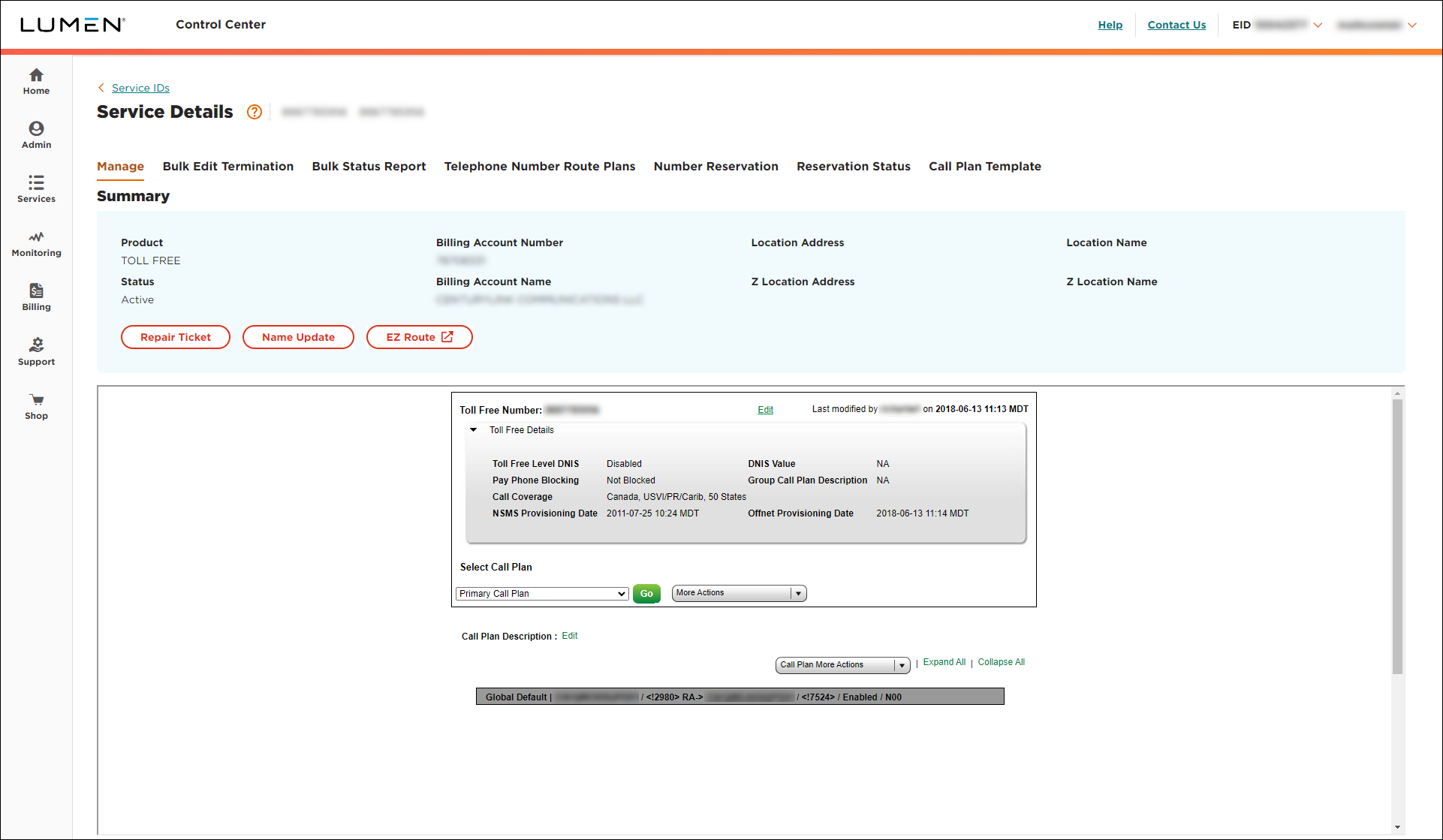
- Click the Bulk Status Report tab.
Control Center shows the last 10 (if you have that many) bulk edit requests for the affected number. To view details for a completed bulk edit request, click Complete on the line for the bulk edit request.
Explore Control Center




