Calling a contact from the directory on your phone (VVX 50x/60x series)
Calling a person from your contact directory takes a little navigation on your part, but it's easier than looking up or remembering a phone number.
To call a contact from your contact directory:
- Tap the clock icon in the upper left of your display.
- Tap the Directory soft key.
- Swipe the display up and down to locate the contact you want to call.
- Tap on the contact, then tap the phone number to make the call.
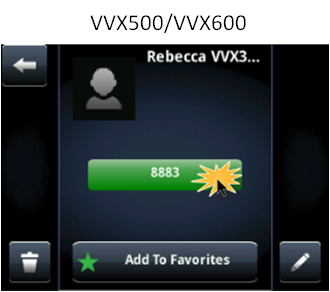
Explore VoIP solutions
Add-on VoIP features
VVX 500/600 series phones
Top content
- Navigating around your phone
- Accessing your voicemail
- Forwarding calls
- Managing Shared Call Appearances
- Using the function buttons on your phone
- Conference calling
- Managing Busy Lamp fields
- Moving a call from your mobile phone to your desk phone
- Transferring callers directly to voicemail
- Sorting and filtering call records




