Creating a contact manually on your phone (VVX 50x/60x series)
If you want to add a contact to your directory but haven't called the person recently and the information isn't in your call records, you can add the contact manually.
To create a contact manually:
- Tap the Home button, then tap Directories.
- Tap the + sign in the upper corner of your display.
- With the First Name field highlighted, tap the keyboard icon in the upper-right corner of your display, and enter the first name of your contact.
- Tap the check mark icon in the upper-right corner of your display to save.
- Tap additional fields and use the keyboard icon to enter your contact's information. The contact's First Name or Last Name is required, and the Contact field must contain a valid phone number. All other fields are optional.
- To save the contact with a favorite designation, swipe the display up to the Favorite Index field.
The next available index number displays automatically. Index numbers determine the order favorites appear in the favorite list and on your display. To remove an index number tap 0 on your keypad. To assign a new index number, tap the number on your keypad.
- Tap the Save soft key or tap Cancel to exit without saving your changes.
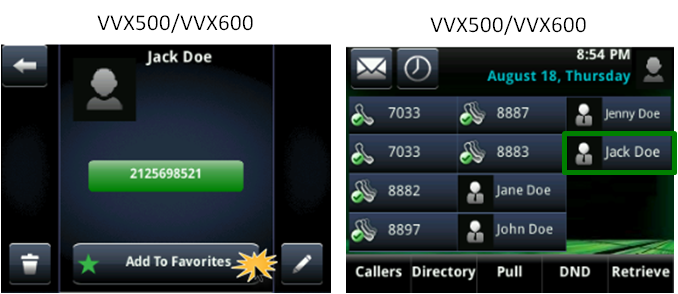
Explore VoIP solutions
Add-on VoIP features
VVX 500/600 series phones
Top content
- Navigating around your phone
- Accessing your voicemail
- Forwarding calls
- Managing Shared Call Appearances
- Using the function buttons on your phone
- Conference calling
- Managing Busy Lamp fields
- Moving a call from your mobile phone to your desk phone
- Transferring callers directly to voicemail
- Sorting and filtering call records




