Signing in to Control Center for the first time
When you first sign in to Control Center, you'll need to do a few things that you won't need to do on subsequent logins: acknowledging the user agreement, setting a password, and creating security questions with answers.
To sign in to Control Center for the first time:
- Open the email from Control Center and click the Sign in to Control Center link.
- Type a new password in the New Password and Confirm New Password fields, then click CONTINUE. (Get help choosing a password)
- If a Control Center system administrator added two-factor authentication to your user profile, do the following to sign in and complete the setup for your user profile.
- If your user profile is set up to use an authentication app, do the following:
- Download an authenticator app (such as Twilio Authy or Microsoft Authenticator) and follow the vendor's instructions to install it on your desktop or mobile device.
- Do one of the following set up the authenticator app for Control Center:
- If you installed the authenticator app on your mobile device, scan the QR code.
The authenticator app generates a one-time, six-digit code every 30 seconds.
- If you installed the authenticator app on your desktop, click the link below the QR code, copy the code, then paste it in the authenticator app.
The authenticator app generates a one-time, six-digit code every 30 seconds.
- If you installed the authenticator app on your mobile device, scan the QR code.
- Type or copy the one-time code from the authentication app into the Verification Code field, then click CONTINUE.
- Download an authenticator app (such as Twilio Authy or Microsoft Authenticator) and follow the vendor's instructions to install it on your desktop or mobile device.
- If your user profile is set up to receive the six-digit code by email, do the following.
- Check your email to locate the six-digit code we sent you.
- Type or copy the one-time code from the email into the Verification Code field, then click CONTINUE.
- Check your email to locate the six-digit code we sent you.
- If your user profile is set up to use an authentication app, do the following:
- Select the checkbox to agree to the terms and conditions, then click CONTINUE.
The Control Center homepage appears. Use the tabs on the left to manage your services: Admin, Services, Monitoring, Billing, Support, and APIs. (Wholesale customers also have access to the Orders tab.) The homepage contains widgets that help you quickly access data related to your Lumen service, such as open orders and tickets and upcoming network maintenance. Explore the Control Center homepage
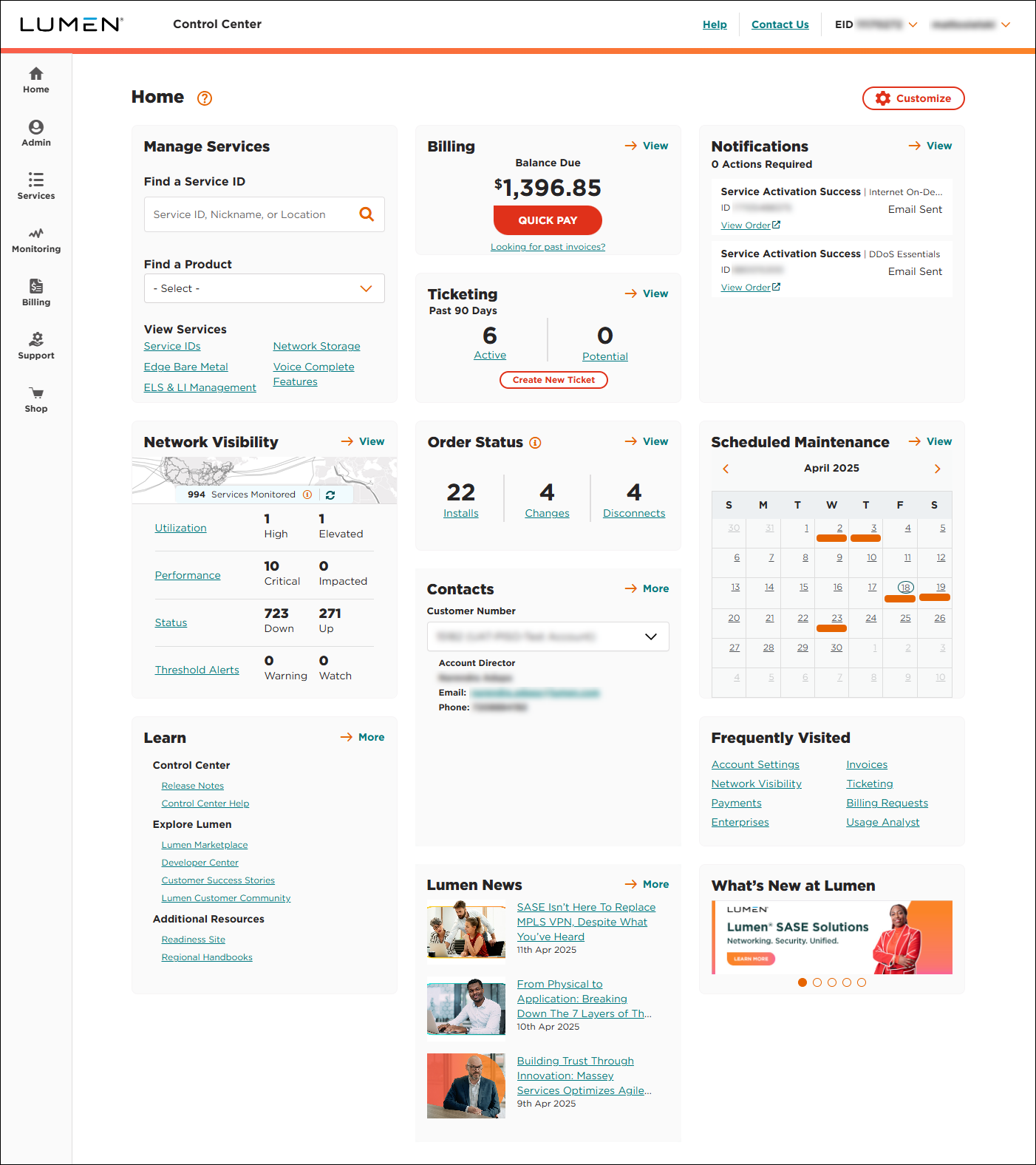
- Next, double‑check the profile information (phone number, address, etc.) your system administrator entered when your account was created. In the upper‑right corner above the main navigation tabs, click your username, then click My Profile.
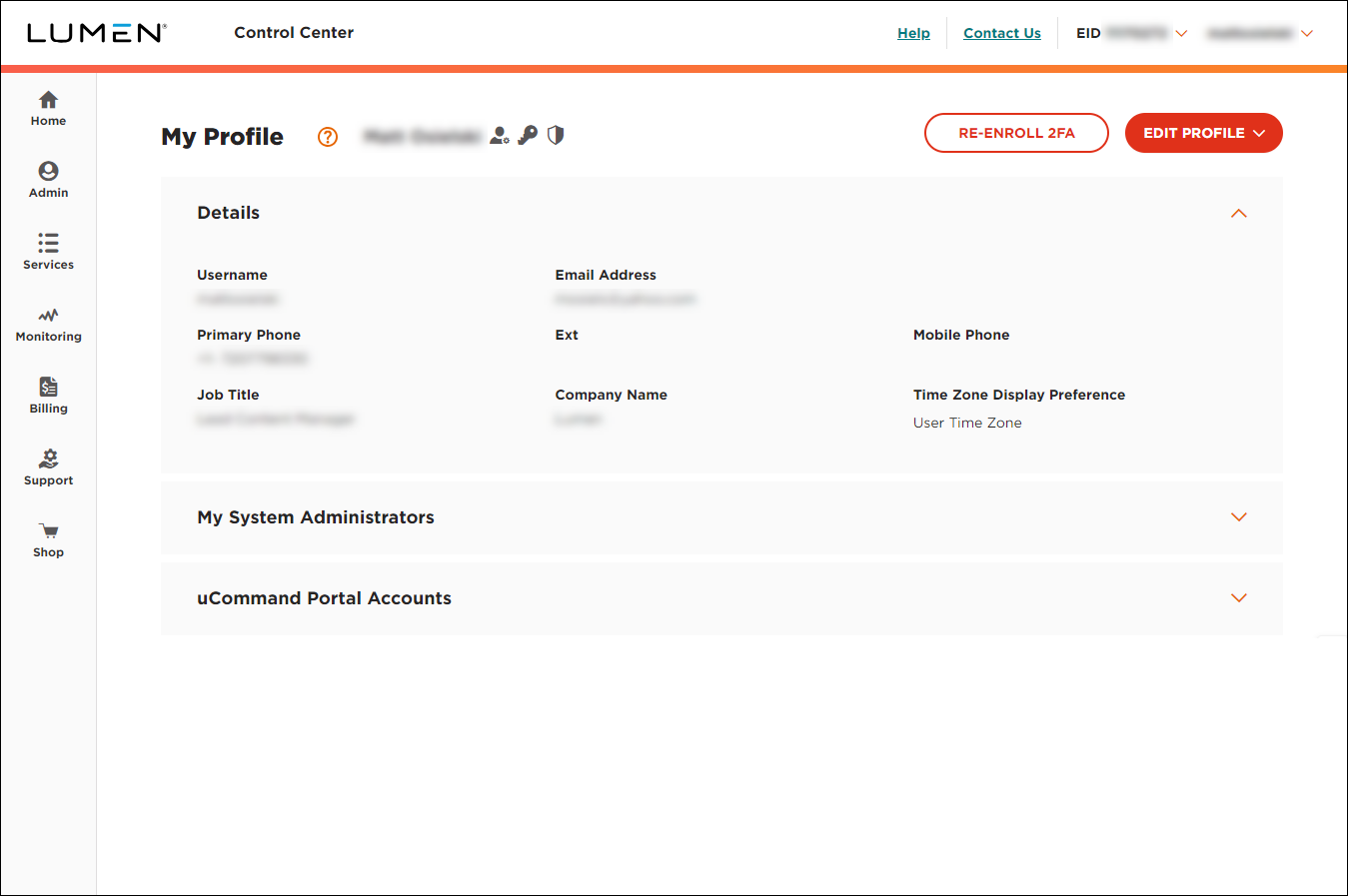
- Verify the information in your profile:
- If everything looks good, you're ready to start using Control Center.
- If you need to make changes, click EDIT PROFILE, click Edit User Details, make your changes, then click Return to Profile.
- If everything looks good, you're ready to start using Control Center.
Important: To help ensure your Control Center user profile(s) remain secure, here is how we actively clean up unused Control Center user profiles:
- After six months without signing in, we'll deactivate your Control Center user profile.
- After an additional six months without signing in, we'll delete your Control Center user profile.
- We'll email you 30 days before deactivating or deleting your Control Center user profile so you can sign in (if you still need your user account) and reset the counter for deactivation/deletion.
- If your user profile has been deactivated, your organization's Control Center system administrator can reactivate your user profile.
- If your user profile has been deleted, your system administrator can recreate it for you. (Your old username may not be available.)
Explore Control Center




