Changing the default transfer type on your phone (VVX 3xx/4xx series)
Your organization's administrator determines the default transfer type for your phone based on the type of transfer you most commonly use—consultative or blind. In most cases, the default transfer type will be consultative, which lets you announce a call prior to completing the transfer.
The process to change your default transfer setting is the same whether you're changing it to consultative transfer or blind transfer. The new setting remains as your transfer default type until you manually reset it to the other setting.
To change the default transfer setting:
- Press the Home button.
- Use the up and down navigation keys to locate and highlight Settings.
- Press the Select button (in the center of the navigation keys).
- With Basic highlighted, press the Select soft key.
- With Preferences highlighted, press the Select soft key.
- Use the down navigation key to locate and highlight Default Transfer Type.
There is a check mark next to the default transfer option for your phone.
- Use the up or down navigation keys to select the transfer option you want.
- With the new option selected, press the Select soft key.
- Press the Back soft key.
- To exit, press the Home button twice.
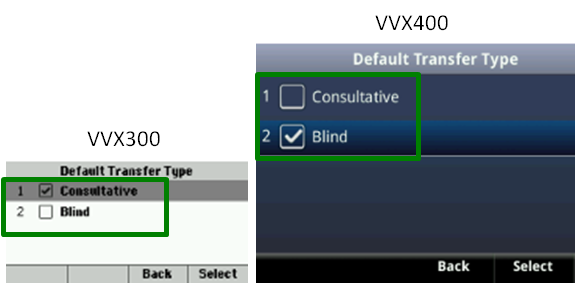
Explore VoIP solutions
Add-on VoIP features
VVX 300/400 series phones
Top content
- Navigating around your phone
- Using applications on your phone
- Accessing your voicemail
- Forwarding calls
- Managing Busy Lamp fields
- Placing calls on hold and resuming held calls
- Using the function buttons on your phone
- Transferring callers directly to voicemail
- Conference calling
- Managing Shared Call Appearances




