Making calls (VVX 3xx/4xx series)
You can make a call in several ways:
- lift the handset, then dial
- press the Headset or Speakerphone button, then dial
- press an available line key, then dial
- use home view (instructions below)
Making a call from home view
To make a call in home view:
- Press the Home button (to the right of your screen) to display all home view options.
- Use the up, down, left, and right navigation keys to highlight the New Call icon.
- With New Call highlighted, press the enter button (in the center of the navigation keys).
- Using the keypad, press the extension or 10-digit number you want to dial.
- Place your call by doing one of the following:
- press the Dial soft key
- lift the handset
- press the Headset or Speakerphone button
- press the Dial soft key
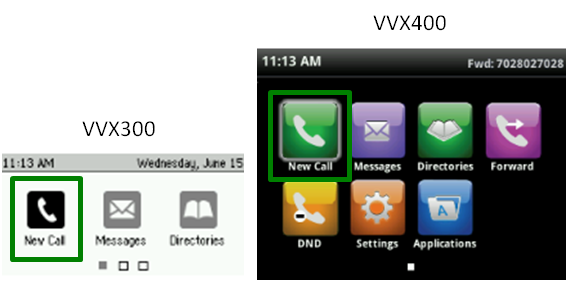
Disconnecting from calls
You can end/disconnect your call in several ways:
- return the handset to the cradle
- press the End Call soft key
- press the Headset button or Speakerphone button (if using either)
Explore VoIP solutions
Add-on VoIP features
VVX 300/400 series phones
Top content
- Navigating around your phone
- Using applications on your phone
- Accessing your voicemail
- Forwarding calls
- Managing Busy Lamp fields
- Placing calls on hold and resuming held calls
- Using the function buttons on your phone
- Transferring callers directly to voicemail
- Conference calling
- Managing Shared Call Appearances




