Adding a description to a phone number in Bill Analyst
In Bill Analyst, You can add up to two descriptions to phone numbers to give your billing reports more meaning. You can also add descriptions for phone numbers on use reports.
To add a description to a phone number:
- Using the left menu, click Billing, then click Bill Analyst.
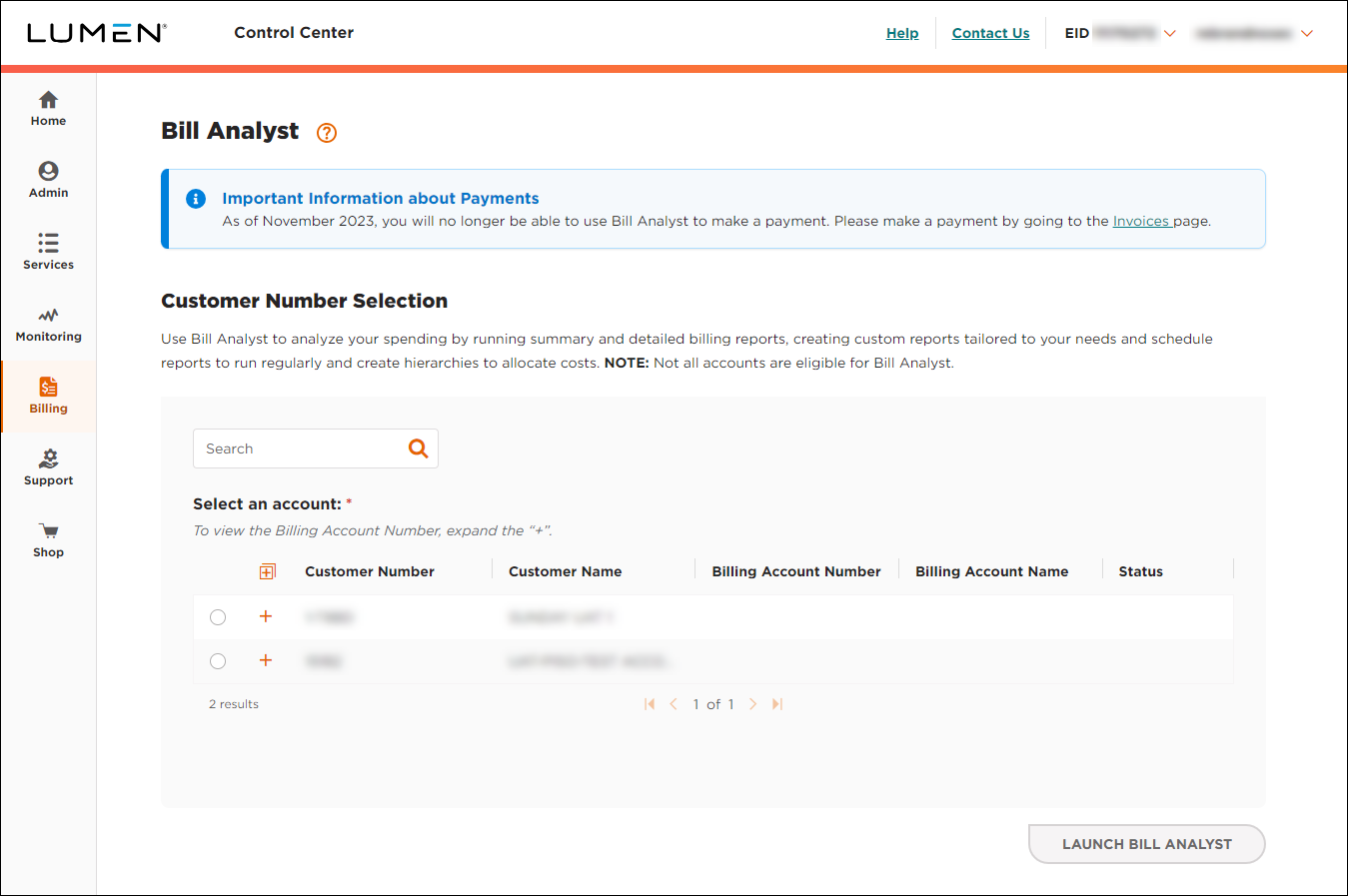
- Select the radio button next to the account you want to view, then click LAUNCH BILL ANALYST.
Control Center opens Bill Analyst on a new tab.
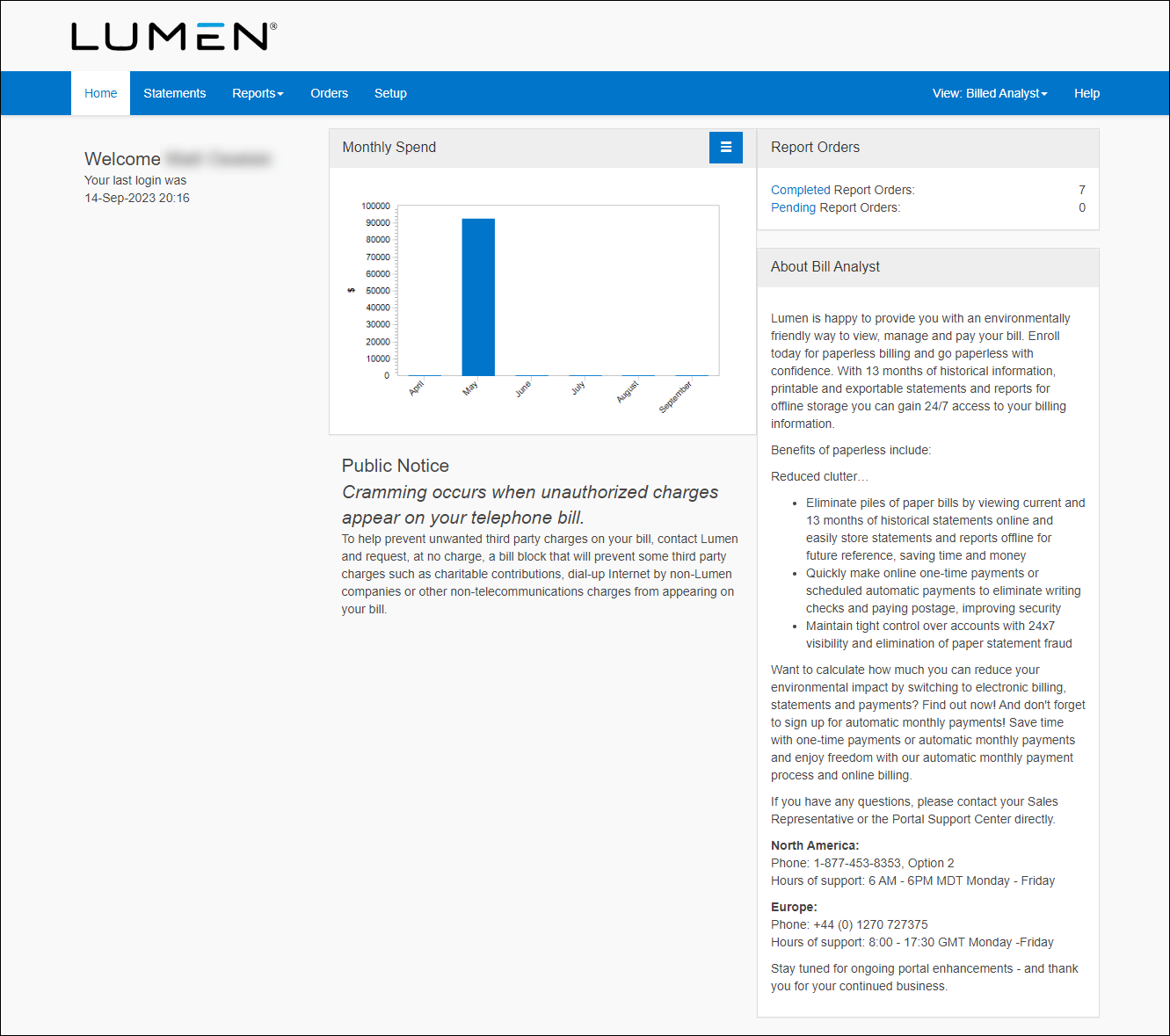
- Click the Setup tab.
- In the Descriptions section, click Phone Numbers.
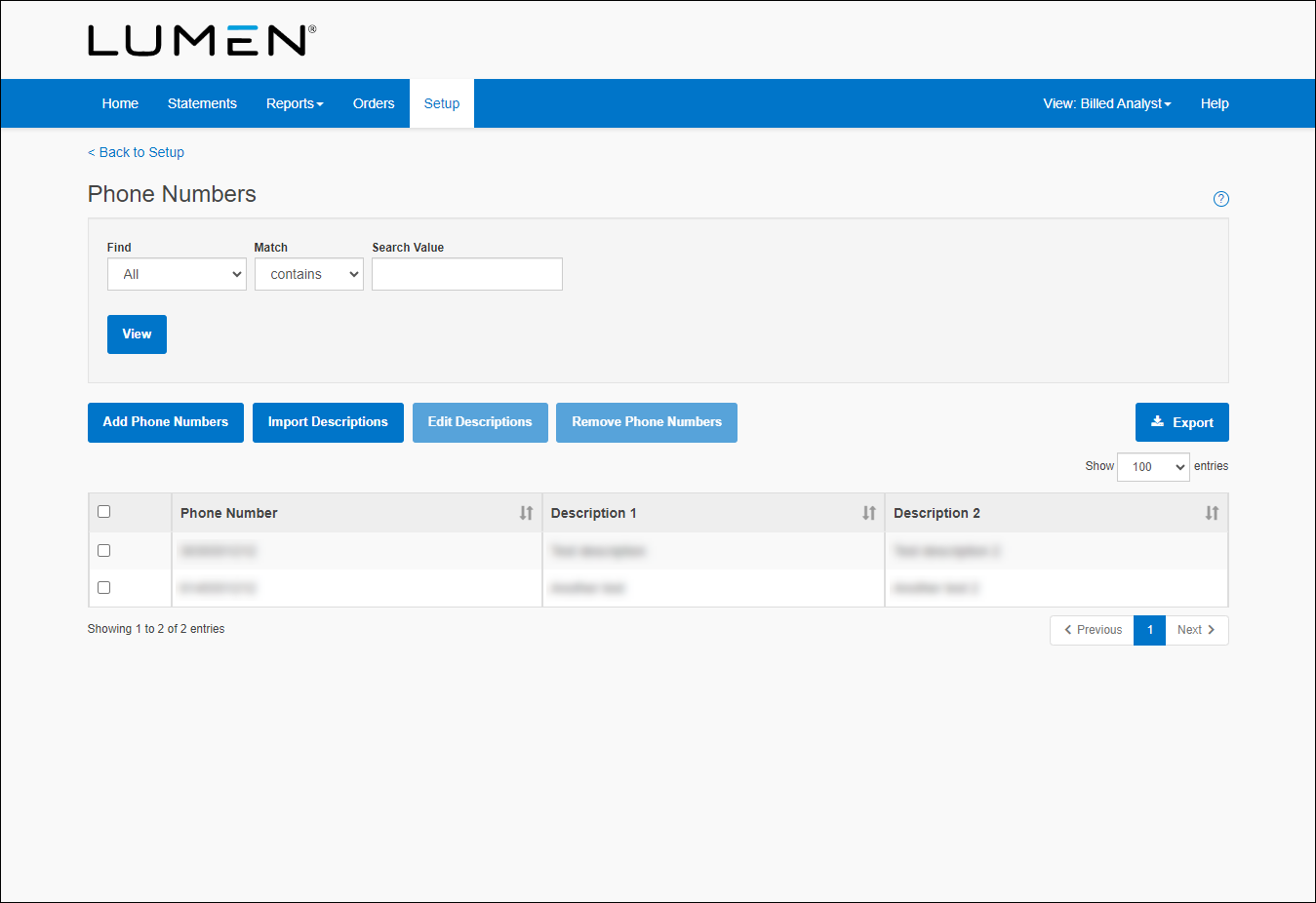
- Select the checkbox next to the number you want to assign a description to, then click Edit Descriptions.
- In the Description 1 field, type a description for the number. If you want another description, type it in the Description 2 field.
- Click Save.
Explore Control Center




