Searching for, sorting, and filtering repair tickets
If you're tracking a large number of tickets, knowing how to use the sort, filter, search, and customize features makes the task simpler.
To search for, sort, or filter repair tickets:
- Click Support, then Ticketing.
Control Center lists all tickets—repair, potential repair, activation, configuration, billable field tech, maintenance inquiry, portal support, and reason for outage (RFO)—including tickets Lumen created on your behalf. By default, Control Center shows tickets created in the past 90 days and tickets are organized by the date the ticket was created (starting with the newest). The Status column shows the status for each ticket: Active, Canceled, Closed, etc. Potential tickets are marked with a yellow flag (). Tickets needing a reply from you are marked with a green flag ().
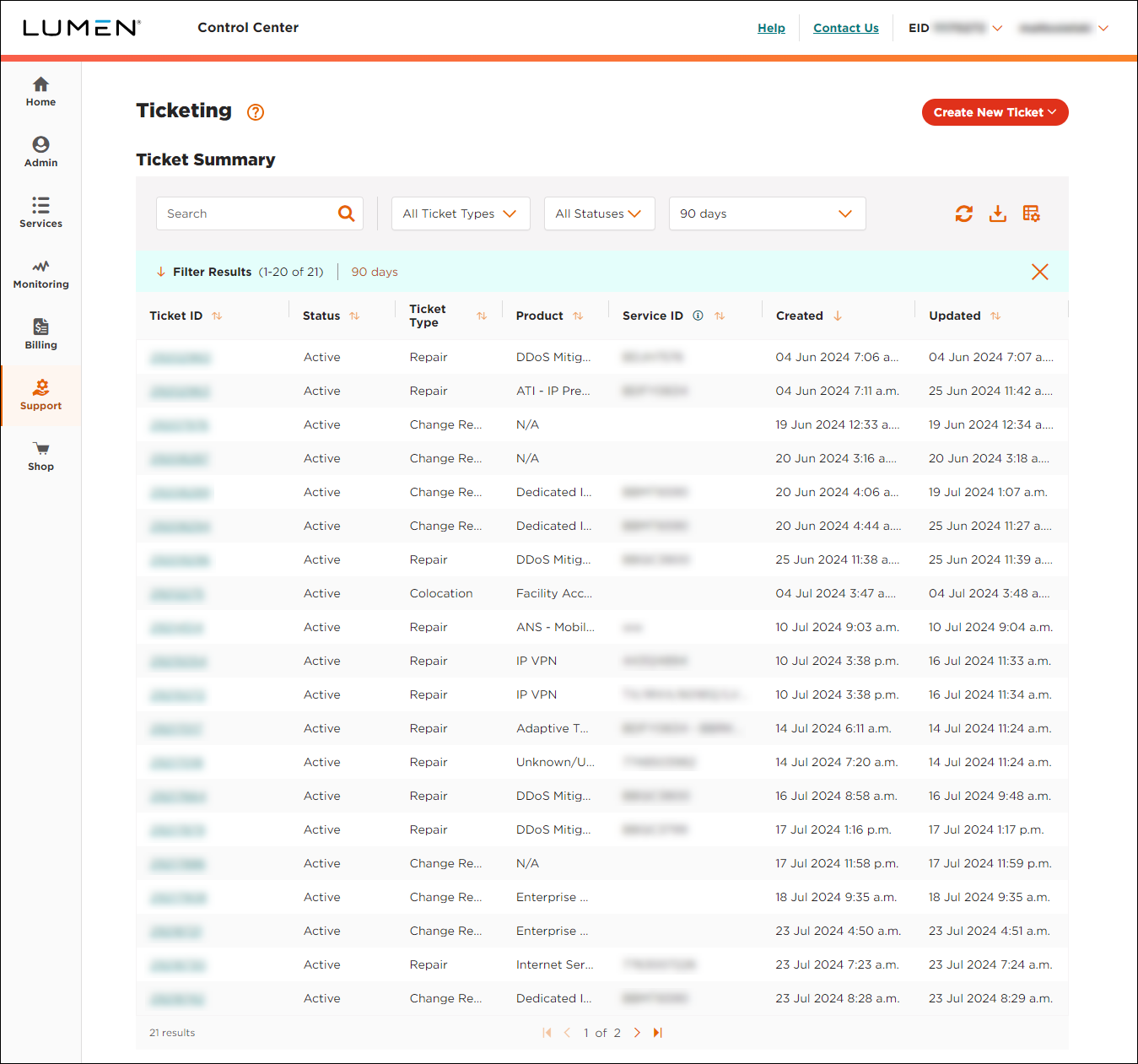
- Use any of the sort, filter, or search tools:
- Sort—to sort the list by a particular column, click the column header. To toggle between ascending and descending order, use the arrow to the right of the header. (By default, Control Center sorts the list of ticket by the date the ticket was created—most recent first.)
- Filter—your tickets based on type, status, or creation date, use the lists to the right of the Search field. For example, to see only open tickets, click the All Ticket Types list, then select Active.
- Search—type the search criteria in the field to the right, then press Enter. (Control Center filters the list of tickets as you type.)
- Customize—customize the columns you see by clicking the icon, then add, move, or delete columns.
- Sort—to sort the list by a particular column, click the column header. To toggle between ascending and descending order, use the arrow to the right of the header. (By default, Control Center sorts the list of ticket by the date the ticket was created—most recent first.)
You can also save a copy of your search results. Click the icon.
Not quite right?
Try one of these popular searches:
Explore Control Center




