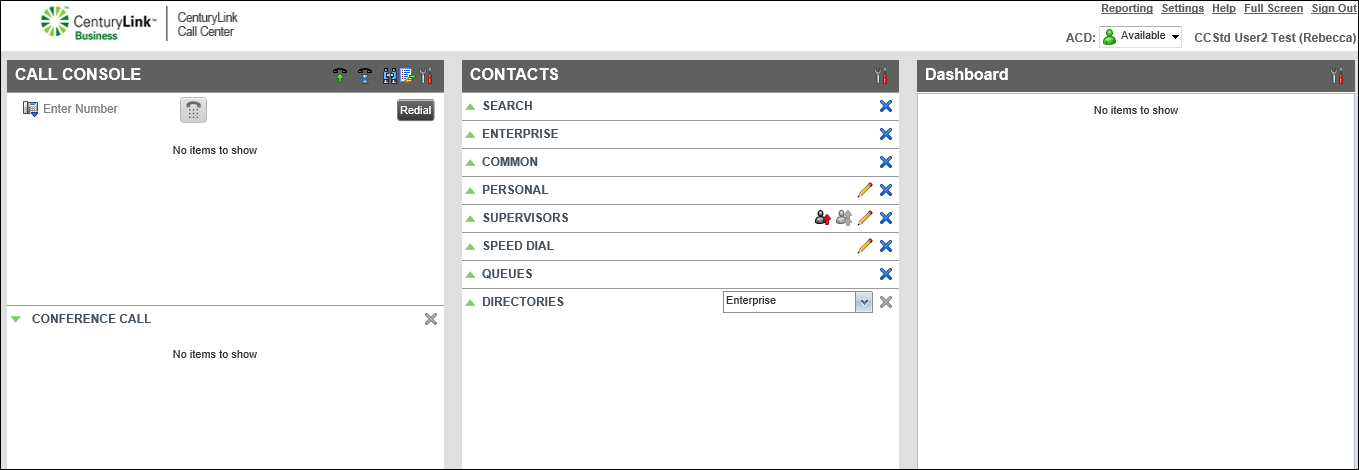Calling a supervisor for an escalating problem
With the Contact Center Agent Client you can call a supervisor if a customer’s problem needs to be escalated for resolution. Although you can dial the supervisor from the Contact Center Agent Client, you’ll need to use your desk phone handset, speakerphone, or headset to talk.
To call a supervisor for an escalating problem:
Note: If you’re on a call with the customer, the caller is placed on hold. The caller stays on hold until you resume the call.
- When your desk phone rings, pick up the phone.
Your phone makes the escalation call to the supervisor. (The customer will not be part of the call with the supervisor.)
- After talking to the supervisor, hang up your desk phone.
- To resume the call with the caller on hold, do one of the following:
- In the Call Console pane, click the ANS button.
- From your desk phone, use the Hold button or soft key.
- In the Call Console pane, click the ANS button.
The call resumes.
VoIP solutions support
Add-on VoIP features
Contact Center Client
Top content
- Viewing and using your call history
- Signing in to the Contact Center Client
- Accessing the Contact Center Client for the first time
- Calling a supervisor for an escalating problem
- Conference calling from the Contact Center Client
- Adding a contact to your Speed Dial directory
- Exploring the Contact Center Agent Client
- Setting up the Contact Center Client the first time you sign in
- Answering calls automatically
- Exploring the Contact Center Supervisor Client dashboard statistics