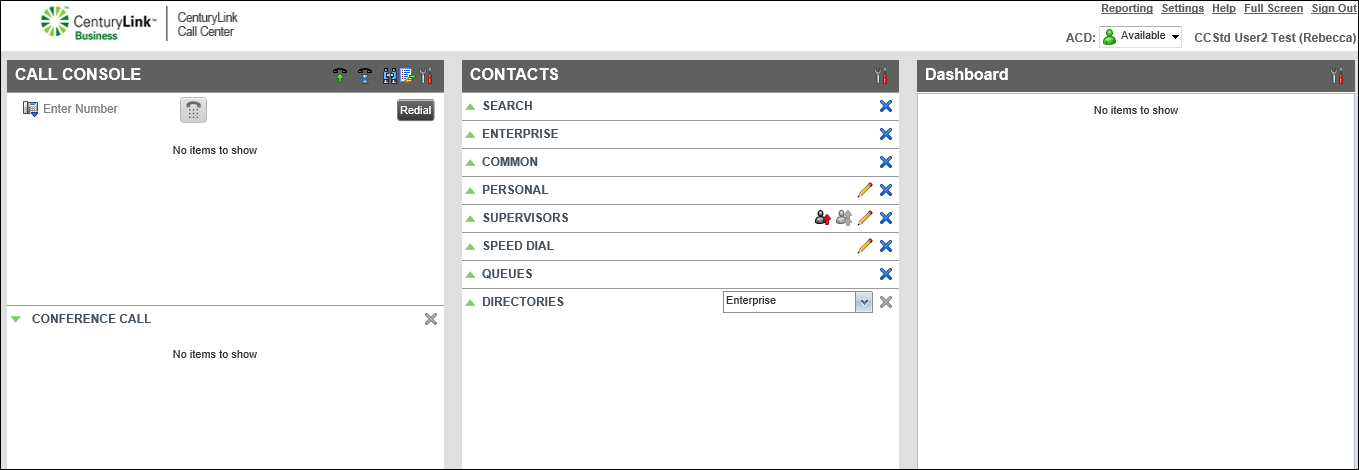Answering calls automatically
Using the Contact Center Client, you can turn on the Auto Answer feature to answer calls automatically. When this feature is turned on and an incoming call comes in, your phone automatically answers the call. This feature is often used by supervisors and agents who use headsets with their phones to handle a high volume of calls.
Note: Auto Answer only works if your phone is compliant with Advanced Call Control (ACC).
To answer calls automatically:
- From the Call Console pane header bar, click the Auto Answer icon.
The Contact Center Client adds a blue square around the icon.
- When your desk phone rings, use your headset to talk with the caller.
- To end the call, click END.
Note: We recommend you don't use the Auto Answer feature. When the feature is turned on, if you forget to change your ACD status to unavailable and you're away from your desk, your phone will still answer the call and no one will be available to speak with the caller.
VoIP solutions support
Add-on VoIP features
Contact Center Client
Top content
- Viewing and using your call history
- Signing in to the Contact Center Client
- Accessing the Contact Center Client for the first time
- Calling a supervisor for an escalating problem
- Conference calling from the Contact Center Client
- Adding a contact to your Speed Dial directory
- Exploring the Contact Center Agent Client
- Setting up the Contact Center Client the first time you sign in
- Answering calls automatically
- Exploring the Contact Center Supervisor Client dashboard statistics