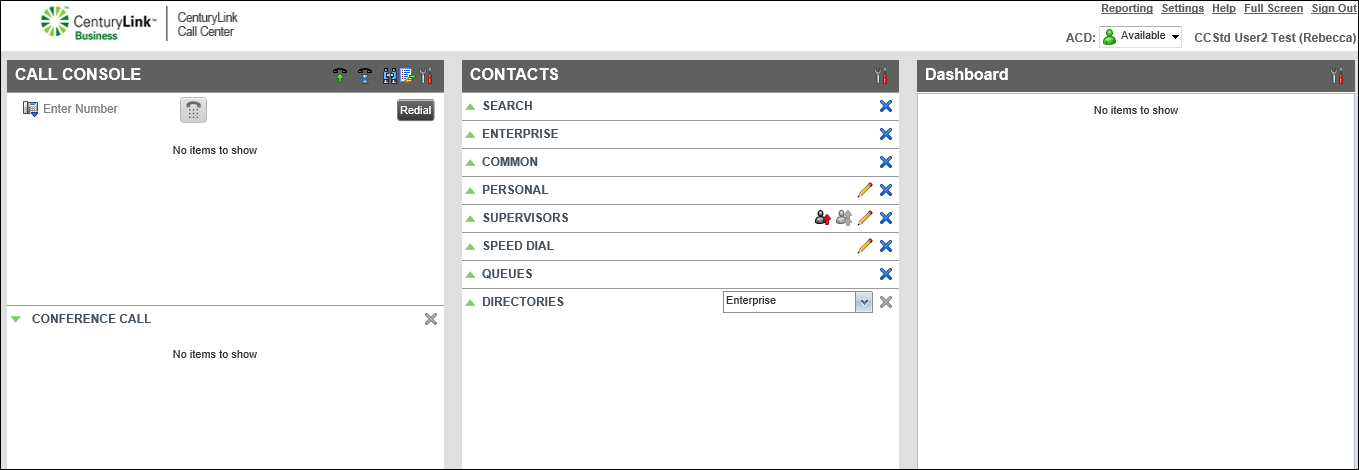Conference calling from the Contact Center Client
If you need to talk with more than one person at one time or want to listen in on a call, you can use the Contact Center Client to start a conference call. To begin a conference call, you’ll need to be on a call (it doesn’t matter if you initiated or received it). After you add in the contacts, the active call details and buttons to manage your conference call move to the Conference Call pane.
Note: You can only be on one conference call at a time.
To participate in a conference call from the Contact Center Client:
- With a call in progress, click HOLD (in the Call Console pane).
- Type the phone number of the contact you want to add to the call, then click Dial (the phone keypad icon).
- When the person answers, from your desk phone handset or headset, announce the contact is being added to the call.
- To bring the other caller back into the call, click CONF (in the Call Console pane) or use the Conference key on your desk phone.
The active call details move to the Conference pane.
- To add more people, repeat the process.
- You can also do any of the following:
- To drop a contact from the conference call, click END (next to the contact’s caller ID).
- To put a contact on hold, click HOLD (next to the contact’s caller ID).
- To put your entire conference call on hold, click HOLD on the header bar for the Conference Call pane.
- To end the conference call, click END on the header bar for the Conference Call pane.
- To drop yourself from the call, click LEAVE on the header bar for the Conference Call pane.
- To drop a contact from the conference call, click END (next to the contact’s caller ID).
Note: If you leave a conference call, the other people can continue the conference call.
VoIP solutions support
Add-on VoIP features
Contact Center Client
Top content
- Viewing and using your call history
- Signing in to the Contact Center Client
- Accessing the Contact Center Client for the first time
- Calling a supervisor for an escalating problem
- Conference calling from the Contact Center Client
- Adding a contact to your Speed Dial directory
- Exploring the Contact Center Agent Client
- Setting up the Contact Center Client the first time you sign in
- Answering calls automatically
- Exploring the Contact Center Supervisor Client dashboard statistics