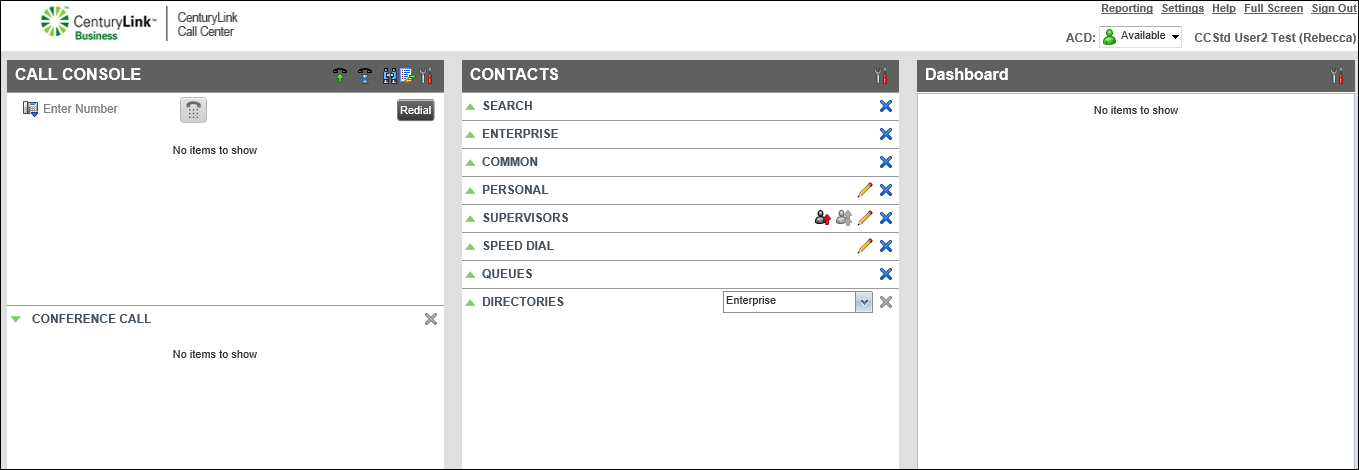Changing the wrap‑up time setting
Wrap-up time is your post-call work time to update the system with call details or send emails to start on actions that come from calls. If your organization’s administrator gives you permissions, you can change the wrap-up timer setting in the Contact Center Client. The setting will only change the wrap-up time for queues that don’t have an established wrap-up time policy.
To change the wrap-up time setting:
- Click Settings (in the upper-right corner).
- Click the Application tab.
- Scroll down to the Agent Policies section, then select the Set Wrap-up timer to checkbox.
- To set the time for wrap-up, use the arrows to set the minutes and seconds.
The wrap-up timer changes and your ACD status will change to Available after you reach the time set for wrap-up.
VoIP solutions support
Add-on VoIP features
Contact Center Client
Top content
- Viewing and using your call history
- Signing in to the Contact Center Client
- Accessing the Contact Center Client for the first time
- Calling a supervisor for an escalating problem
- Conference calling from the Contact Center Client
- Adding a contact to your Speed Dial directory
- Exploring the Contact Center Agent Client
- Setting up the Contact Center Client the first time you sign in
- Answering calls automatically
- Exploring the Contact Center Supervisor Client dashboard statistics