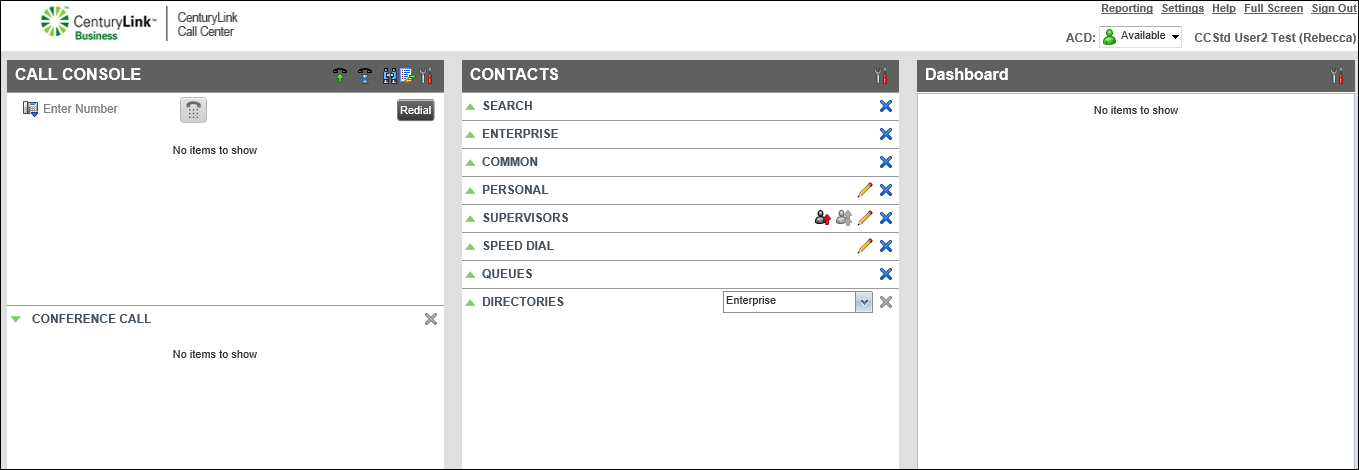Turning Call Waiting on and off
If your organization’s administrator has programmed the Contact Center Client with the Call Waiting feature, you can turn it on and off as needed. When the feature is on, you can put a call on hold and take a second call. If the feature is off and you’re on a call, additional callers will go to your voicemail.
Note: By default, Call Waiting is turned on. We recommend that you keep the feature turned on.
Turn Call Waiting on
To put a call on hold and take a second call, you'll need to turn the feature on.
To turn Call Waiting on:
- On the header bar for the Call Console pane, click the Call Waiting icon (a handset with a blue timer).
The Contact Center Client adds a blue square around the Call Waiting icon and turns on Call Waiting.
Turn Call Waiting off
When you're on the phone and you want an incoming call to go to voicemail, you'll need to turn the feature off.
To turn Call Waiting off:
- On the header bar for the Call Console pane, click Call Waiting icon (the handset with a blue timer with a blue square around it).
The Contact Center Client removes the blue square from Call Waiting icon and turns off Call Waiting.
VoIP solutions support
Add-on VoIP features
Contact Center Client
Top content
- Viewing and using your call history
- Signing in to the Contact Center Client
- Accessing the Contact Center Client for the first time
- Calling a supervisor for an escalating problem
- Conference calling from the Contact Center Client
- Adding a contact to your Speed Dial directory
- Exploring the Contact Center Agent Client
- Setting up the Contact Center Client the first time you sign in
- Answering calls automatically
- Exploring the Contact Center Supervisor Client dashboard statistics