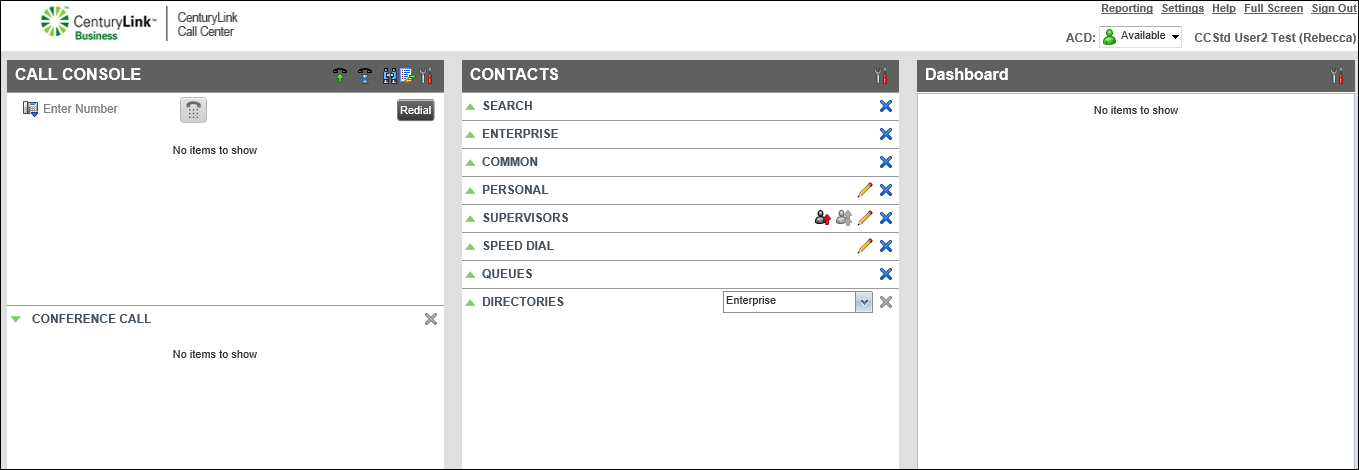Answering calls
You can use the Contact Center Client to answer an incoming call. However, you’ll need to use your desk phone (or speakerphone or headset) to speak with the caller. When you answer a call using the client, your desk phone rings to initiate the call. You can also place calls on hold, transfer calls, or forward calls as needed and use these additional features to help you manage calls: Auto Answer, Call Waiting, Do Not Disturb,.
To answer a call:
- In the Call Console pane, click ANS.
- When your desk phone rings, pick up the handset (or press the speaker or headset button on your phone).
- To end the call, click END.
Note: If you don’t want to answer an incoming call, click END. The caller hears a dial tone until your voicemail answers or the call forwards to another phone number (if you’ve set your phone to forward unanswered calls).
VoIP solutions support
Add-on VoIP features
Contact Center Client
Top content
- Viewing and using your call history
- Signing in to the Contact Center Client
- Accessing the Contact Center Client for the first time
- Calling a supervisor for an escalating problem
- Conference calling from the Contact Center Client
- Adding a contact to your Speed Dial directory
- Exploring the Contact Center Agent Client
- Setting up the Contact Center Client the first time you sign in
- Answering calls automatically
- Exploring the Contact Center Supervisor Client dashboard statistics