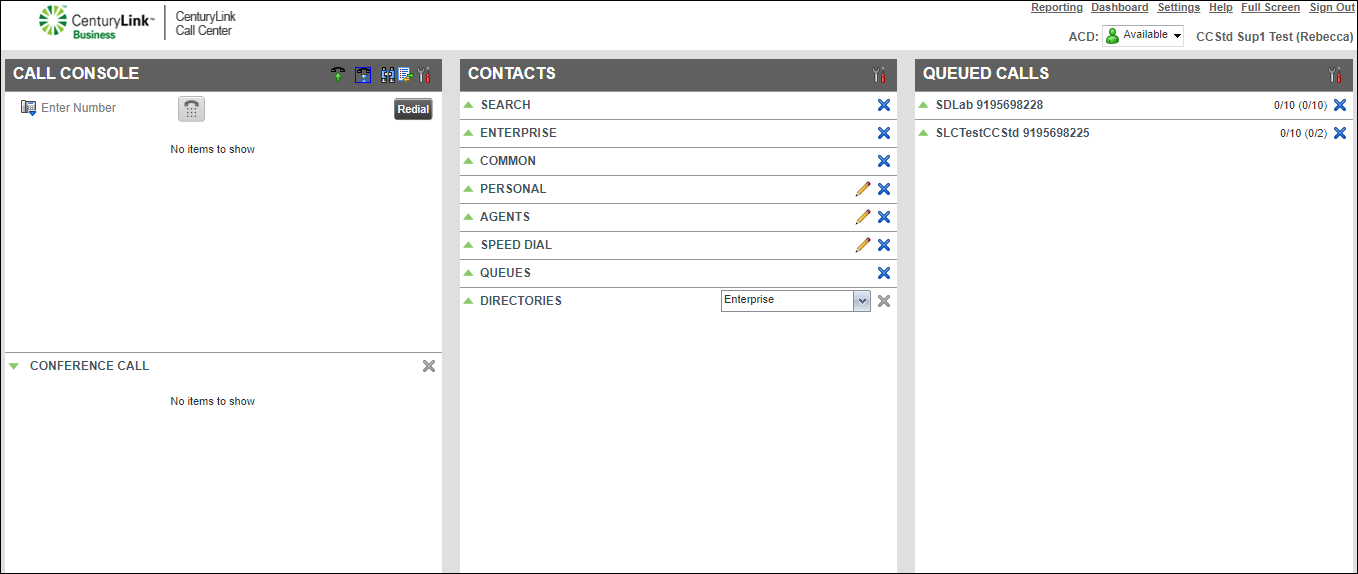Viewing and using the agents directory
From the Contacts pane’s agents directory in the Contact Center Supervisor Client you can view the agents who are assigned to you, get details about their queue membership, and call an agent from the directory list.
To view and use the agents directory:
- Do any of the following:
- To view the queue(s) the agent is a member of, click the agent's name.
- To call the agent from the directory, click CALL.
The Contact Center Client initiates the call and your desk phone rings.
- To talk with the agent, pick up your desk phone handset (or use your headset or speakerphone).
- To join or unjoin an agent from a queue, click QUEUE.
- To change an agent’s ACD status, click ACD.
- To view the queue(s) the agent is a member of, click the agent's name.
VoIP solutions support
Add-on VoIP features
Contact Center Client
Top content
- Viewing and using your call history
- Signing in to the Contact Center Client
- Accessing the Contact Center Client for the first time
- Calling a supervisor for an escalating problem
- Conference calling from the Contact Center Client
- Adding a contact to your Speed Dial directory
- Exploring the Contact Center Agent Client
- Setting up the Contact Center Client the first time you sign in
- Answering calls automatically
- Exploring the Contact Center Supervisor Client dashboard statistics