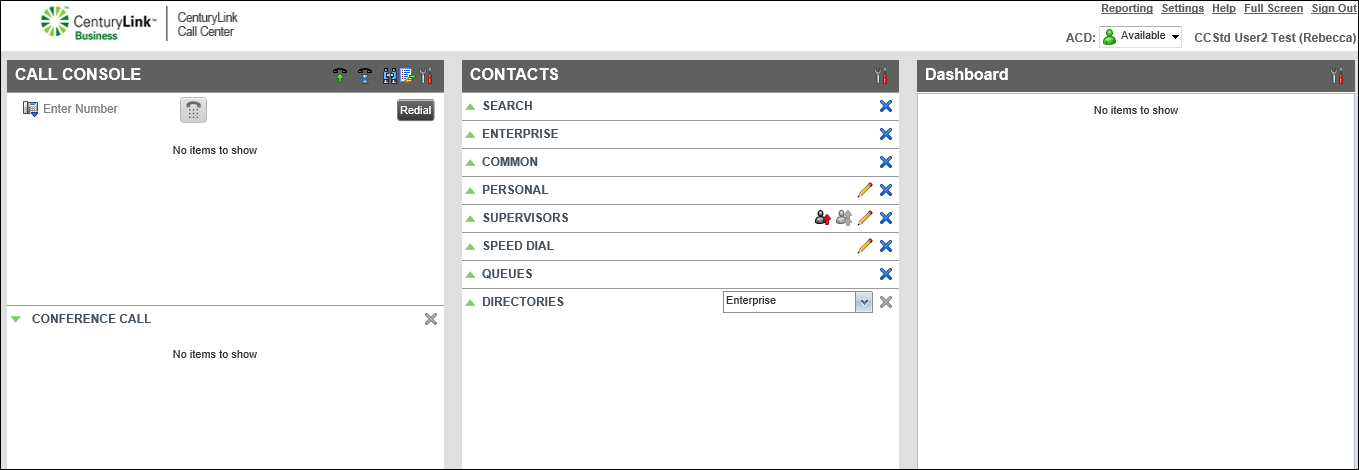Deleting a personal directory contact
If you no longer want a contact’s record in your personal directory in the Contact Center Client, you can delete it to make looking through your contacts easier. You can also edit a contact in your personal directory instead of deleting it and adding a new one.
To delete a personal directory contact:
- Click the record for the contant, then click Delete.
The Contact Center Client removes the contact from your personal directory.
Note: There’s no prompt to confirm that you want to delete a contact.
VoIP solutions support
Add-on VoIP features
Contact Center Client
Top content
- Viewing and using your call history
- Signing in to the Contact Center Client
- Accessing the Contact Center Client for the first time
- Calling a supervisor for an escalating problem
- Conference calling from the Contact Center Client
- Adding a contact to your Speed Dial directory
- Exploring the Contact Center Agent Client
- Setting up the Contact Center Client the first time you sign in
- Answering calls automatically
- Exploring the Contact Center Supervisor Client dashboard statistics