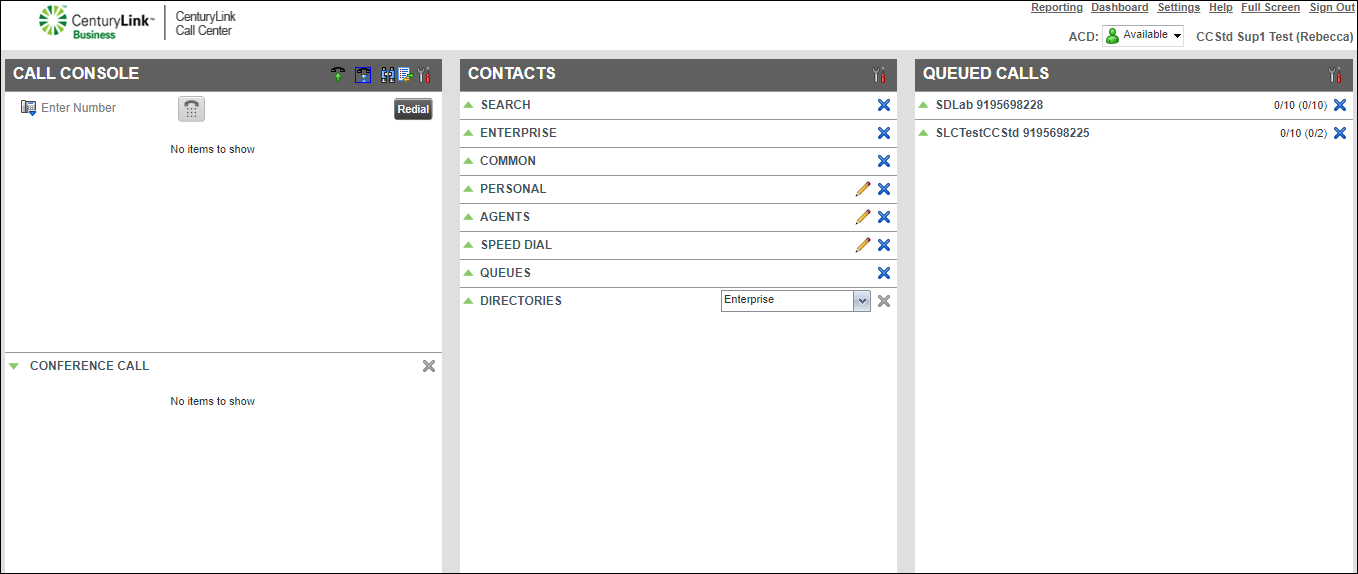Selecting the queues you want to monitor
As a supervisor, you can monitor up to five queues assigned to you to evaluate how the queues and agents are performing. You can track statistics such as average speed of answer, estimated wait time, and the number of calls in the queue. The first time you sign in to the Contact Center Supervisor Client, you’ll need to select the queues you monitor. You can also customize the order the statistics appear in. You can also specify the queues you see in the Queued Calls pane.
To select the queues you want to monitor:
- Click Edit Queue Favorite Dialog.
- Do any of the following:
- To monitor a queue, select the checkbox on the row for the queue.
- To stop monitoring a queue, clear the checkbox on the row for the queue.
- To monitor a queue, select the checkbox on the row for the queue.
The queues you selected to monitor now show in the Queued Calls pane.
VoIP solutions support
Add-on VoIP features
Contact Center Client
Top content
- Viewing and using your call history
- Signing in to the Contact Center Client
- Accessing the Contact Center Client for the first time
- Calling a supervisor for an escalating problem
- Conference calling from the Contact Center Client
- Adding a contact to your Speed Dial directory
- Exploring the Contact Center Agent Client
- Setting up the Contact Center Client the first time you sign in
- Answering calls automatically
- Exploring the Contact Center Supervisor Client dashboard statistics