Lumen help
Editing a scheduled CDN usage report
After you schedule a report, you can edit the report to change the report frequency, recipients, message (if any), and who the report is visible to. If you no longer need the report, you can delete it. You can also trigger the report to run immediately if you need to view the data before the report is scheduled to run again.
To edit a scheduled CDN usage report:
- Sign in to Media portal. (Get help resetting your password)
- From the main menu, select Reports > Scheduled Reports.
Media portal lists the scheduled reports for your organization.
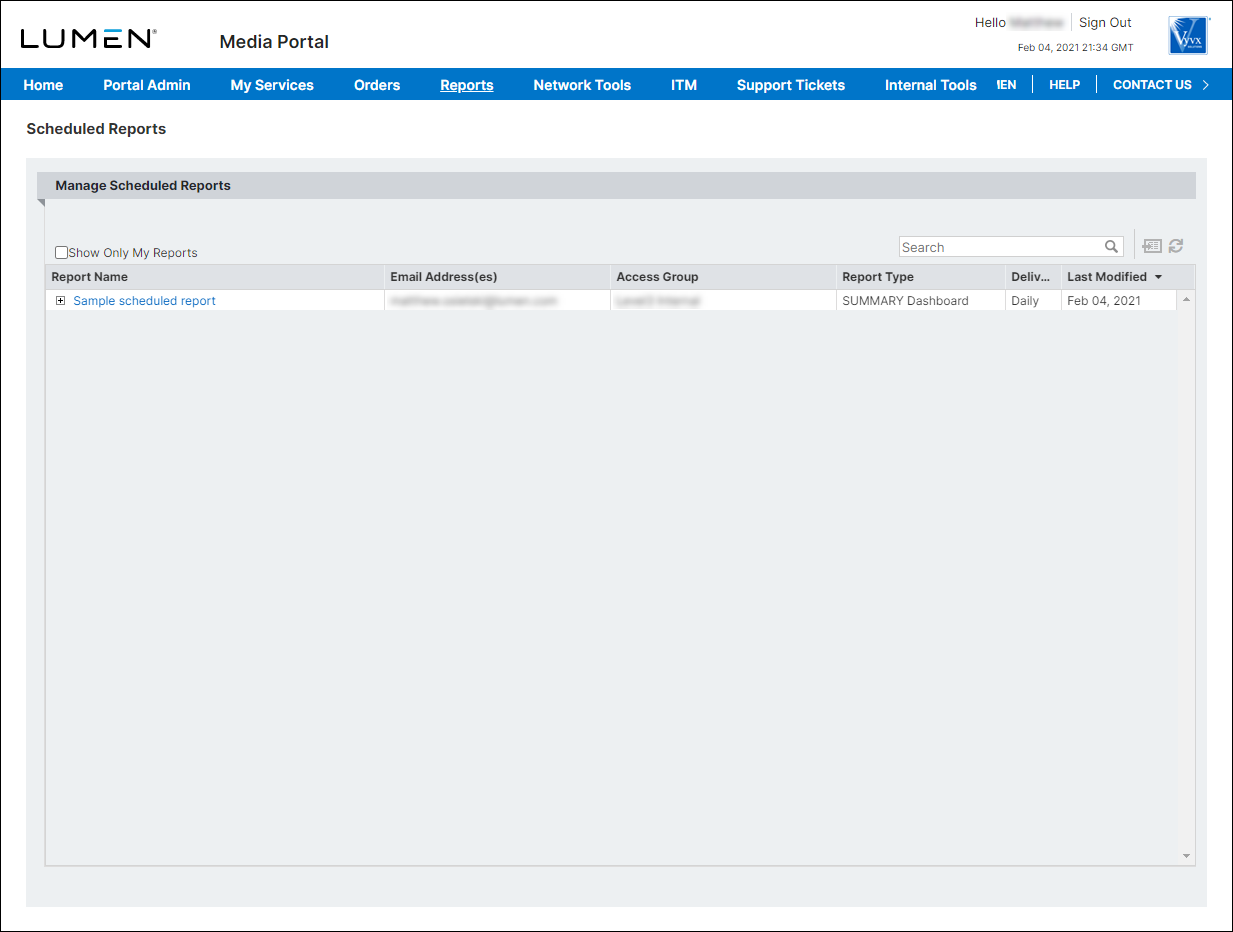
- Click the hyperlink in the Report Name column for the report you want to edit.
Media portal lists the details for the report (frequency, recipients, create date, update date, etc.).
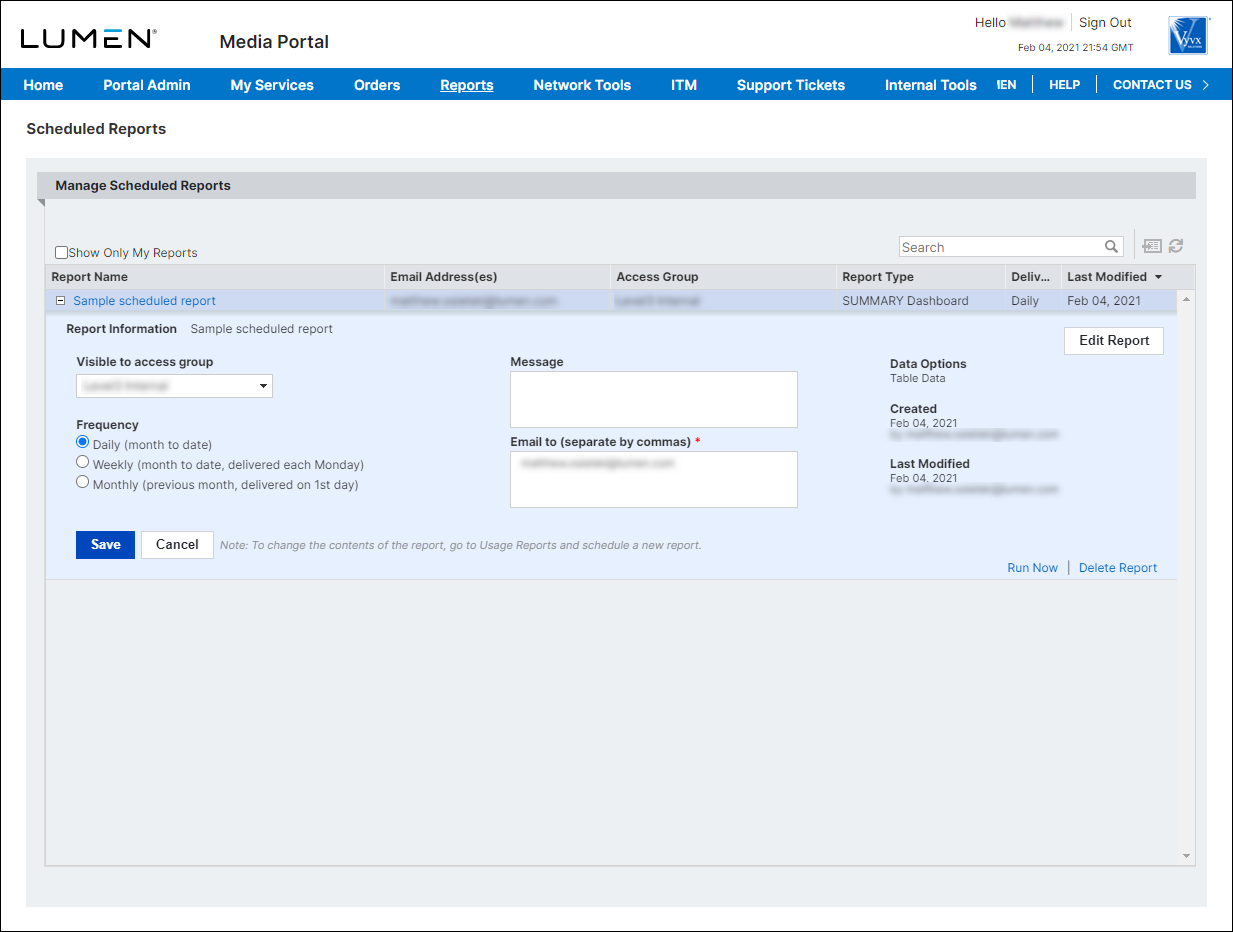
- Click Edit Report.
- Make your changes to the report by doing any of the following:
- To change the access group this report is visible to, select an access group from the Visible to access group list.
- To change how often the report runs, select a radio button in the Frequency section.
- To change who receive the report when it runs, type the email address(es) in the Email to field. (If you're sending the report to more than one address, separate the addresses with a comma.)
- To add or change the note sent with the report, type (or edit) the message in the Message field.
- When you're done making changes, click Save.
Learn more about
Media portal
Explore Media portal
Top Media portal articles
- Adding a configuration
- Adding a match rule to a configuration
- Adding a property to a configuration
- Adding a token authentication definition to a configuration
- Promoting a configuration to an environment
- Adding a new certificate
- Editing a configuration
- Adding a DCT definition to a configuration
- Viewing CName information for aliases on a configuration
- Adding an accept encoding definition to a configuration




