Lumen help
Promoting a configuration to an environment
A saved configuration isn't active until you deploy it (promote it) to an environment—either staging or production. Once you promote it, Media portal lists the configuration under that environment; it may take several minutes to be fully propagated through the CDN network.
Note: Once you promote a configuration to an environment, you can't remove it. To replace the configuration, promote a different configuration to the environment to overwrite the configuration you want to remove.
To promote a configuration to an environment:
- Sign in to Media portal. (Get help resetting your password)
- From the main menu, select My Services > Caching.
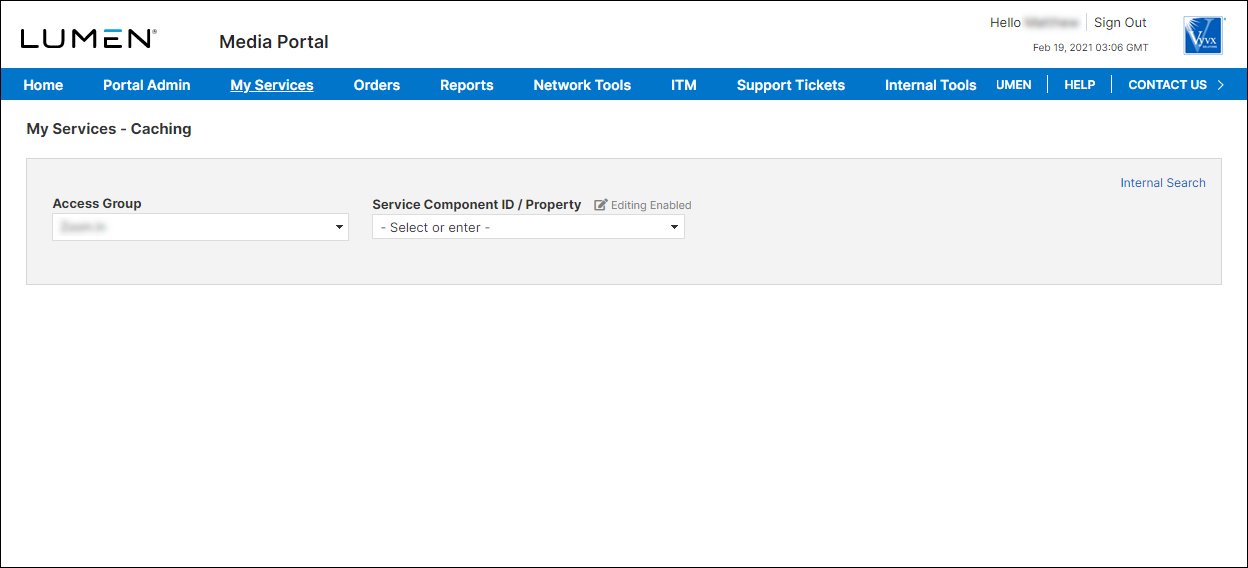
- From the lists, select the access group and SCID (service component ID) containing the configuration you want to promote.
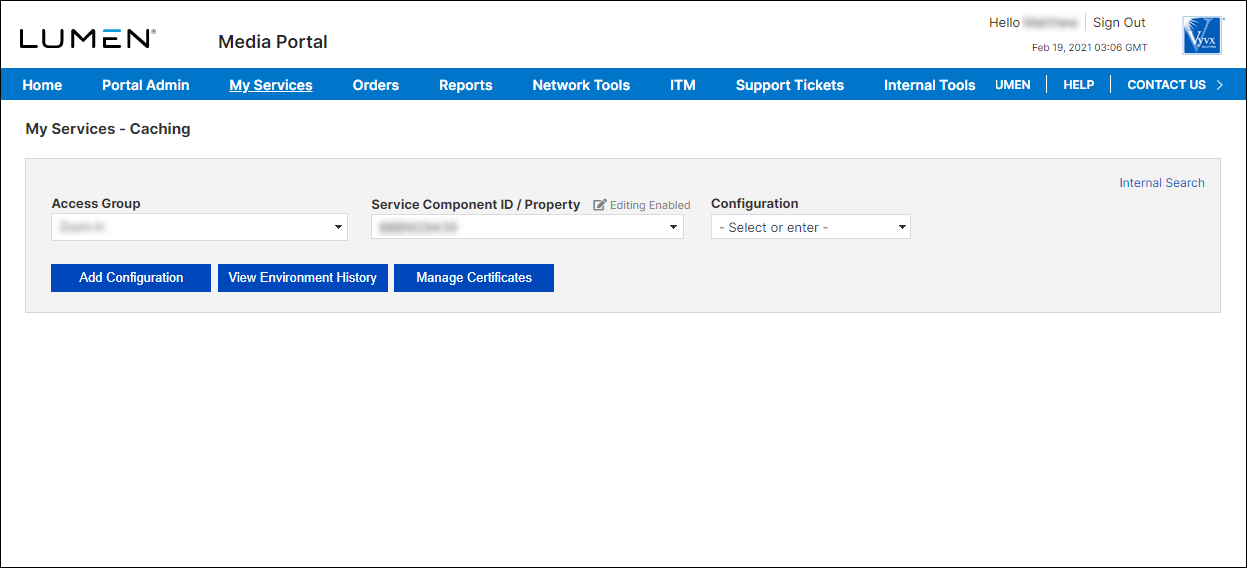
- From the Configuration list, select the configuration you want to promote.
Media portal automatically selects the latest version of the configuration and shows the details for the configuration. If you want to select a specific version, you can find it in configuration history. If you want to promote the configuration that was previously promoted to staging, select it under the Staging section of the list.
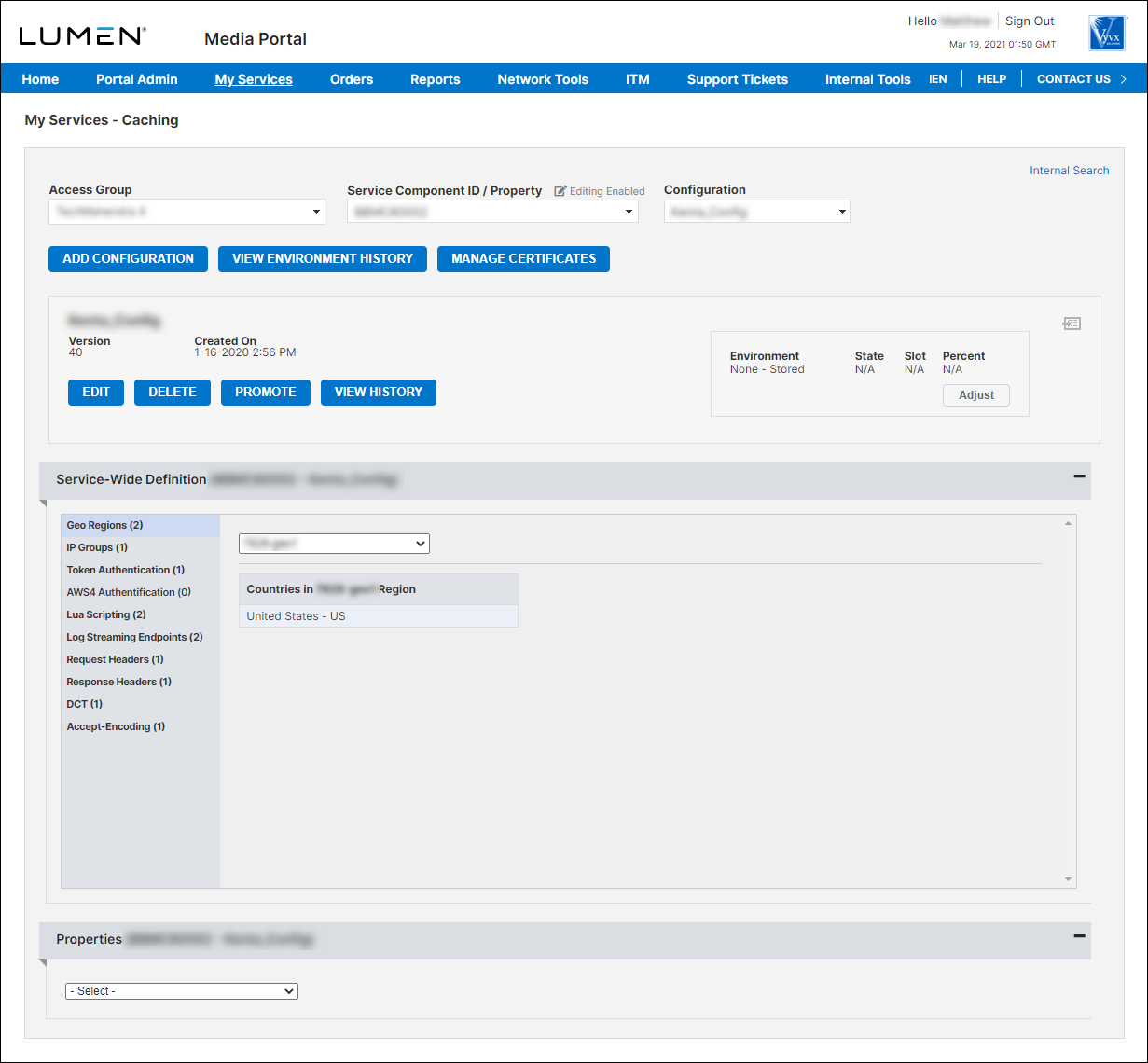
- Click Promote.
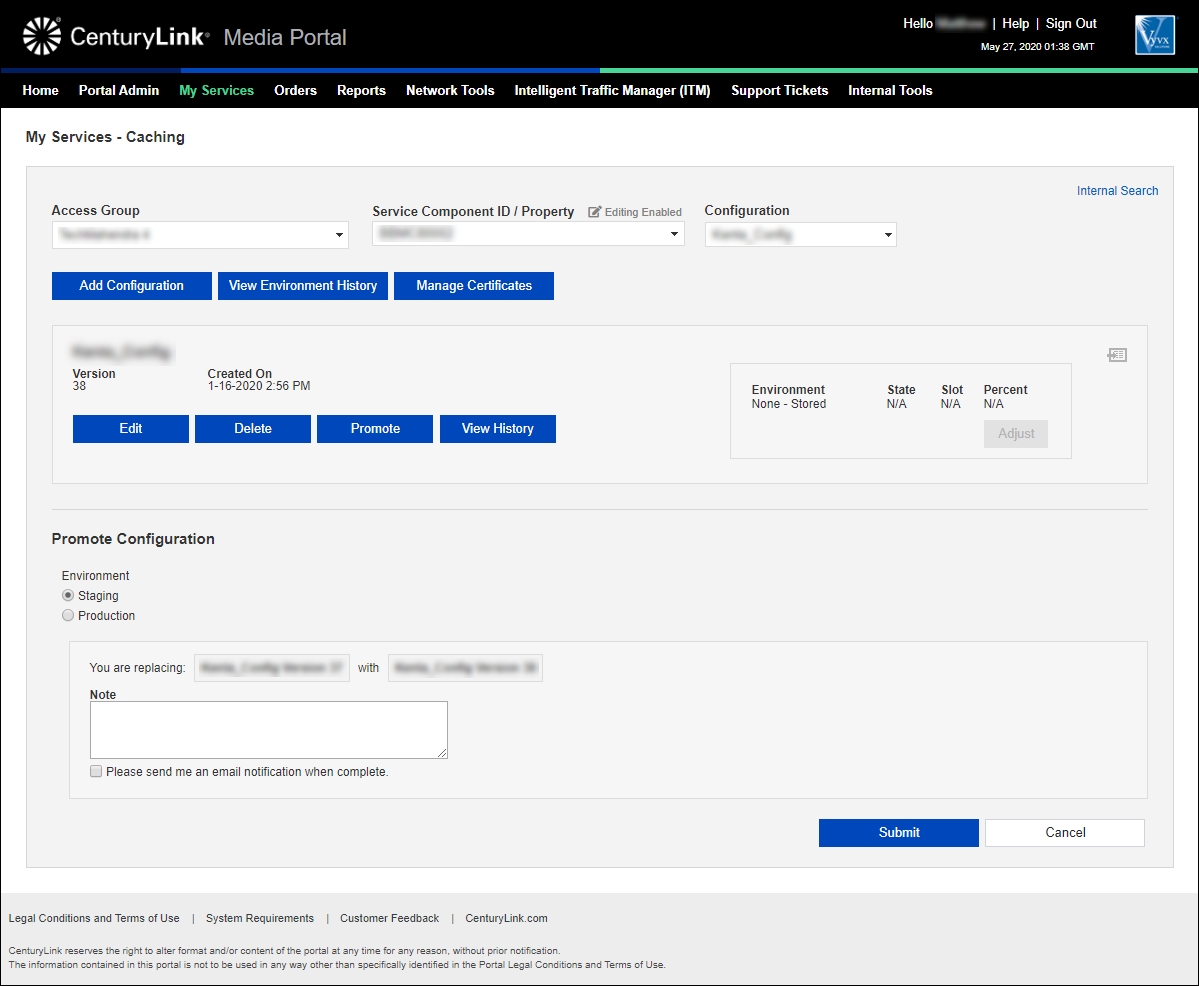
- Select the radio button for the environment you want to promote the configuration to:
- To promote to staging, make sure the Staging radio button is selected, add any notes that will help you or others keep track of the configuration, and select the check box if you want to receive an email when Media portal finishes promoting the configuration.
- To promote to production, click the Production radio button and do one of the following:
- To promote the configuration to production while keeping a single production slot, continue with step 7.
- To promote the configuration to a new (second) production slot, click Enable, then click OK to confirm adding the second slot.
- To promote the configuration to one of the two production slots (for SCIDs with two production slots enabled), select the slot you want to promote the configuration to. (Remember, you can only promote a configuration to a slot with 0% traffic allocated to it. If the slot is carrying traffic, first adjust the traffic allocation to 0%.)
- To promote to staging, make sure the Staging radio button is selected, add any notes that will help you or others keep track of the configuration, and select the check box if you want to receive an email when Media portal finishes promoting the configuration.
- Add any notes that will help you or others keep track of the configuration.
- Click Promote.
Media portal promotes the configuration to the environment and slot (if applicable) you specified. You'll now see this configuration listed under the environment you selected in the configuration list; it may take several minutes to be fully propagated through the CDN network. If you added a second slot or promoted the configuration to one of two production slots, the configuration will appear in Transient status. Once the configuration changes to Active status, you can adjust the traffic allocation to send traffic to the configuration.
Learn more about
Media portal
Explore Media portal
Top Media portal articles
- Adding a configuration
- Adding a match rule to a configuration
- Adding a property to a configuration
- Adding a token authentication definition to a configuration
- Promoting a configuration to an environment
- Adding a new certificate
- Editing a configuration
- Adding a DCT definition to a configuration
- Viewing CName information for aliases on a configuration
- Adding an accept encoding definition to a configuration




