Lumen help
Using Control Center, you can create a Lumen® Dynamic Connections Ethernet connection from your location (from your list of available UNIs) to Oracle Gov. To create the connection, you'll need an Oracle Cloud identifier (OCID) from Oracle. Be sure to have that information handy to type in (or copy/paste).
To create a connection from your location to Oracle Gov:
- Click Services.
Control Center shows the Services console. Use the console to access an inventory of your services, check the status of orders, and manage your services.
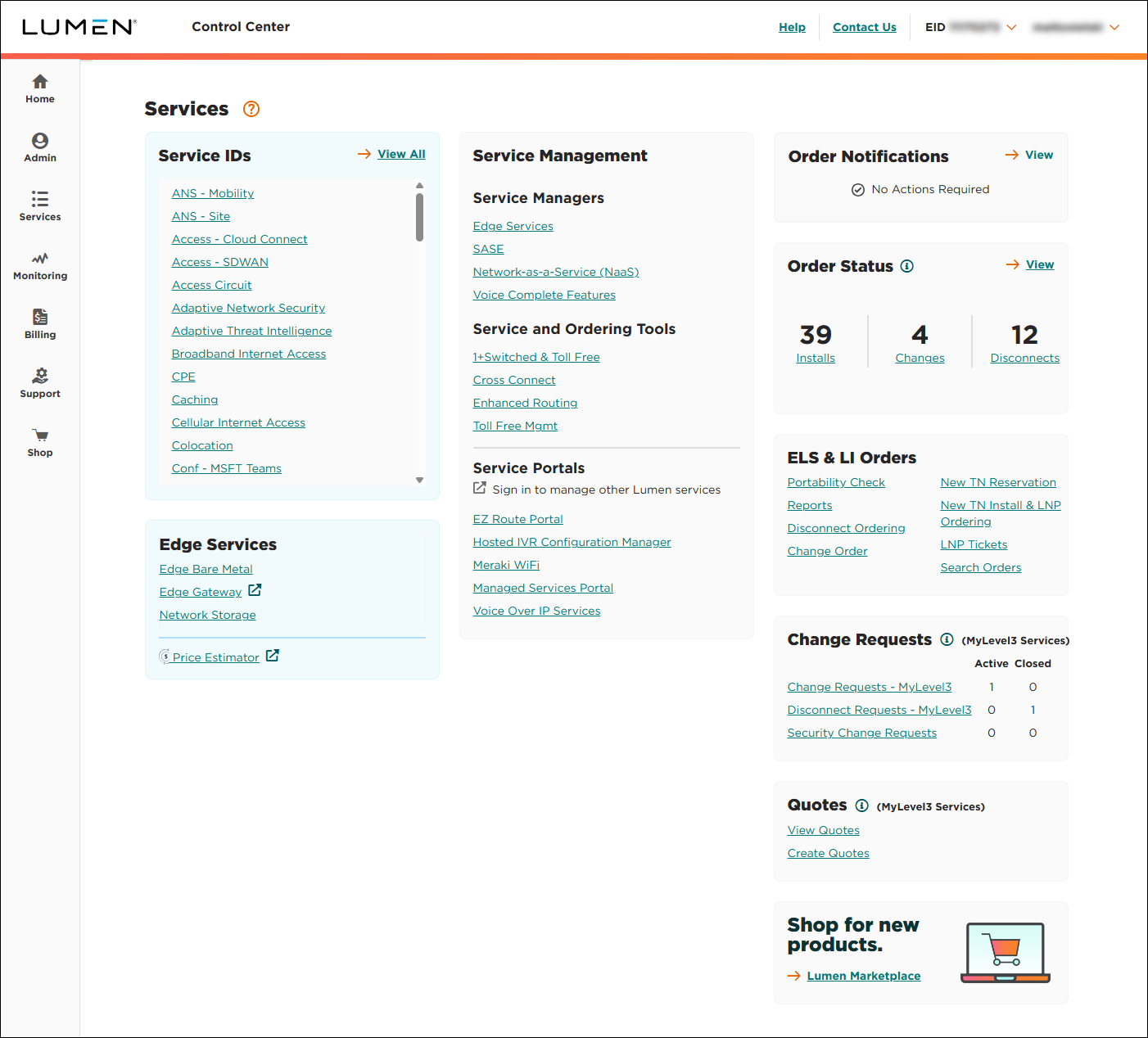
- In the Service and Ordering Tools box, click Dynamic Connections - Ethernet.
Control Center lists all your connections with a status and brief summary for each connection.
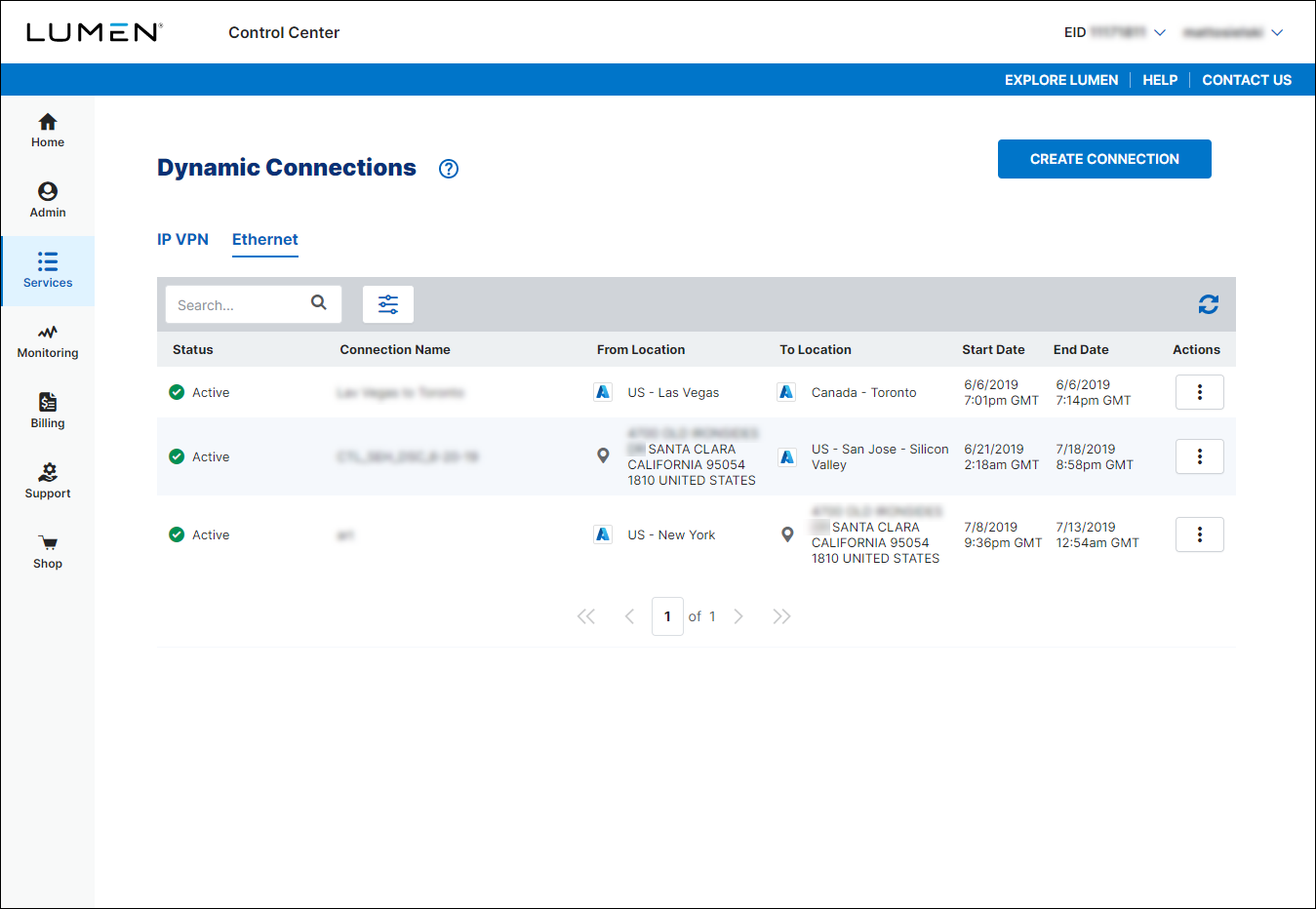
- Click Create Connection.
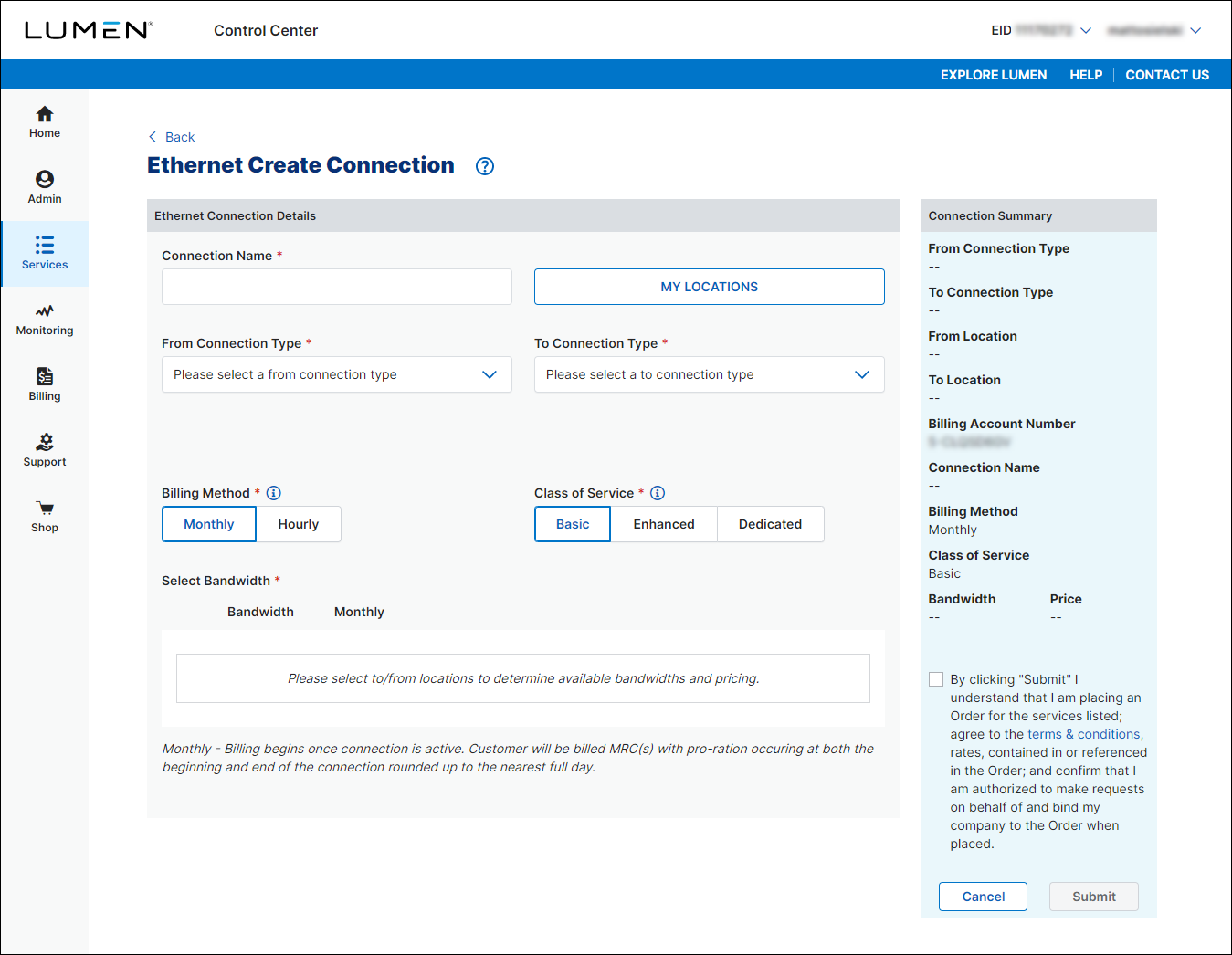
- In the Connection Name field, type a name for the connection you're creating. (Be sure to use something memorable. This name will appear on your invoice.)
- In the From Connection Type field, select My Locations.
- In the To Connection Type field, select Oracle (Gov).
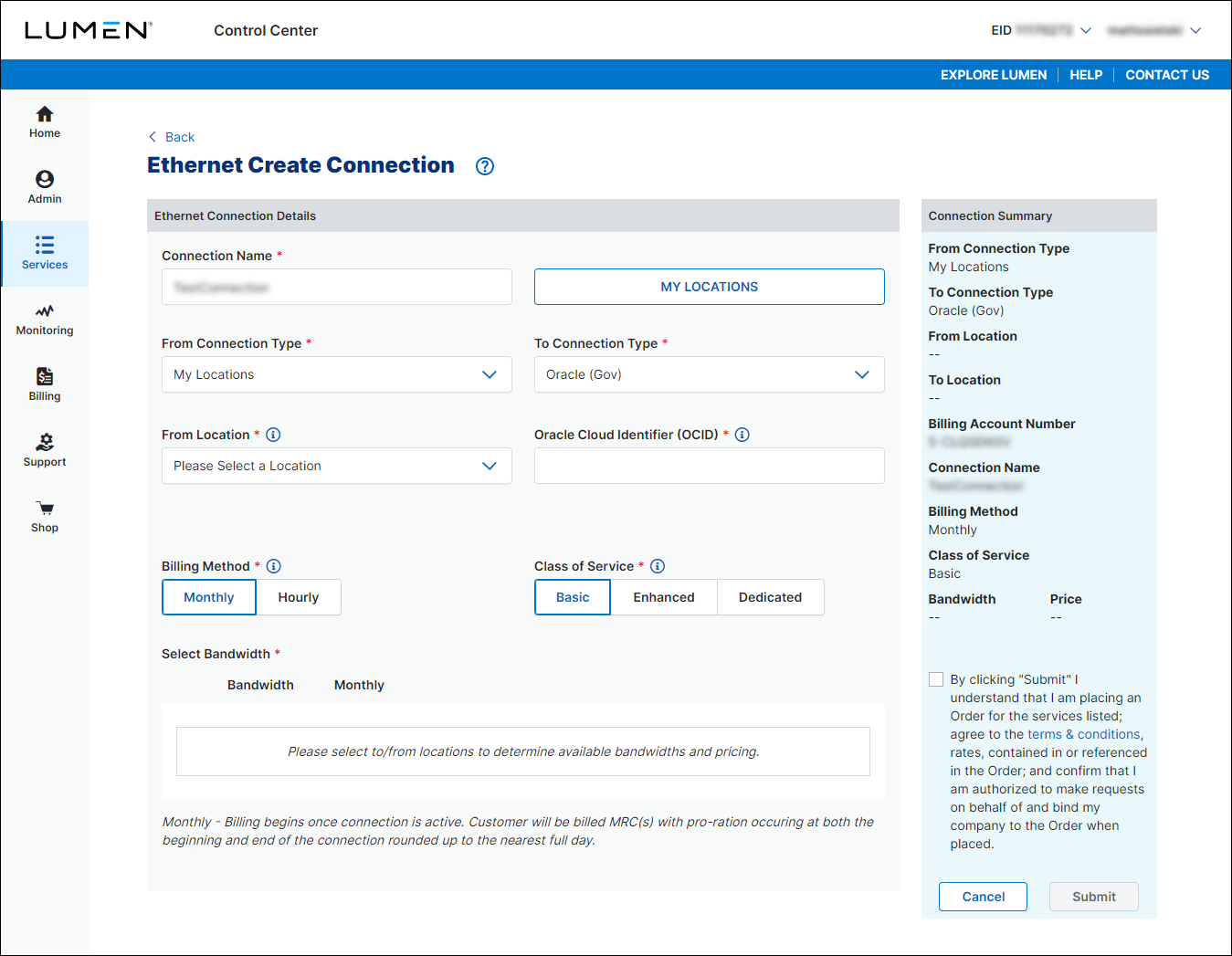
- Fill in the information for the connection:
- In the From Location field, select the connection origination endpoint. (To view a list of available locations and status for each, click MY LOCATIONS.)
- In the Ce-Vlan field, type an unused VLAN ID (between 1 and 4094). (If you type in a VLAN ID and it's already in use, Control Center highlights it in red.)
- In the Oracle Cloud Identifier (OCID) field, type or copy and paste your OCID provided by Oracle.
Once you fill in the pairing key, Control Center retrieves connection information from Oracle and adds the Oracle termination location.
- In the From Location field, select the connection origination endpoint. (To view a list of available locations and status for each, click MY LOCATIONS.)
- Use the Billing Method buttons to select whether you want monthly or hourly billing for the connection.
- In the Class of Service field, select whether you want Basic, Enhanced, or Dedicated. (Higher classes of service offer higher availability SLAs and allow you to increase traffic prioritization for your EVC.)
- Basic (best effort): The service may be oversubscribed on the Lumen network.
- Enhanced (mid class): Enhanced EVCs (ethernet virtual circuits) can still be oversubscribed like Basic class of service EVCs; however, traffic is marked with an internal class of service marking which will prioritize your traffic over best-effort traffic during times of congestion. For EVCs with this class of service, bandwidth is not reserved on the Lumen network and traffic will not take priority over real-time traffic in the network.
- Dedicated (real time): The quality of service offering with highest priority on the Lumen network. In addition, Lumen reserves the bandwidth for this EVC across the network on each ring that the EVC touches. Once it is dedicated to you, that bandwidth (and the corresponding CE-VLANs) sits in reserve regardless of how much bandwidth you use.
- Basic (best effort): The service may be oversubscribed on the Lumen network.
- In the Bandwidth field, select the bandwidth for the connection. (You can't change the bandwidth once you create the connection. If you need to choose a different bandwidth after creating a connection, disconnect the connection and create a new one.)
Control Center shows pricing for the bandwidth you selected.
- Review your connection information and then click the I agree with the terms and conditions checkbox. (To enable the checkbox, scroll to the bottom of the terms and conditions.)
- Click Submit.
Control Center creates the request for the connection and places it in Pending Activation status. From here, you can view the status of the connection.
Not quite right?
Try one of these popular searches:
Explore Control Center
Top 10 articles
- Signing in to Control Center
- Retrieving your username or password
- Creating a new user
- Adding accounts to an enterprise ID
- Creating a repair ticket
- Creating a disconnect request
- Deactivating or reactivating a Control Center user
- Editing a notification setting
- Paying an invoice online
- Viewing an invoice




