Lumen help
Creating a local service inventory report
Using Control Center, you can create one-time (immediate) or recurring (scheduled) reports for various types of reports: customer service records, primary interexchange carrier (PIC), or direct inward dialing (DID). Once you create the report, you can download it from Control Center. If you no longer want a recurring report to run, you can delete it.
To create a local service inventory report:
- Click Monitoring, click Voice Reports, click Local Service Inventory Reports, then click Request New Reports.
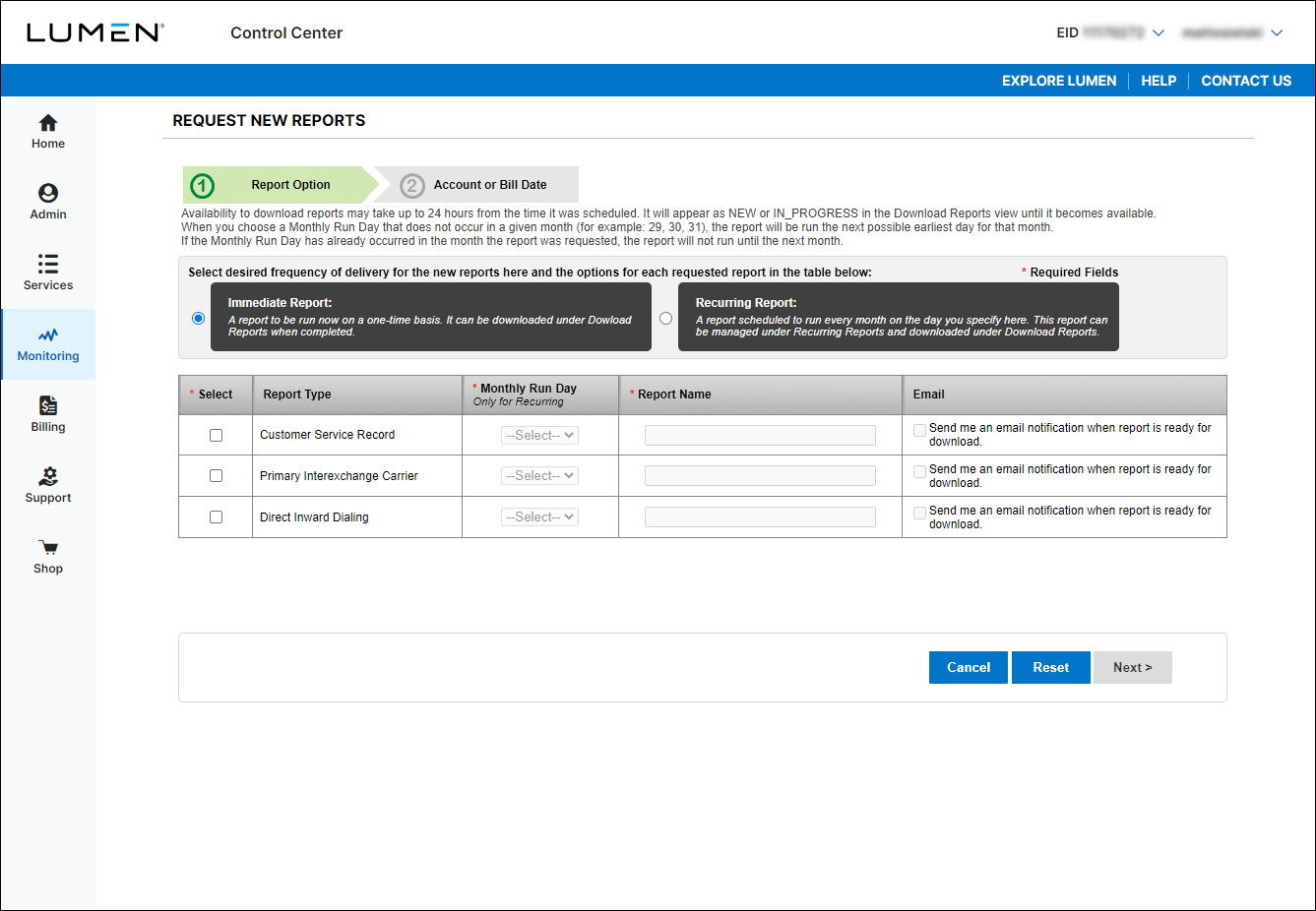
- Do one of the following:
- To create a one-time (immediate) report, select the Immediate Report radio button.
- To create a recurring (scheduled) report, select the Recurring Report radio button.
- To create a one-time (immediate) report, select the Immediate Report radio button.
- On the row for the type of report you want to create, select the checkbox in the Select column.
- If you're creating a recurring report, select the day of the month you want Control Center to run the report (in the Monthly Run Day column).
Note: If you select a day to run the report which doesn't occur every month (e.g., 29, 30, or 31), Control Center will run the report on the next possible earliest day for that month. If you select a day to run the report and the day has already passed for the month, Control Center won't run til report until next month.
- In the Report Name column, type a name for the report. If you're creating a recurring report, be sure to give the report a memorable name.
- If you want Control Center to email you when the report is available, select the checkbox in the Email column. (Control Center will email the address in your user profile.)
- Click Next.
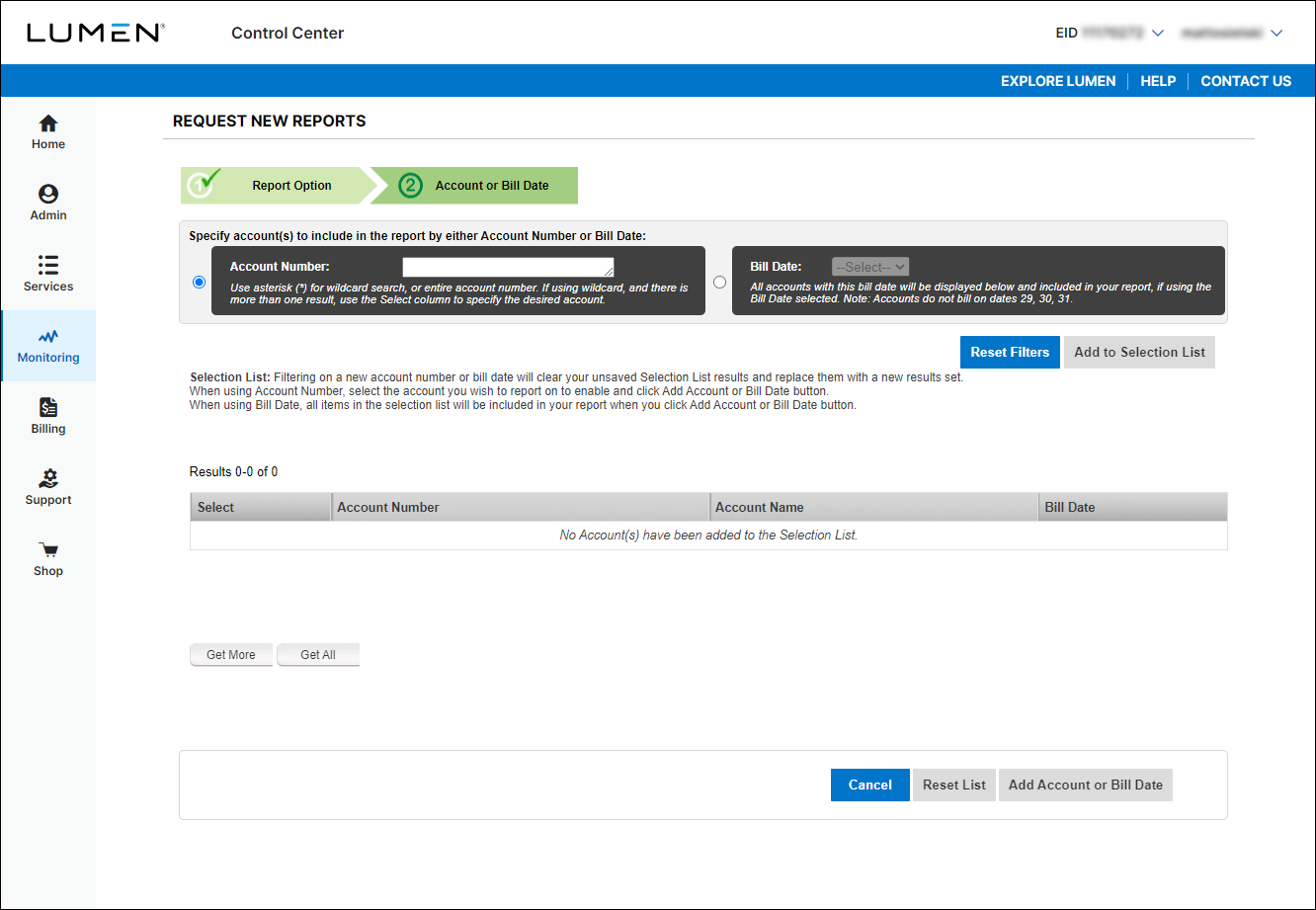
- Do one of the following to specify the data for the report:
- To create the report for a single account number, select the Account Number radio button, type account number in the field, click Add to Selection List, then select the radio button next to the account you want to create the report for. (You can also type locate the account by typing part of the number and adding an * as a wildcard.)
- To create the report for all accounts on a bill date (the day of the month the bill cycle ends), select the Bill Date radio button, select a day of the month from the list, then click Add to Selection List.
- To create the report for a single account number, select the Account Number radio button, type account number in the field, click Add to Selection List, then select the radio button next to the account you want to create the report for. (You can also type locate the account by typing part of the number and adding an * as a wildcard.)
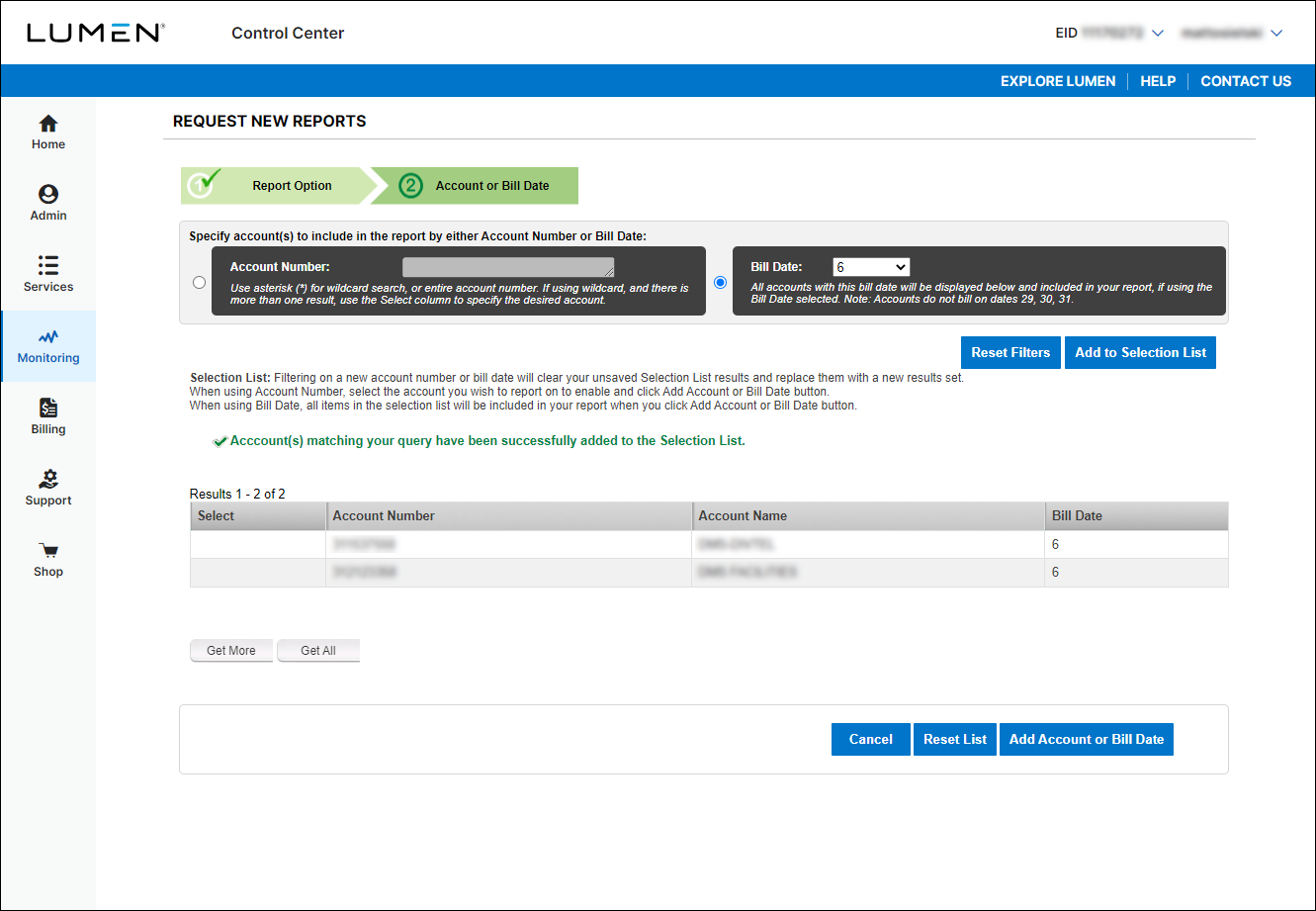
- Click Add Account or Bill Date.
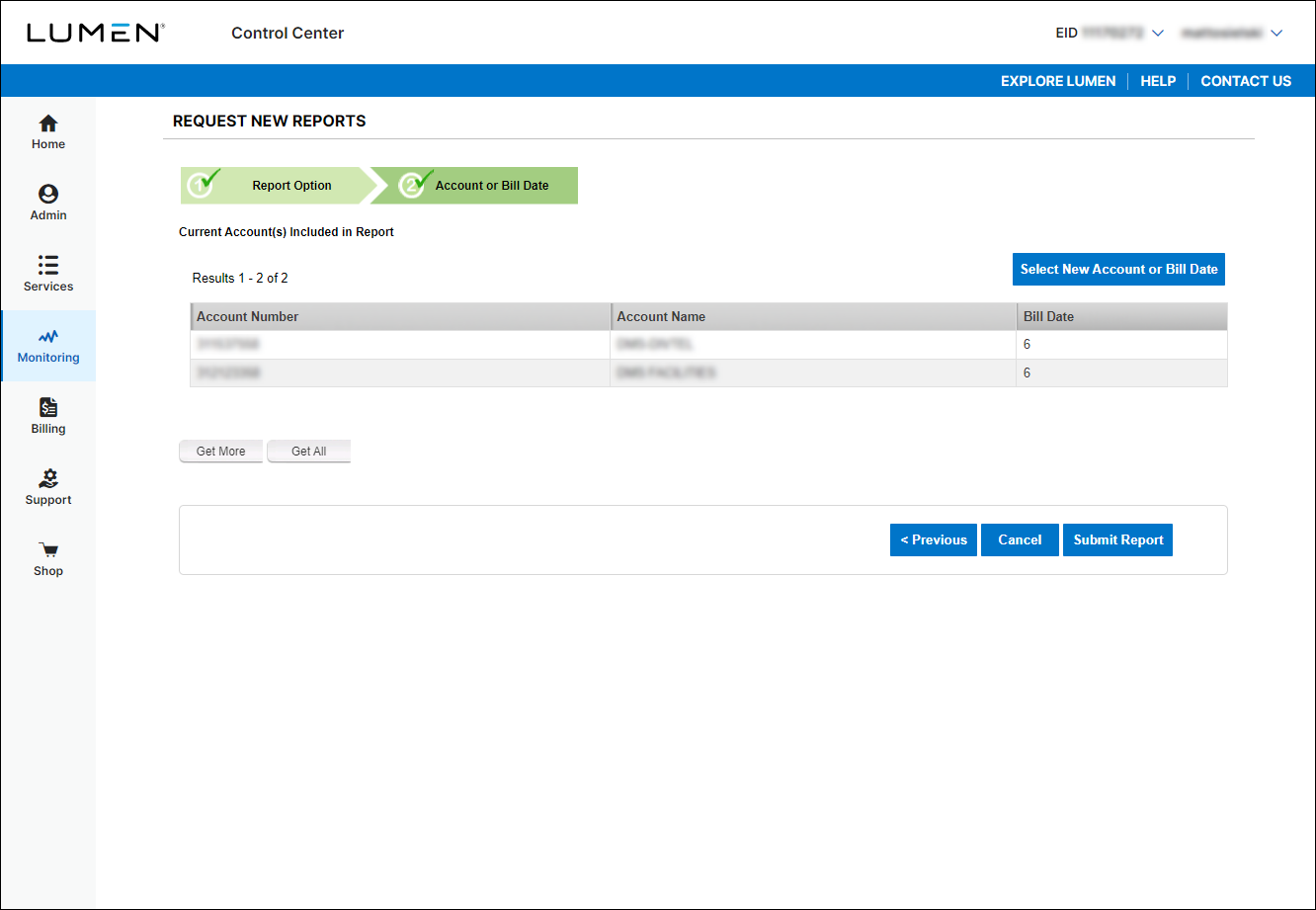
- Review the account(s) shown:
- If you need to make changes, click < Previous and go back to step 9.
- If everything looks correct, click Submit Report.
Control Center creates the report. If you requested a one-time report, Control Center shows the list of reports available to download. Depending on the amount of data your report contains, it may be immediately available to download or may require up to 24 hours to process. Once the status column shows COMPLETED, you can download the report.
- If you need to make changes, click < Previous and go back to step 9.
Not quite right?
Try one of these popular searches:
Explore Control Center
Top 10 articles
- Signing in to Control Center
- Retrieving your username or password
- Creating a new user
- Adding accounts to an enterprise ID
- Creating a repair ticket
- Creating a disconnect request
- Deactivating or reactivating a Control Center user
- Editing a notification setting
- Paying an invoice online
- Viewing an invoice




